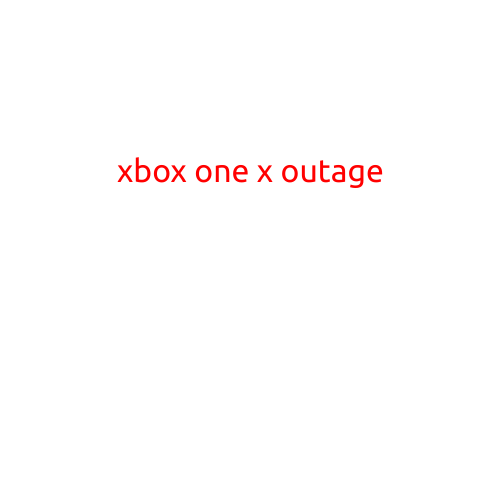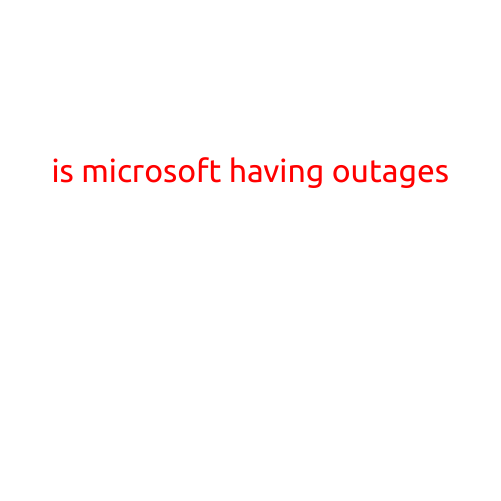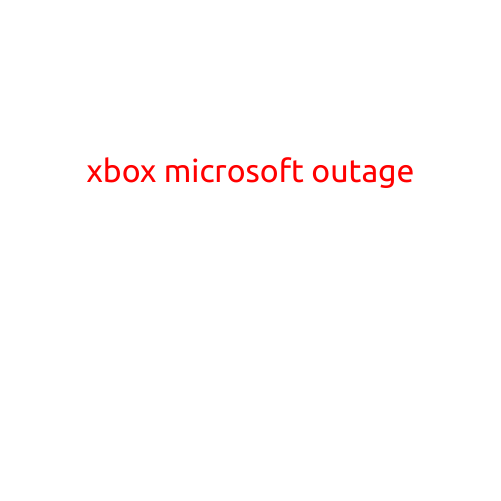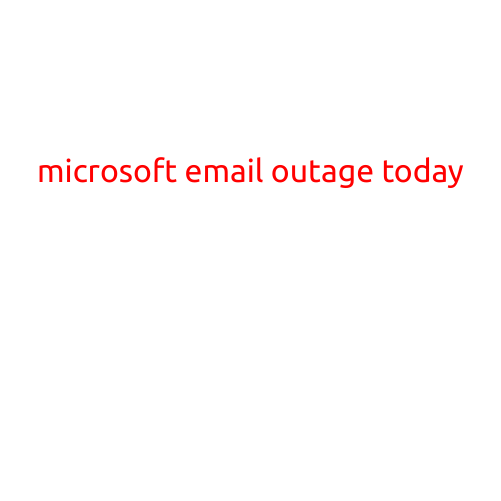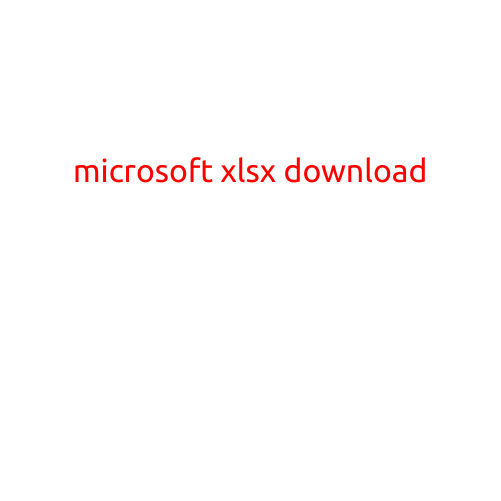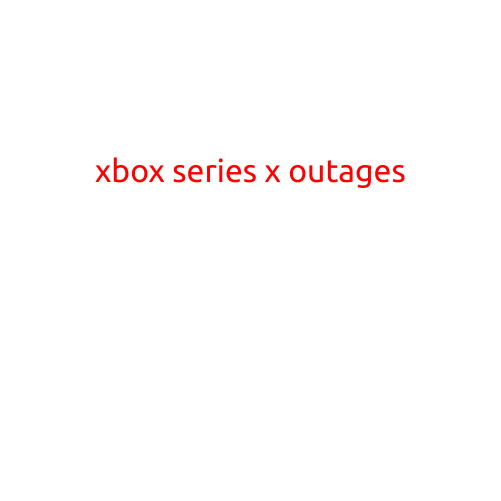
Xbox Series X Outages: Understanding the Causes and Solutions
The highly anticipated Xbox Series X console has finally arrived, but some users are already experiencing frustrating outages and connectivity issues. If you’re one of the unfortunate ones stuck with a non-functional Xbox Series X, this article is for you. We’ll delve into the common causes of outages, troubleshooting methods, and potential solutions to get you back to gaming in no time.
Common Causes of Xbox Series X Outages
- Server Connectivity Issues: Microsoft’s servers may be experiencing heavy traffic, leading to delays and disconnections. This can occur when a large number of users are trying to access the Xbox network simultaneously.
- Buggy Firmware: Firmware issues can cause your Xbox Series X to malfunction or become unresponsive. Outdated or corrupted firmware can lead to connectivity problems and crashes.
- Networking Problems: Issues with your home network or internet connection can interfere with your Xbox Series X’s ability to connect to the internet and online services.
- Hardware Malfunctions: In rare cases, hardware failures can occur, causing your Xbox Series X to shut down or become unresponsive.
Troubleshooting Methods
- Restart Your Console: Try restarting your Xbox Series X to see if it resolves the issue. This simple step can often resolve connectivity problems and get your console back online.
- Check for Server Outages: Visit the Xbox Server Status page to see if there are any reported outages or maintenance issues affecting your region.
- Update Your Firmware: Ensure your Xbox Series X is running the latest firmware. Go to Settings > System > Console info > Update console to check for updates.
- Reset Your Network Settings: Resetting your network settings to their default values may resolve connectivity issues. Go to Settings > Network > Network settings > Reset network settings.
Potential Solutions
- Contact Microsoft Support: If none of the above troubleshooting steps work, reach out to Microsoft Support for assistance. They may be able to diagnose and fix the issue remotely or provide guidance on a potential hardware replacement.
- Check Your Network Connection: Verify that your internet connection is stable and working properly. Try restarting your router or modem to see if it resolves the issue.
- Consider a Network Router Upgrade: If you’re experiencing network-related issues, consider upgrading your router to a faster, more reliable model.
- Return or Replace Your Console: If your Xbox Series X is faulty or experiencing persistent issues, you may be eligible for a return or replacement under the manufacturer’s warranty.
Conclusion
Xbox Series X outages can be frustrating, but by understanding the common causes and using the troubleshooting methods outlined above, you can get back to gaming in no time. Remember to check for server outages, update your firmware, and reset your network settings before reaching out to Microsoft Support. Happy gaming!