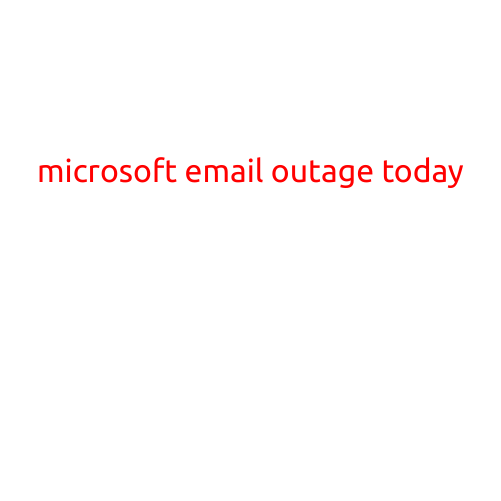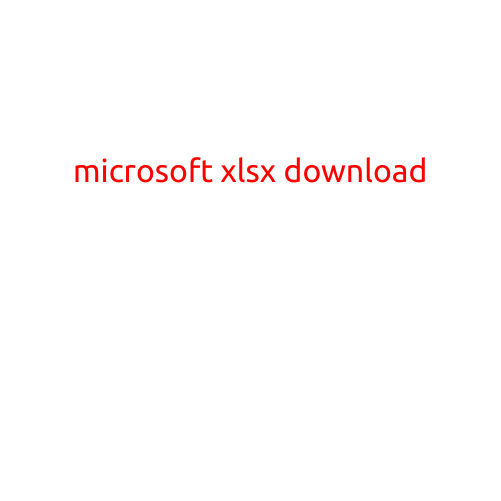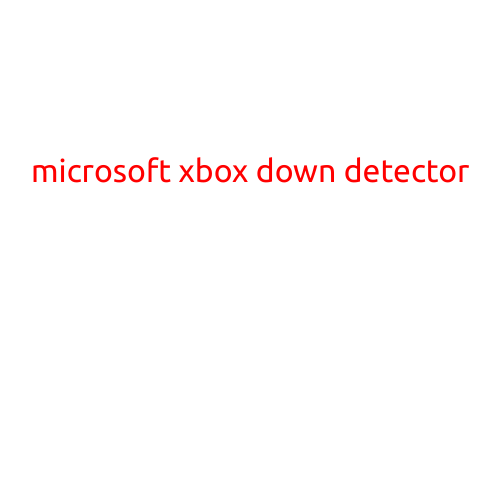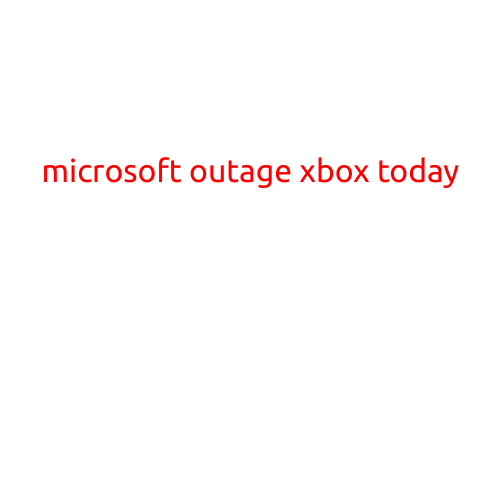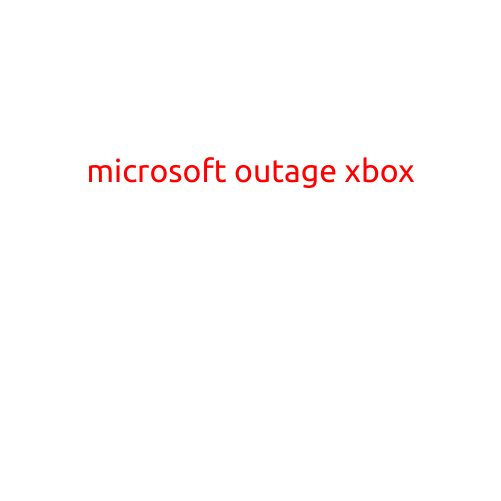Microsoft Outage Website: A Guide to Understanding and Overcoming Server Downtime
Microsoft, like any other technology company, is not immune to server outages and downtime. In recent years, the company has faced several instances of outage that have affected its global user base. In this article, we will explore what causes Microsoft outage, how to identify and troubleshoot issues, and provide tips on what to do during an outage.
What Causes a Microsoft Outage?
Microsoft outages can occur due to a variety of reasons, including:
- Server Overload: Microsoft services rely on a complex network of servers to function. If too many users access a particular service at the same time, it can cause server overload, leading to downtime.
- Maintenance and Upgrades: Microsoft occasionally performs routine maintenance and upgrades to its services. These processes can sometimes cause temporary outages.
- Network Issues: Connectivity problems or network infrastructure issues can disrupt Microsoft services.
- Third-Party Issues: Microsoft services may also be affected by outages or issues with third-party services, such as internet service providers or specific software applications.
Identifying and Troubleshooting Issues
If you experience a Microsoft outage, here are some steps you can take to identify and troubleshoot the issue:
- Check the Microsoft Status Page: Visit the Microsoft Service Health Dashboard (https://status.microsoft.com/) to check if the issue is reported on the official Microsoft website.
- Check Your Internet Connection: Ensure that your internet connection is stable and functioning properly.
- Try Refreshing or Restarting: Refresh the Microsoft service or app you are using, or try restarting your device or browser.
- Check for Updates: Ensure that your Microsoft services are up to date, including any needed updates or patches.
What to Do During a Microsoft Outage
If you are experiencing a Microsoft outage, here are some tips to help you minimize the impact:
- Stay Patient: Microsoft servers are designed to recover from outages quickly. In most cases, the issue will be resolved within a short period.
- Check Alternative Services: If the outage affects a specific Microsoft service, consider using alternative services or tools to perform the same function.
- Report the Issue: If the outage is persistent, report the issue to Microsoft support to help them troubleshoot the problem.
- Keep Your Device Updated: Ensure that your device and software are up to date to minimize the risk of encountering issues during an outage.
Conclusion
Microsoft outages are a fact of life, but with a little preparation and understanding, you can minimize the impact and stay productive even during downtime. By identifying the cause of the outage, troubleshooting the issue, and following tips on what to do during an outage, you can ensure a smooth experience with Microsoft services.