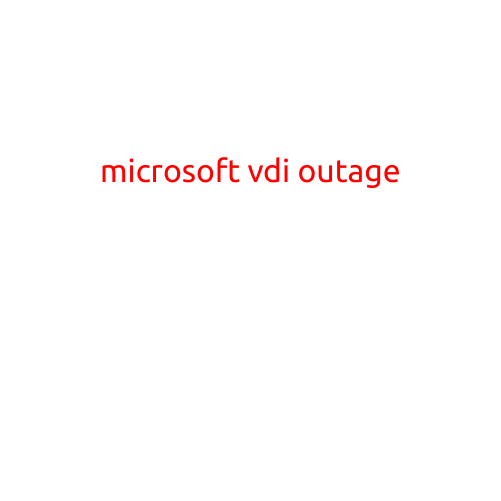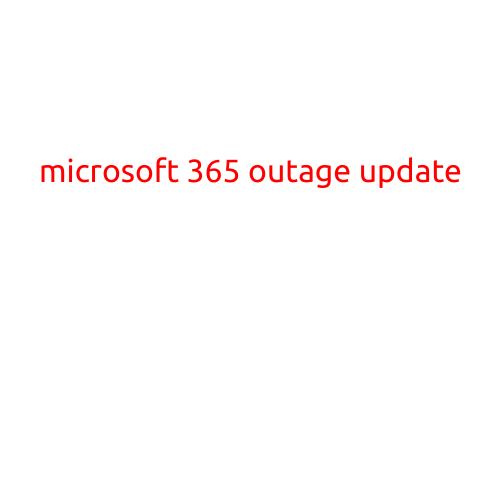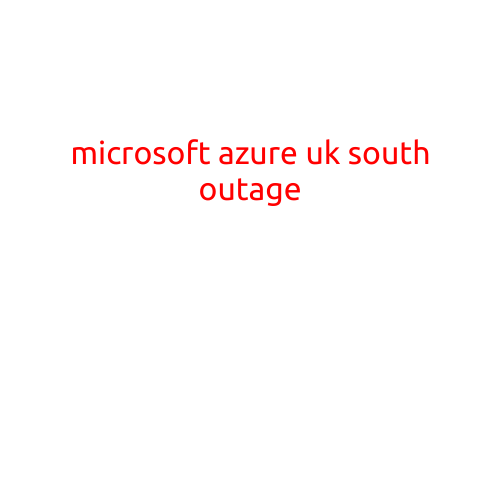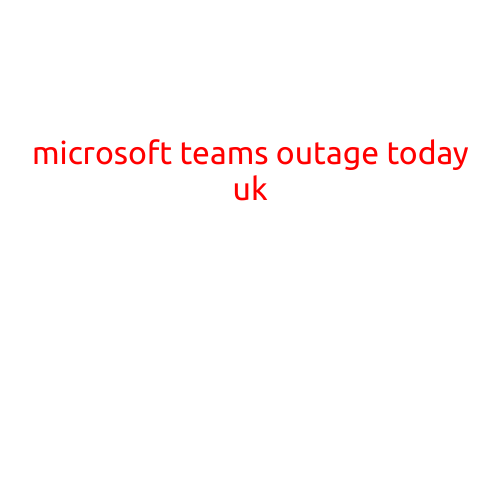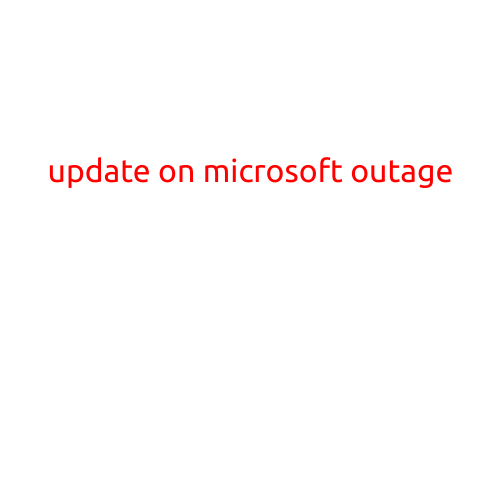Microsoft Visio Download: A Comprehensive Guide
Microsoft Visio is a powerful diagramming and vector graphics tool that allows users to create a wide range of visual representations, from flowcharts and diagrams to infographics and more. With Visio, users can easily create, edit, and share their visual content, making it a valuable tool for professionals and individuals alike. In this article, we will explore the process of downloading Microsoft Visio and provide a comprehensive guide on its features and benefits.
What is Microsoft Visio?
Microsoft Visio is a popular diagramming and vector graphics software that enables users to create a variety of visualizations, including flowcharts, diagrams, flowcharts, infographics, and more. It is designed to help users communicate complex information in a clear and concise manner, making it an essential tool for professionals in various industries, including business, education, and architecture.
Steps to Download Microsoft Visio
To download Microsoft Visio, follow these simple steps:
- Go to the Microsoft Website: Visit the official Microsoft website (www.microsoft.com) and navigate to the Products section.
- Search for Visio: In the search box, type “Microsoft Visio” and select the relevant result.
- Choose Your Version: Microsoft Visio is available in various versions, including the desktop version, the online version, and the mobile app. Choose the version that best suits your needs.
- Download the Trial Version or Purchase: If you want to try out Visio before committing to a purchase, download the trial version. Otherwise, purchase the software from the Microsoft Store or other authorized retailers.
- Install the Software: Once you have downloaded the trial version or purchased the software, install it on your device.
Microsoft Visio Features
Microsoft Visio offers a wide range of features that make it an indispensable tool for anyone who needs to create visual representations. Some of the key features include:
- Customizable Templates: Visio comes with a range of templates that users can customize to suit their needs.
- Vector Graphics: Visio uses vector graphics, which allows users to create scalable and high-resolution visuals.
- Shapes and Symbols: Visio offers a vast library of shapes and symbols that users can use to create their diagrams.
- Collaboration Tools: Visio allows users to collaborate with others in real-time, making it easy to work with teams and stakeholders.
- Customizable Stencils: Visio provides customizable stencils that users can use to create their own visualizations.
Microsoft Visio Benefits
Microsoft Visio offers a range of benefits that make it a valuable tool for anyone who needs to create visual representations. Some of the key benefits include:
- Improved Communication: Visio helps to improve communication by providing a clear and concise way to convey complex information.
- Reduced Errors: Visio’s vector graphics and customizable templates reduce the risk of errors and improve accuracy.
- Increased Productivity: Visio’s intuitive interface and customizable features make it easy to create visual representations quickly and efficiently.
- Cost-Effective: Visio is a cost-effective solution for creating visual representations, making it a valuable investment for businesses and individuals alike.
Conclusion
Microsoft Visio is a powerful diagramming and vector graphics tool that offers a range of features and benefits that make it an essential tool for anyone who needs to create visual representations. By following the simple steps outlined in this article, you can download Microsoft Visio and start creating your own visualizations today.
Additional Resources
- Microsoft Visio Official Website: www.microsoft.com/en-us/visio
- Microsoft Visio User Guide: docs.microsoft.com/en-us/office/visio/
- Microsoft Visio Tutorials: www.tutorialspoint.com/microsoft_visio/