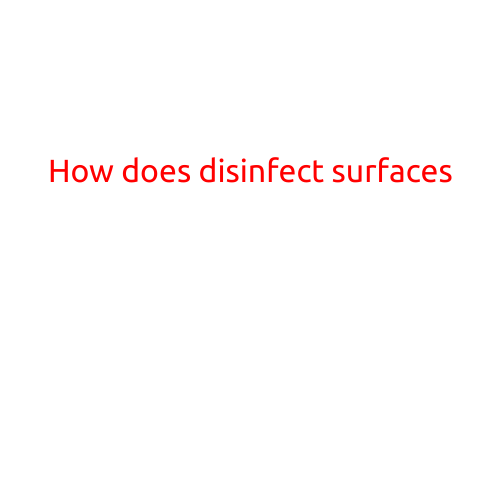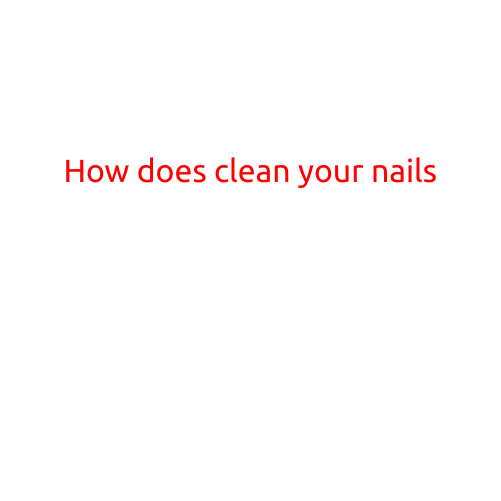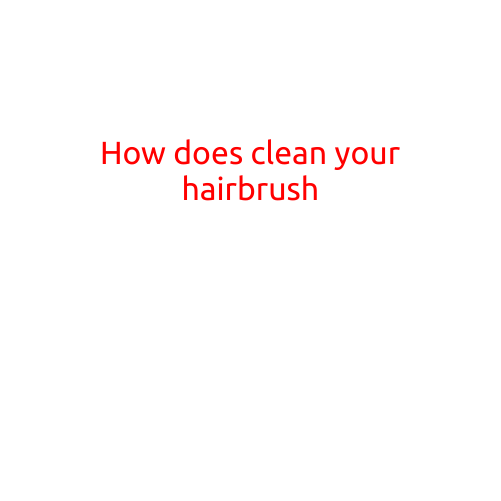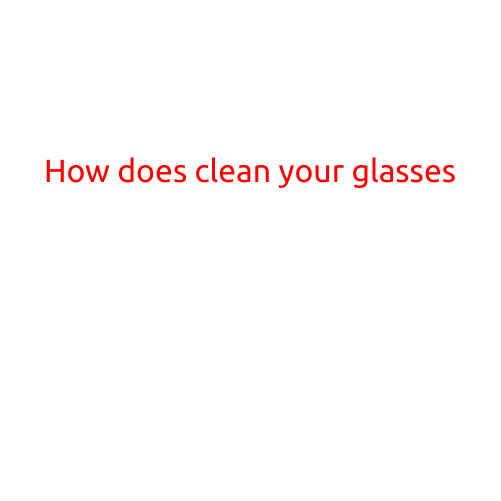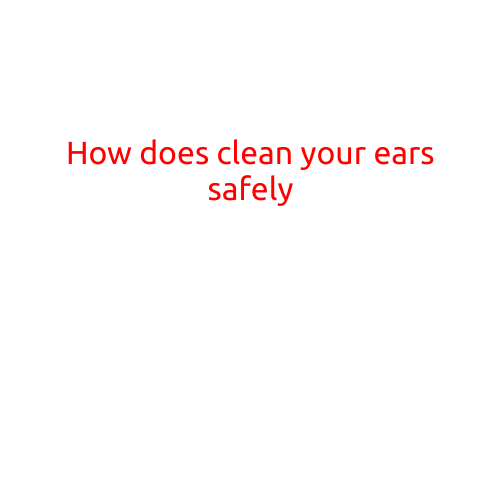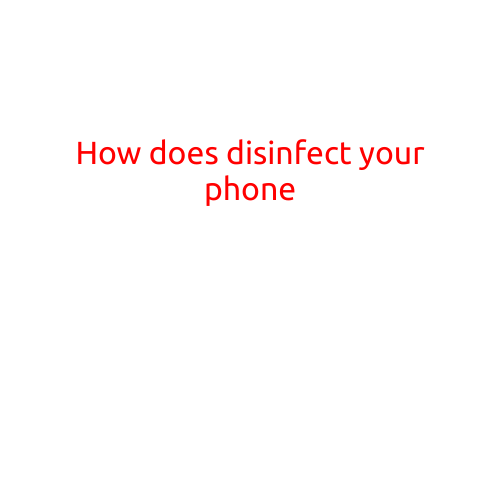
How to Disinfect Your Phone: A Step-by-Step Guide
In today’s digital age, our phones are an essential part of our daily lives. We use them to communicate, access information, and perform various tasks. However, our phones can also be breeding grounds for bacteria and other microorganisms. In fact, studies have shown that phones can harbor up to 10 times more bacteria than toothbrushes, with some phones having as many as 25,000 bacteria per square inch.
Using a clean and disinfectant phone is crucial for maintaining your health and preventing the spread of illnesses. In this article, we’ll provide you with a step-by-step guide on how to disinfect your phone.
Why Disinfect Your Phone?
Before we dive into the disinfecting process, it’s essential to understand why it’s necessary. Here are some reasons why you should disinfect your phone:
- Prevents the Spread of Illnesses: Phones can spread bacteria and viruses like the common cold, flu, and even antibiotic-resistant bacteria like MRSA. By disinfecting your phone, you can prevent the spread of illnesses.
- Reduces Allergies and Asthma: Phones can harbor allergens like dust mites, pet dander, and pollen, which can exacerbate allergies and asthma.
- Keeps Your Phone in Good Condition: Disinfecting your phone can help prevent corrosion, damage, and discoloration caused by bacteria and other substances.
How to Disinfect Your Phone
Disinfecting your phone is a simple process that requires a few household items and some common sense. Here’s a step-by-step guide:
- Gather Your Materials: You’ll need a few household items to disinfect your phone, including:
- Isopropyl alcohol (at least 70% strength)
- A soft cloth (microfiber works well)
- A gentle phone cleaning solution (optional)
- Turn Off Your Phone: Make sure your phone is turned off before you start cleaning it. This will prevent any accidental power-ons or damage to your phone’s internal components.
- Clean the Screen: Begin by wiping the screen with a soft cloth to remove any loose debris or dirt. You can use a gentle phone cleaning solution, if available.
- Apply the Disinfectant: Dampen a soft cloth with isopropyl alcohol and gently wipe down the screen, paying attention to any areas with visible bacteria or stains.
- Let it Sit: Allow the disinfectant to sit on the screen for about 30 seconds to 1 minute. This will give it time to kill any bacteria or viruses.
- Wipe Down the Phone: Use a clean, dry cloth to wipe down the phone, paying attention to any crevices, buttons, or charging ports.
- Let it Air Dry: Allow the phone to air dry before turning it back on.
Additional Tips
Here are some additional tips to keep in mind when disinfecting your phone:
- Avoid Using Certain Chemicals: Avoid using bleach, ammonia, or other harsh chemicals on your phone, as they can damage the screen or other components.
- Don’t Submerge Your Phone: Never submerge your phone in water or any liquid, as this can cause permanent damage.
- Clean Your Phone Regularly: Aim to clean and disinfect your phone at least once a week, or more frequently if you use it excessively.
Conclusion
Disinfecting your phone is a simple process that can help prevent the spread of illnesses, reduce allergies and asthma, and keep your phone in good condition. By following the step-by-step guide outlined above, you can keep your phone clean and germ-free. Remember to clean your phone regularly and avoid using harsh chemicals or submerging it in water.