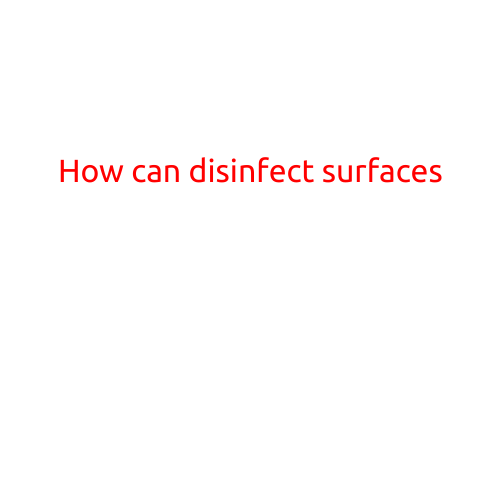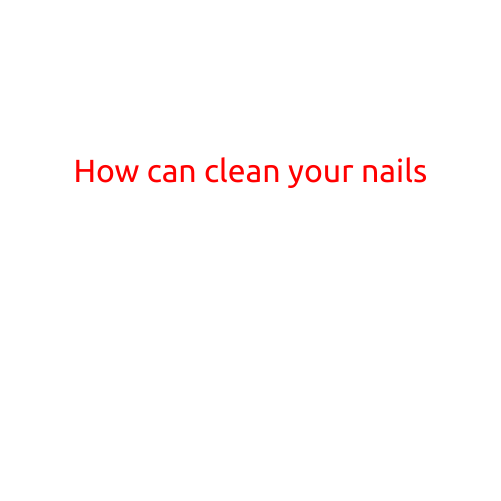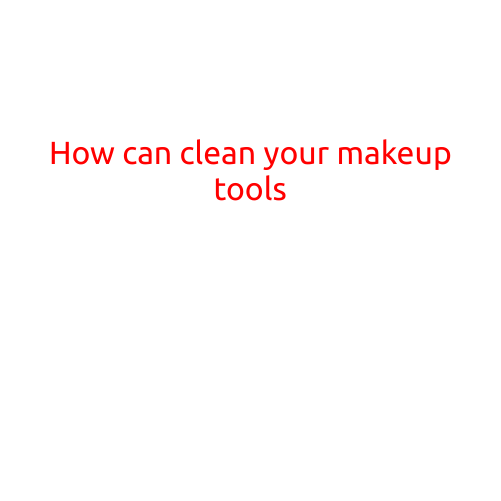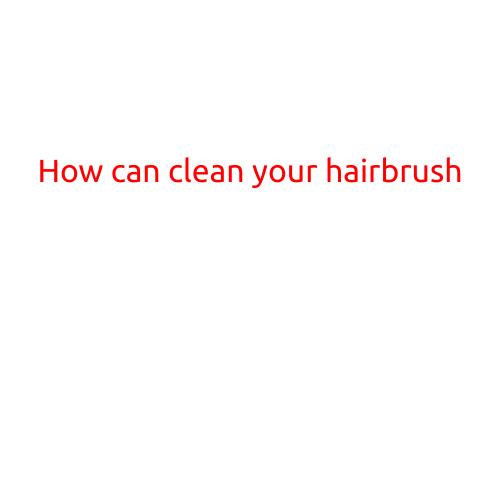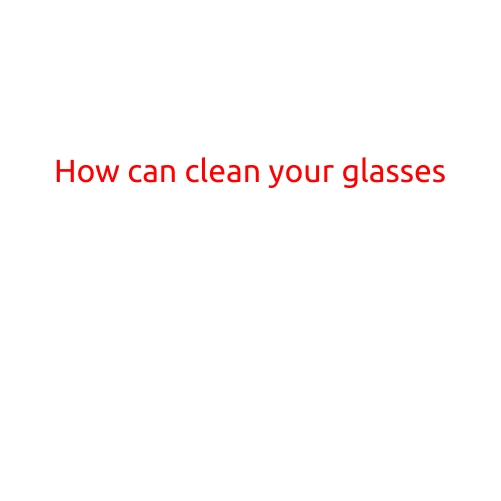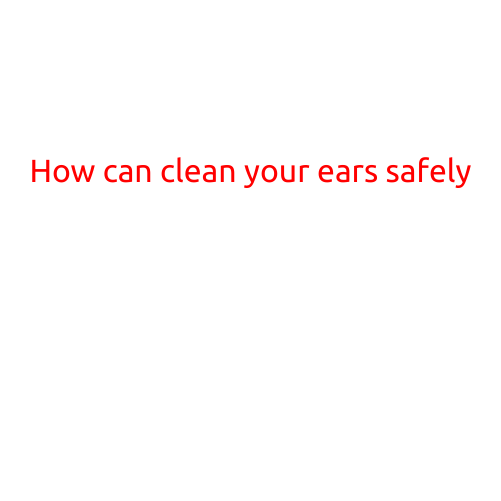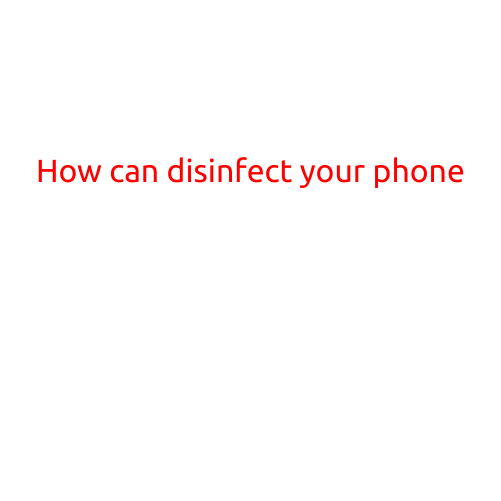
How to Disinfect Your Phone: A Step-by-Step Guide
In today’s digital age, our phones are an essential part of our daily lives. We use them to communicate, access important information, and stay connected with loved ones. However, with great use comes great responsibility. Our phones can harbor harmful bacteria, viruses, and other microorganisms that can cause illness. In fact, a study by the University of California, Los Angeles (UCLA) found that the average smartphone contains more bacteria than a toilet handle!
Disinfecting your phone is essential to maintain good hygiene and reduce the risk of getting sick. In this article, we’ll provide you with a step-by-step guide on how to disinfect your phone safely and effectively.
Why is it Important to Disinfect Your Phone?
Before we dive into the disinfecting process, let’s take a closer look at why it’s so important. Here are some compelling reasons:
- Bacteria and Viruses: Our phones are covered in tiny crevices and cracks that can harbor bacteria and viruses. If you touch your phone and then touch your face, you can easily transfer these microorganisms to your eyes, nose, and mouth, increasing your risk of getting sick.
- Germs and Dirt: Phones can accumulate dirt and grime from daily use, which can clog up your phone’s speakers, cameras, and ports. Disinfecting your phone helps remove these impurities and keeps your device running smoothly.
- Allergies and Sensitivities: If you have allergies or sensitivities, exposure to bacteria, mold, or other substances on your phone can exacerbate symptoms.
How to Disinfect Your Phone: A Step-by-Step Guide
Disinfecting your phone requires some care to avoid causing damage to your device. Follow these steps:
- Turn off Your Phone: Before you start disinfecting, turn off your phone to prevent any accidental touches or accidental phone calls.
- Use a Soft Cloth: Choose a soft, lint-free cloth, such as a microfiber cloth, to wipe down your phone. Avoid using paper towels or tissues, as they can scratch your phone’s screen.
- Choose a Disinfectant: You can use a commercial disinfectant specifically designed for electronics or a 70% isopropyl alcohol solution. Never use bleach or harsh chemicals, as they can damage your phone.
- Wipe Down Your Phone: Gently wipe down your phone’s screen, body, and all ports using your soft cloth and disinfectant. Make sure to get into all the crevices and corners.
- Use a SIM Tray Cleaner: If your phone has a SIM tray, use a SIM tray cleaner to remove any dust or debris.
- Avoid Moisture: Avoid getting your phone wet or exposing it to excessive moisture, as this can damage your device.
- Let it Air Dry: After wiping down your phone, let it air dry for at least 24 hours to prevent any moisture from accumulating.
Additional Tips
Here are some additional tips to keep in mind:
- Clean Your Phone Regularly: Disinfect your phone every 2-3 weeks to maintain good hygiene and prevent the buildup of bacteria and dirt.
- Wash Your Hands: Always wash your hands thoroughly before and after handling your phone to prevent the transfer of germs.
- Avoid Sharing: Avoid sharing your phone with others, especially if you’re sick, to prevent the spread of illnesses.
Conclusion
Disinfecting your phone is a simple and effective way to maintain good hygiene and reduce the risk of getting sick. By following these easy steps and tips, you can keep your phone clean and your health protected. Remember to clean your phone regularly and wash your hands frequently to stay healthy and happy!