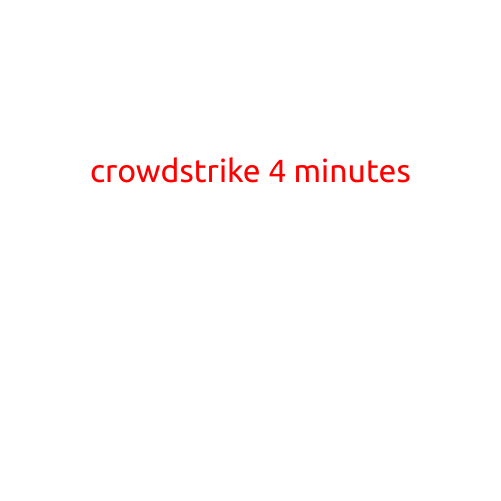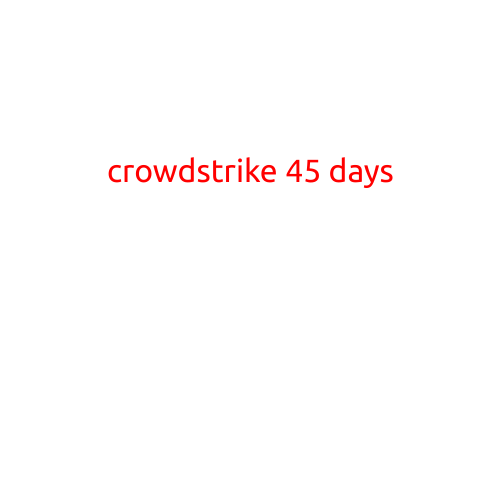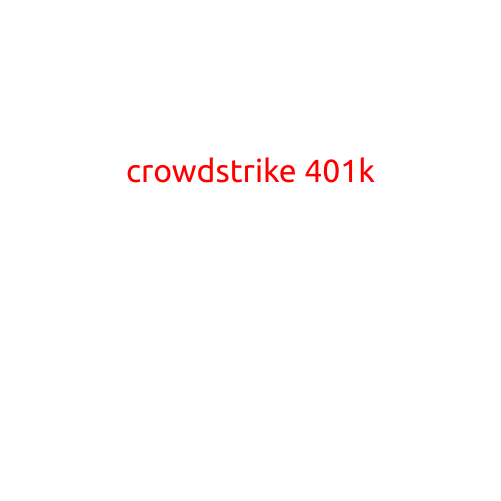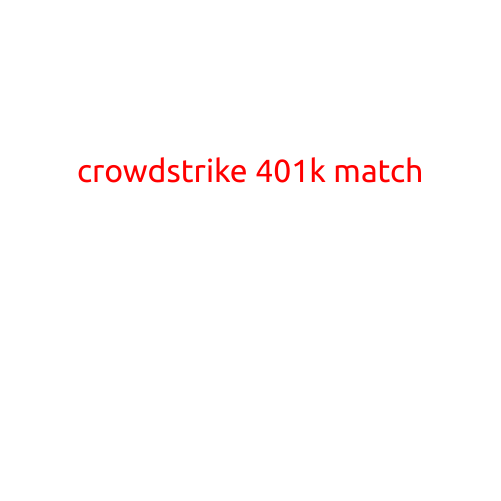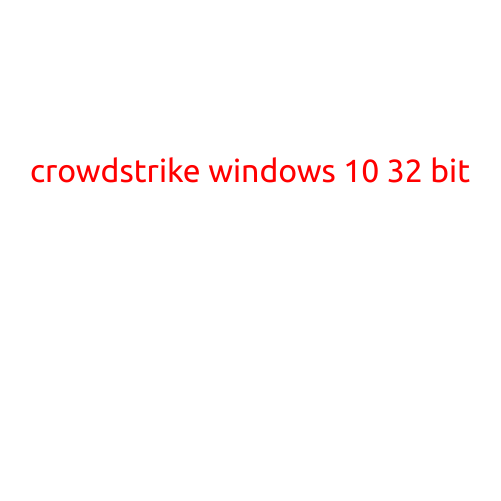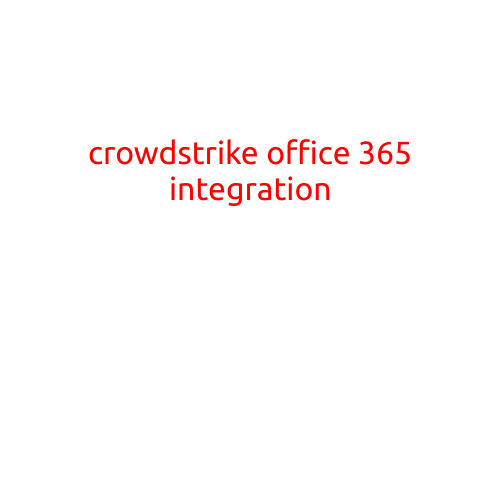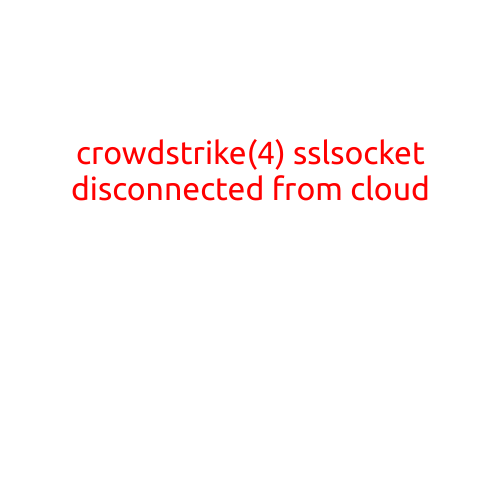
Crowdstrike: SSL Socket Disconnected from Cloud (4)
As a security expert, staying informed about the latest developments in the world of cybersecurity is crucial. One of the most significant tools in our arsenal is Crowdstrike, a cutting-edge platform designed to quickly detect and respond to even the most sophisticated threats. In this article, we’ll delve into a common issue that has been reported by many users: SSL socket disconnected from cloud (4).
Understanding the Error
When you encounter the “SSL socket disconnected from cloud (4)” error in Crowdstrike, it can be frustrating and worrying. This issue typically occurs when the SSL (Secure Sockets Layer) connection between the Crowdstrike collector and the cloud-based servers is interrupted. This disconnection can happen due to a variety of reasons, including:
- Network connectivity issues: Weak or unreliable network connections can lead to disconnections, causing the SSL socket to lose its connection to the cloud.
- Cloud server downtime: Maintenance, updates, or outages on the Crowdstrike cloud servers can cause the SSL socket to disconnect.
- Collector configuration errors: Incorrect configurations or misconfigurations on the Crowdstrike collector can result in the SSL socket being disconnected.
Troubleshooting and Resolution
To resolve the “SSL socket disconnected from cloud (4)” issue, you’ll need to troubleshoot and identify the root cause of the error. Here are some steps to help you get started:
- Check network connectivity: Verify that your network connection is stable and reliable. Test your connection to ensure that it’s working properly.
- Check Cloud server status: Visit the Crowdstrike cloud status page to see if there are any scheduled maintenance or outages that might be causing the issue.
- Configure Collector: Review your Crowdstrike collector configuration to ensure that it’s set up correctly. Check for any typos, incorrect settings, or missing information.
- Restart Collector: Sometimes, a simple restart of the Crowdstrike collector can resolve the issue. Try restarting the collector and see if the error persists.
- Contact Support: If none of the above steps resolve the issue, reach out to Crowdstrike support for further assistance. They can help you diagnose the problem and provide a solution.
Prevention is the Best Course of Action
While troubleshooting and resolving the “SSL socket disconnected from cloud (4)” error is important, prevention is always the best course of action. To avoid encountering this issue, make sure to:
- Monitor your network: Keep a close eye on your network connectivity to detect any issues early on.
- Configure Collector correctly: Ensure that your Crowdstrike collector is set up correctly to avoid any potential configuration errors.
- Keep your system up-to-date: Regularly update your Crowdstrike software and systems to ensure you have the latest security patches and features.
By taking these preventative measures, you can reduce the likelihood of encountering the “SSL socket disconnected from cloud (4)” error and ensure that your Crowdstrike implementation is running smoothly and effectively.
Conclusion
The “SSL socket disconnected from cloud (4)” error can be frustrating, but it’s not the end of the world. By understanding the root cause of the error, troubleshooting, and taking preventative measures, you can resolve the issue and maintain a robust and effective Crowdstrike implementation. Remember to always stay informed and up-to-date on the latest best practices and security threats to stay ahead of the game.