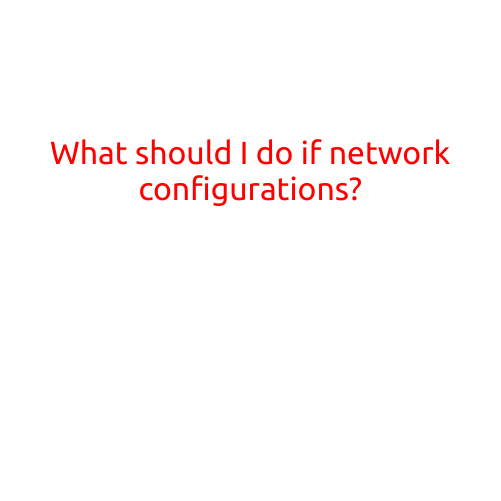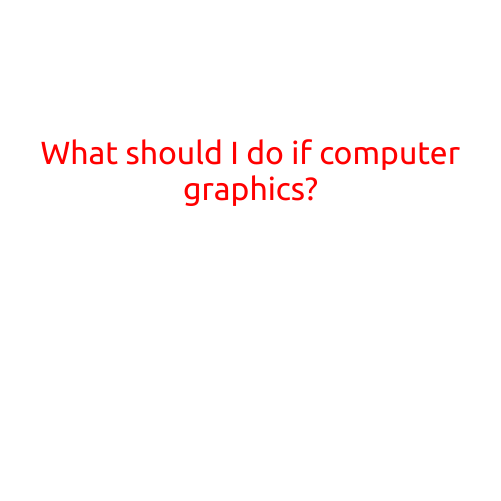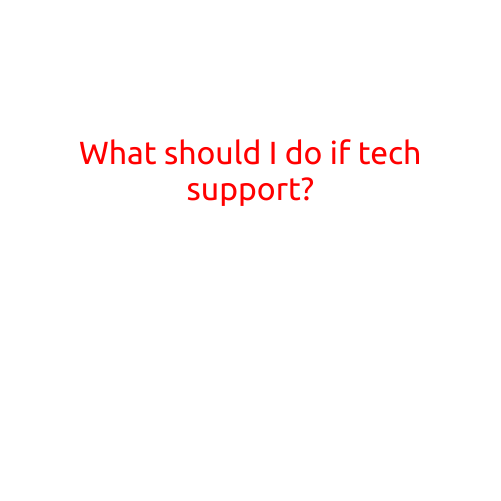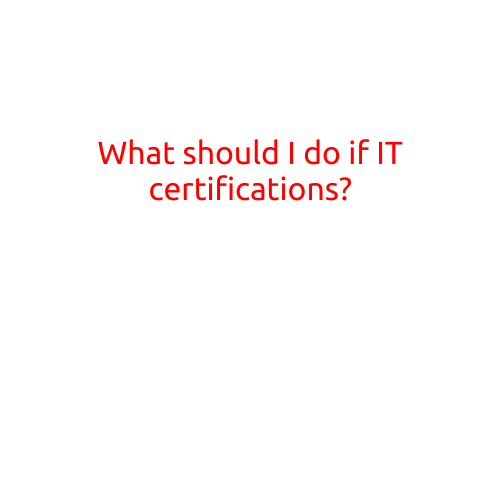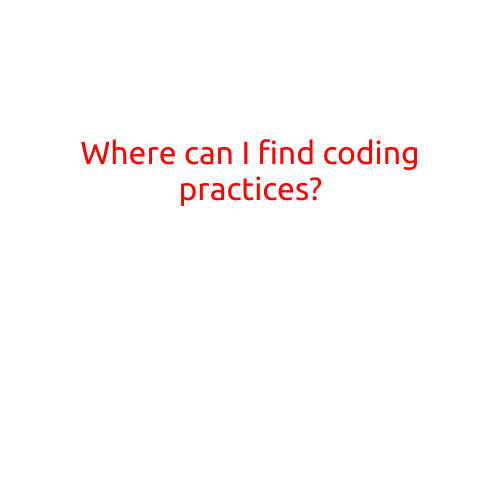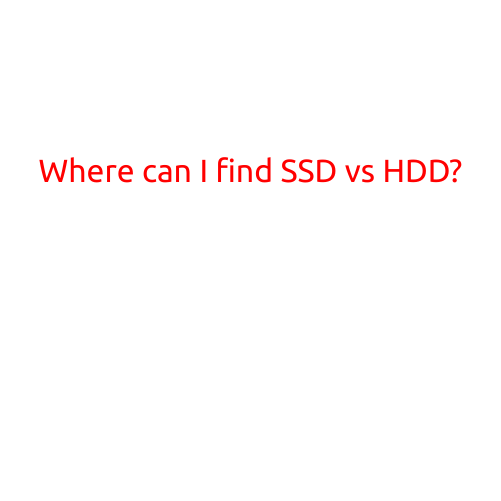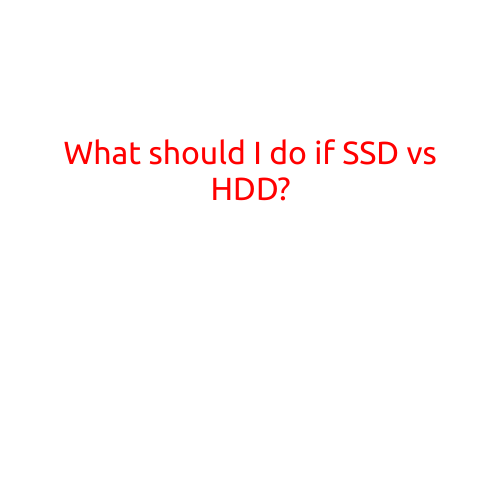
What Should I Do if SSD vs HDD? A Comprehensive Guide to Help You Make an Informed Decision
In today’s digital age, choosing the right storage device for your computer or laptop can be a daunting task. With the advent of Solid-State Drives (SSDs) and Hard Disk Drives (HDDs), the options seem endless. While both types of storage devices have their own set of advantages and disadvantages, it’s essential to understand the differences between them to make an informed decision.
What is a Solid-State Drive (SSD)?
A Solid-State Drive (SSD) is a non-volatile storage device that stores data on interconnected flash memory chips. Unlike traditional Hard Disk Drives (HDDs), SSDs don’t have moving parts, making them faster, more reliable, and more power-efficient. SSDs are ideal for applications where speed and efficiency are crucial, such as gaming, video editing, and data-intensive tasks.
What is a Hard Disk Drive (HDD)?
A Hard Disk Drive (HDD) is a traditional magnetic storage device that uses spinning disks and mechanical heads to read and write data. HDDs are more affordable than SSDs and offer higher storage capacities, making them suitable for applications such as data storage, file sharing, and archiving.
SSD vs HDD: Key Differences
To help you decide between SSD and HDD, here are the key differences:
Speed: SSDs are significantly faster than HDDs, with read and write speeds that can reach up to 5000 MB/s and 4000 MB/s, respectively. HDDs, on the other hand, have read and write speeds that typically range from 100 to 200 MB/s.
Durability: SSDs are more resistant to shock, vibration, and extreme temperatures than HDDs, making them a better choice for mobile devices and applications where physical wear and tear are more likely to occur.
Power Consumption: SSDs are more power-efficient than HDDs, which can help extend battery life and reduce heat generation.
Cost: HDDs are generally more affordable than SSDs, especially when it comes to higher storage capacities.
Noise: SSDs are virtually silent, while HDDs can generate noise due to the mechanical movement of the disks and heads.
Which One Should You Choose?
Ultimately, the choice between SSD and HDD depends on your specific needs and preferences. Here are some scenarios where one option might be more suitable than the other:
- Gaming and Video Editing: SSDs are ideal for applications that require fast data transfer rates, such as gaming and video editing. Their high-speed performance can significantly improve system responsiveness and overall performance.
- Data Storage and File Sharing: HDDs are more suitable for applications where storage capacity is more important than speed, such as data storage, file sharing, and archiving. Their higher storage capacities can accommodate more data and files.
- Mobile Devices: SSDs are a better option for mobile devices, such as laptops and tablets, due to their resistance to shock, vibration, and extreme temperatures.
- Budget-Conscious Buyers: HDDs can be a more affordable option for those on a budget, especially when it comes to higher storage capacities.
Conclusion
Choosing between SSD and HDD ultimately comes down to your specific needs and priorities. While SSDs offer faster performance, durability, and power efficiency, HDDs provide higher storage capacities and affordability. By understanding the key differences between the two, you can make an informed decision that meets your requirements.