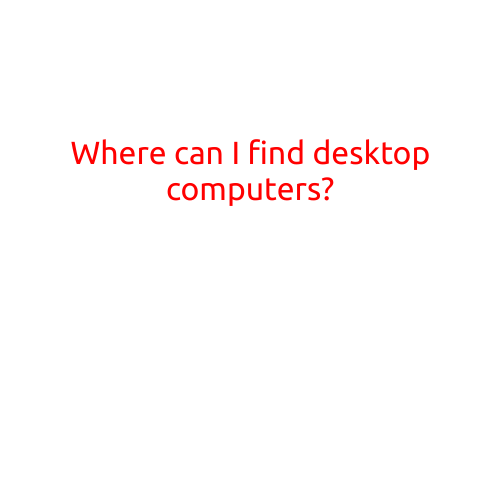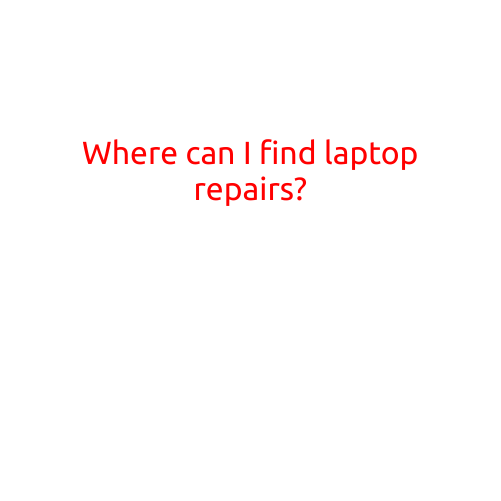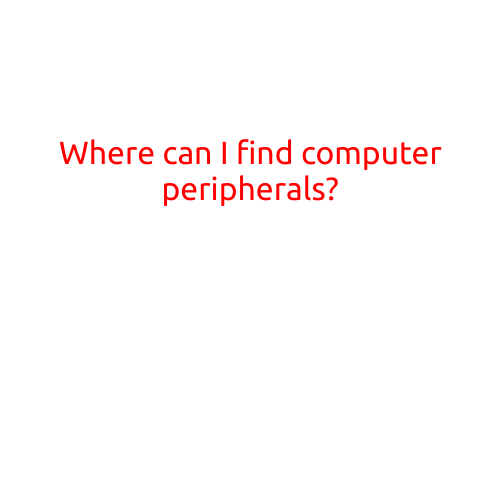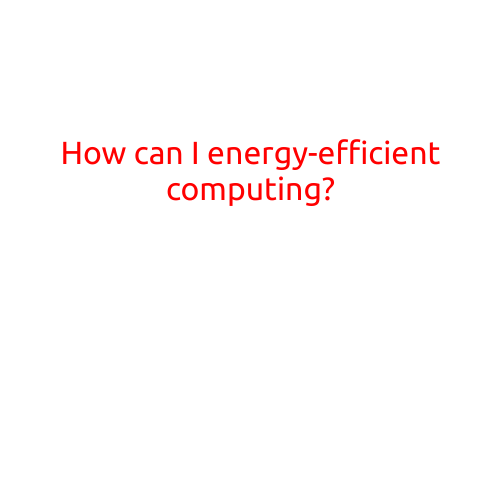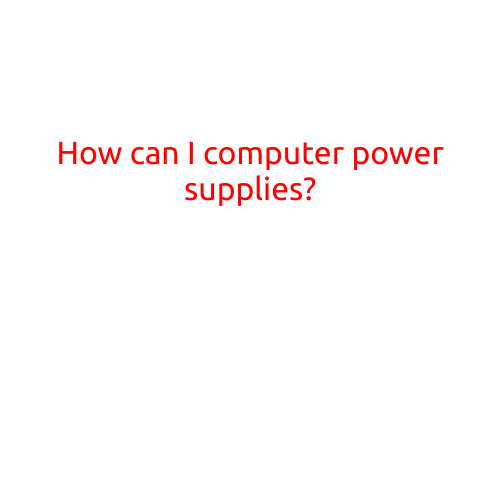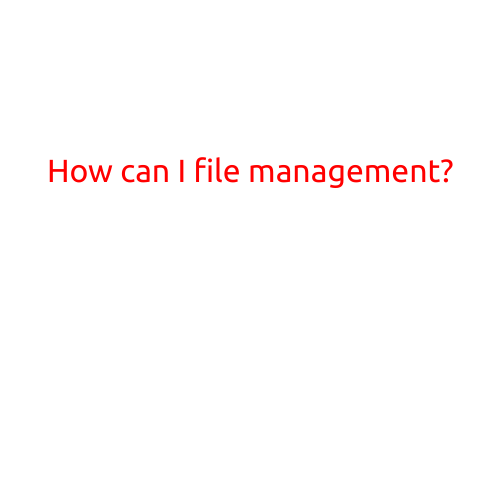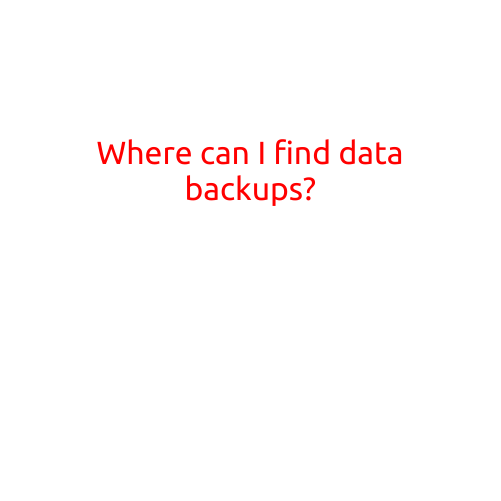
Where Can I Find Data Backups?
In today’s digital age, data backup is an essential aspect of data management. Unfortunately, data loss is a common occurrence, and it can be costly and time-consuming to recover lost data. Having regular backups in place can help ensure that your important files and data are safe and can be easily restored in case of a disaster.
In this article, we’ll explore where you can find data backups and offer some tips on how to maintain a robust backup strategy.
Built-in Backup Options
Many devices and applications come with built-in backup options. For example:
- Cloud storage services: Google Drive, Apple iCloud, Microsoft OneDrive, and Dropbox offer automatic backup options for your files, contacts, and other data.
- Operating system backup tools: Most operating systems, such as Windows and macOS, include built-in backup tools, such as Windows Backup and Time Machine.
- Software applications: Many software applications, such as Adobe Photoshop and Microsoft Office, offer built-in backup options for your documents and projects.
Cloud Backup Services
Cloud backup services are popular options for storing and retrieving data backups. Some of the top cloud backup services include:
- Backblaze: A affordable cloud backup service that backs up your data automatically.
- Carbonite: A cloud backup service that offers automatic backup and disaster recovery options.
- CrashPlan: A cloud backup service that offers automatic backup and file recovery options.
External Hard Drives and USB Drives
External hard drives and USB drives are physical devices that can be used to store backup data. Some popular options include:
- Western Digital My Book: A popular external hard drive that offers automatic backup options.
- Seagate Backup Plus: A USB drive that offers automatic backup options.
How to Maintain a Robust Backup Strategy
In addition to knowing where to find data backups, it’s essential to maintain a robust backup strategy. Here are some tips to help you get started:
- Set a schedule: Set a schedule for your backups, whether it’s daily, weekly, or monthly, to ensure that your data is protected.
- Backup frequently: Backup your data frequently to minimize data loss in case of a disaster.
- Test your backups: Regularly test your backups to ensure that they are complete and can be easily restored.
- Store backups in multiple locations: Store your backups in multiple locations, such as an external hard drive and cloud storage service, to ensure that your data is protected.
- Remove unnecessary data: Remove unnecessary data from your backups to reduce storage costs and minimize the risk of data loss.
Conclusion
In conclusion, data backup is an essential aspect of data management. By knowing where to find data backups and maintaining a robust backup strategy, you can ensure that your important files and data are safe and can be easily restored in case of a disaster. Whether you choose to use built-in backup options, cloud backup services, external hard drives, or USB drives, make sure to set a schedule, backup frequently, test your backups, store backups in multiple locations, and remove unnecessary data to ensure that your data is protected.