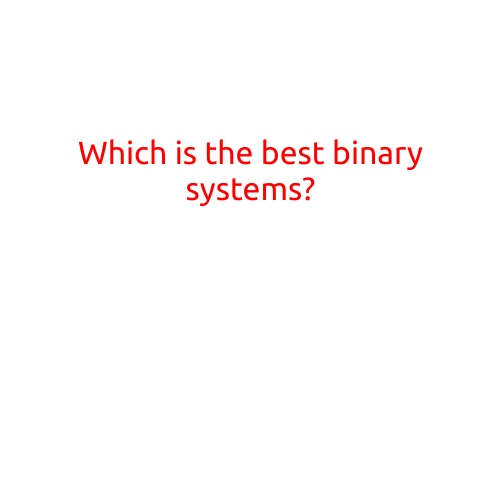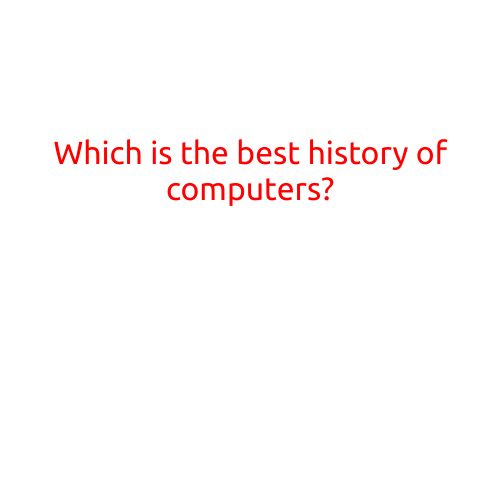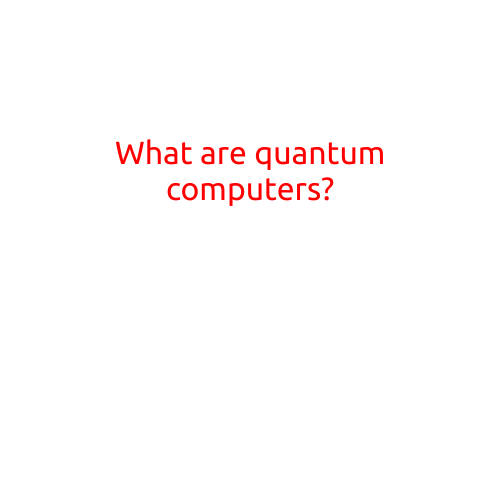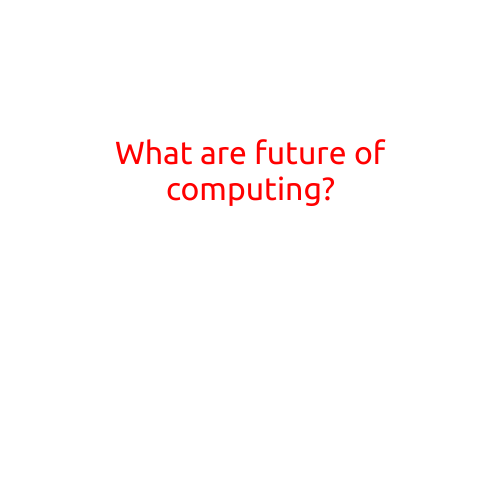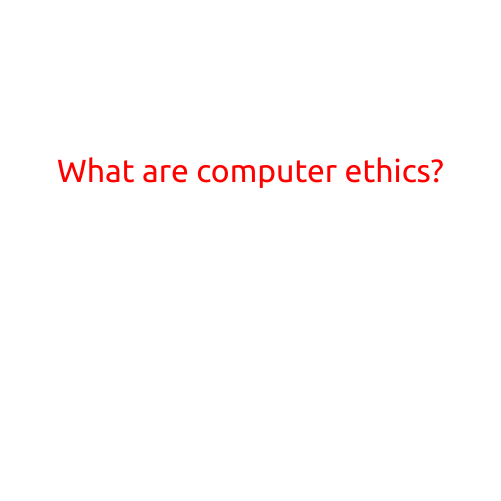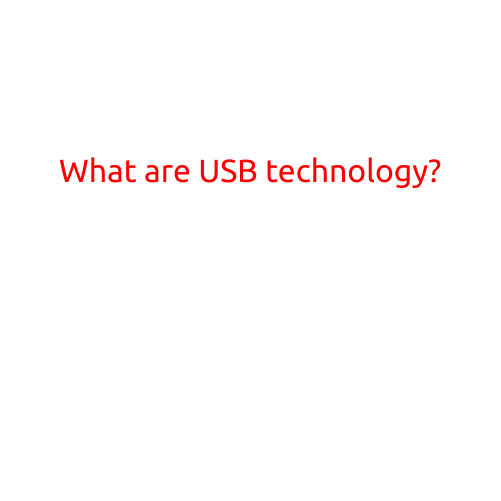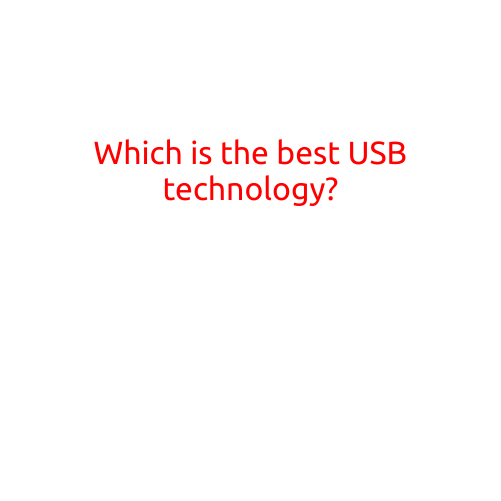
Which is the Best USB Technology?
The humble USB (Universal Serial Bus) has been a staple of computer connectivity for over two decades. With the rapid advancement of technology, the USB standard has undergone several iterations, each offering faster speeds, newer features, and improved performance. In this article, we will explore the different USB technologies available and help you decide which one is the best for your needs.
USB 2.0
Released in 2000, USB 2.0 was the groundbreaking technology that revolutionized computer connectivity. With a maximum data transfer rate of 480 Mbps, USB 2.0 was a significant improvement over earlier interfaces like serial and parallel ports. Despite being slow by today’s standards, USB 2.0 remains widely used and is still supported by most modern devices.
USB 3.0
Introduced in 2008, USB 3.0 increased the data transfer rate to 5 Gbps, making it significantly faster than its predecessor. USB 3.0 also introduced the concept of SuperSpeed, which enabled faster data transfer between devices. With its higher bandwidth, USB 3.0 was ideal for applications like high-definition video streaming and data transfer.
USB 3.1
Released in 2013, USB 3.1 doubled the maximum data transfer rate to 10 Gbps, offering even faster speeds and increased compatibility. USB 3.1 also introduced the concept of USB-C, a reversible connector that can handle both data and power transfer. This new standard made it possible for devices to transfer data faster and charge devices simultaneously.
USB-C (USB Type-C)
Introduced with USB 3.1, USB-C has revolutionized the way we connect devices. This reversible connector is not only faster but also more versatile, capable of transmitting data, power, and display signals. USB-C has become the new standard for many devices, from laptops to smartphones.
USB 3.2
Released in 2017, USB 3.2 doubles the data transfer rate again, reaching a maximum speed of 20 Gbps. This new standard also introduces a new type of connector called USB-C Alternate Mode (Alt Mode) which allows devices to transfer data and power over a single cable. USB 3.2 is not backwards compatible with older USB standards, making it necessary for devices to be compatible with this new standard.
USB 4
Released in 2019, USB 4 is the latest iteration of the USB standard. This new standard offers a whopping 40 Gbps data transfer rate, making it even faster than USB 3.2. USB 4 also introduces a new type of connector called Thunderbolt, which is capable of transmitting data, power, and display signals.
Choosing the Best USB Technology
So, which USB technology is the best for your needs?
- For basic data transfer and charging, USB 2.0 is still sufficient.
- For faster data transfer and high-definition video streaming, USB 3.0 or USB 3.1 is recommended.
- For high-speed data transfer and compatibility with newer devices, USB 3.2 or USB 4 is the way to go.
- For devices that require both data and power transfer, USB-C (USB Type-C) is the best choice.
In conclusion, the best USB technology depends on your specific needs and requirements. While older USB standards like USB 2.0 are still widely supported, newer technologies like USB 3.2 and USB 4 offer faster speeds and improved performance. As technology continues to evolve, it’s essential to stay up-to-date with the latest developments to ensure optimal performance and compatibility.