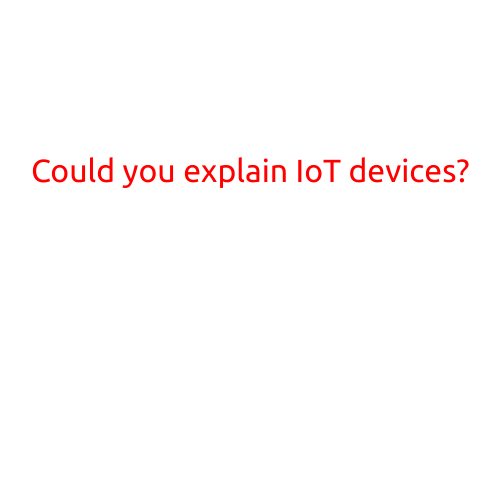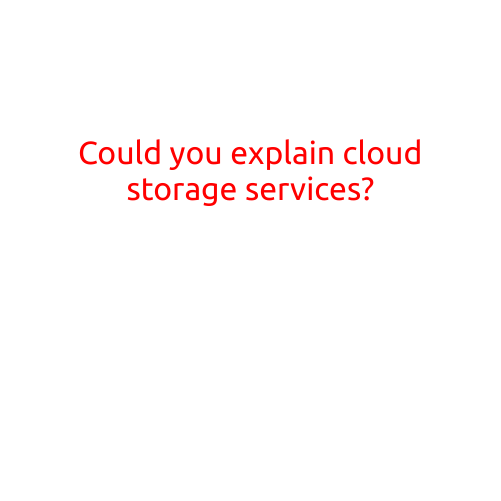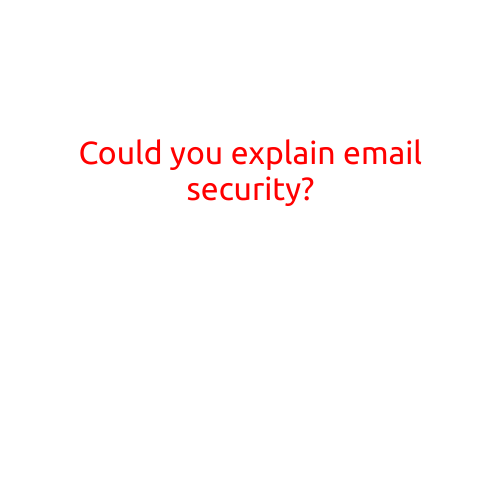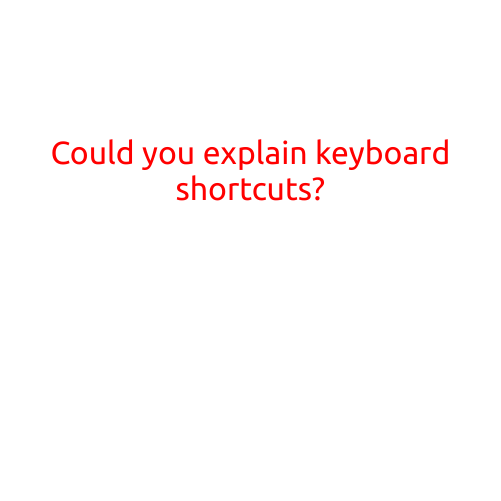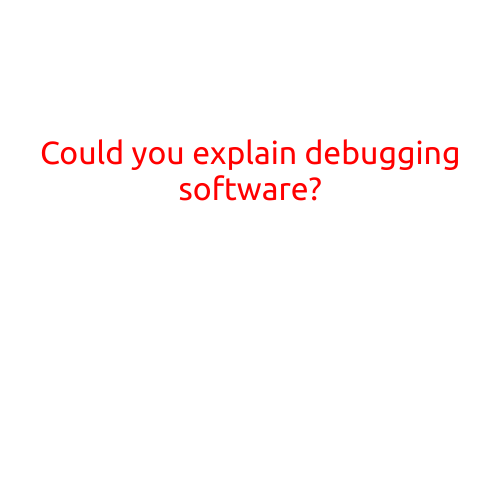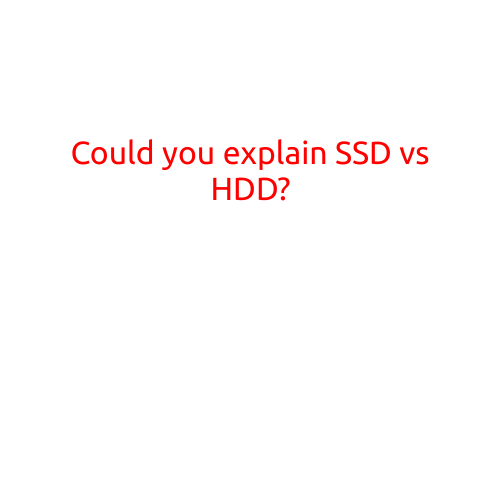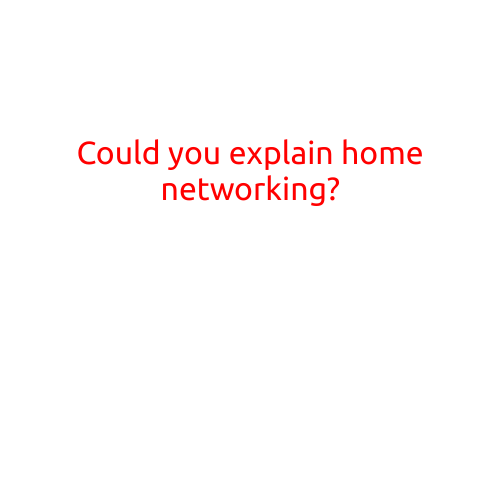
Could You Explain Home Networking?
In today’s digital age, having a reliable and efficient home network is crucial for anyone who wants to stay connected to the world. Whether you’re a student working from home, a gamer who wants to play online with friends, or a family member who just wants to stream their favorite shows, understanding how home networking works is essential.
What is Home Networking?
Home networking refers to the process of connecting devices within a home or building to enable communication, data sharing, and online access. This connectivity is achieved through a combination of hardware and software components that work together to create a network.
The Basics of Home Networking
A typical home network consists of several key components:
- Router: The router is the central hub of the network, responsible for directing internet traffic and connecting devices to the internet.
- Switch: A switch is a device that connects multiple devices within the network, allowing them to communicate with each other.
- Modem: The modem is a device that connects your router to the internet, allowing you to access online services.
- Devices: This includes computers, laptops, smartphones, gaming consoles, smart TVs, and other devices that need to connect to the network.
How Home Networking Works
Here’s a step-by-step explanation of how home networking works:
- Connection Request: When you want to connect to the network, your device (computer, phone, etc.) sends a request to the router.
- Router Authentication: The router checks the device’s credentials (password, etc.) to ensure it has permission to join the network.
- Network Assignment: Once authenticated, the router assigns the device an IP address (unique identifier) and allocates a portion of the network’s bandwidth.
- Data Transmission: The device sends and receives data through the router, which forwards it to and from the internet via the modem.
- QoS (Quality of Service): The router prioritizes traffic, ensuring that critical applications (e.g., online gaming, video streaming) receive the necessary bandwidth.
- Traffic Management: The router monitors network activity, detecting and preventing issues like malware, viruses, and denial-of-service attacks.
Benefits of a Solid Home Network
A well-designed and well-maintained home network offers numerous benefits, including:
- Reliability: A strong network ensures seamless connections and consistent performance.
- Security: A secured network protects your devices and data from unauthorized access.
- Productivity: A fast and reliable network enables you to work, play, and broadcast content smoothly.
- Convenience: With multiple devices connected, you can enjoy streaming, gaming, and communication effortlessly.
Tips for Maintaining Your Home Network
- Regularly Update Firmware: Ensure your router and modem are up-to-date with the latest security patches and features.
- Use Strong Passwords: Set unique and complex passwords for your router, modem, and devices.
- Monitor Network Activity: Regularly check device connections, bandwidth usage, and network logs to identify potential issues.
- Use Quality of Service (QoS): Prioritize traffic to prevent network congestion and ensure critical applications run smoothly.
In conclusion, understanding home networking is essential for anyone who wants to enjoy a seamless, secure, and reliable online experience. By grasping the basics of home networking, you’ll be equipped to troubleshoot common issues, maintain a strong network, and make the most of your online activities.