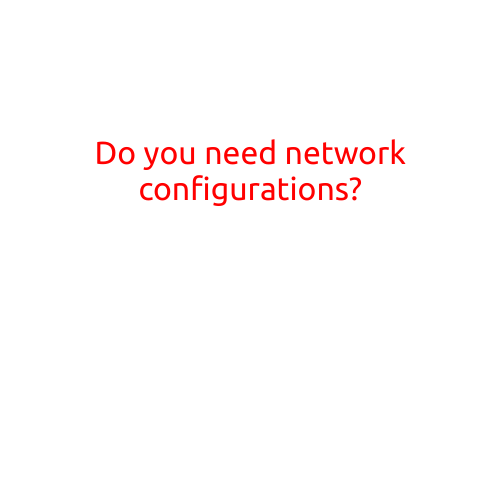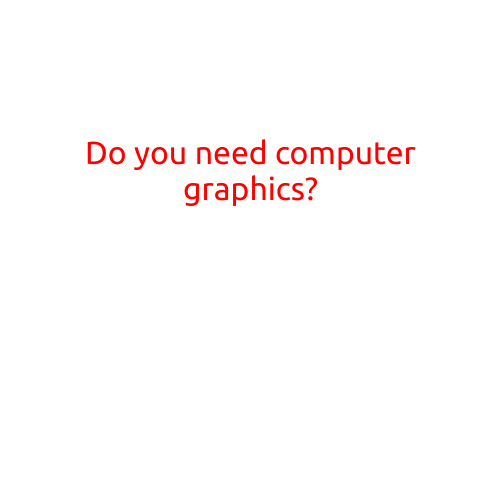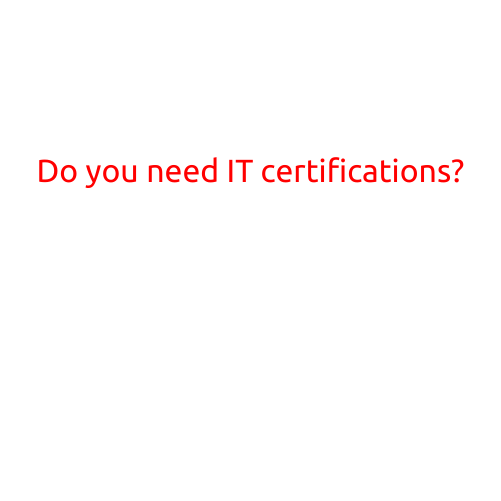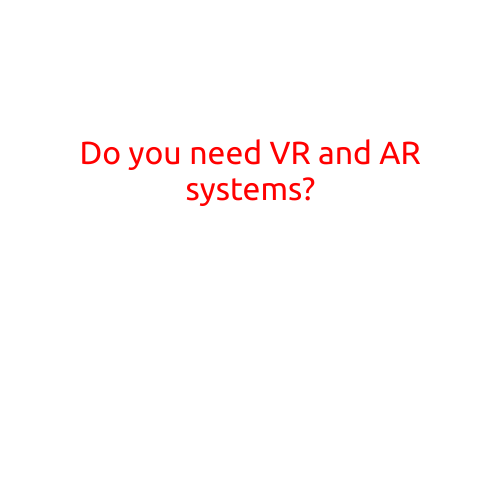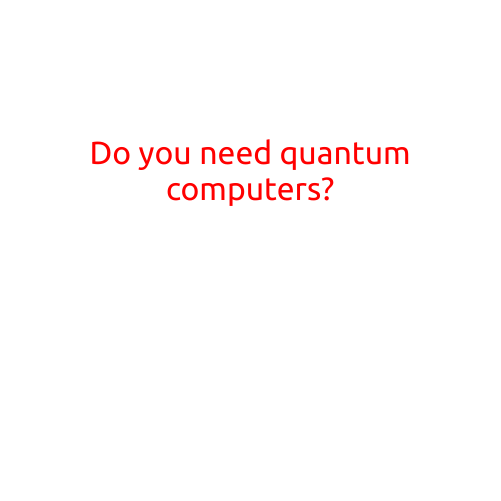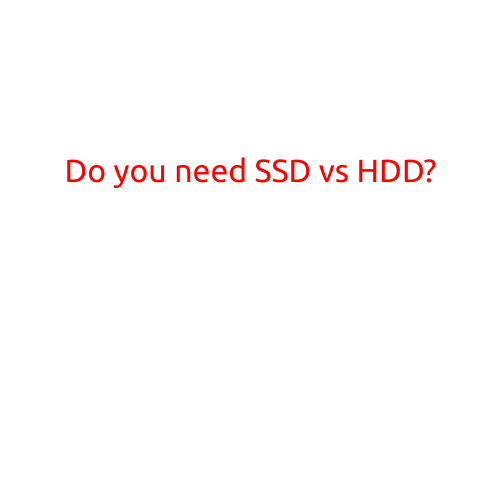
Do You Need SSD vs HDD?
When it comes to storing and accessing your computer’s files, you’re likely faced with a common dilemma: SSD (Solid-State Drive) or HDD (Hard Disk Drive)? Both options have their pros and cons, and the right choice for you depends on your specific needs and priorities. In this article, we’ll break down the key differences between SSD and HDD, helping you make an informed decision for your computing needs.
What is SSD?
SSD is a storage device that stores data on interconnected flash memory chips. Unlike traditional hard drives, which use spinning disks and mechanical heads to read and write data, SSDs use electrical charges to store and retrieve data. This design makes SSDs faster, more efficient, and more reliable than traditional hard drives.
What is HDD?
HDD, on the other hand, is a traditional storage device that uses spinning disks and mechanical heads to read and write data. HDDs are often larger and less expensive than SSDs, making them a popular choice for storing large amounts of data, such as movies, music, and documents.
Key differences between SSD and HDD
Here are some key differences between SSD and HDD that will help you make an informed decision:
Speed
- SSD: 2-5 times faster than HDD in reading and writing data
- HDD: 5400-7200 RPM (revolutions per minute) and 10-20 MB/s transfer speed
Capacity
- SSD: Generally smaller capacity options (128GB-1TB)
- HDD: Larger capacity options (1TB-16TB or more)
Power consumption
- SSD: Low power consumption (1-5W), making them ideal for laptops and mobile devices
- HDD: Higher power consumption (6-12W), which can affect battery life
Durability
- SSD: More resistant to physical shock, vibration, and extreme temperatures
- HDD: More susceptible to physical damage and environmental factors
Noise level
- SSD: Silent operation
- HDD: May produce noise due to mechanical parts
Cost
- SSD: Generally more expensive than HDD per GB of storage
Use cases
- SSD:
- Ideal for:
- Operating systems
- Programs and applications
- Light storage needs (e.g., music, photos)
- Not ideal for:
- Large data storage needs (e.g., movies, documents)
- High-capacity storage needs
- Ideal for:
- HDD:
- Ideal for:
- Large data storage needs (e.g., movies, documents)
- High-capacity storage needs
- Not ideal for:
- Operating systems
- Programs and applications
- High-performance applications
- Ideal for:
Conclusion
When deciding between SSD and HDD, consider your specific needs and priorities. If you:
- Value speed and performance: SSD is the way to go.
- Need large capacity storage: HDD may be a better option.
- Are looking for a balance between speed and capacity: Consider a combination of both (hybrid storage).
Ultimately, understanding the differences between SSD and HDD will help you make an informed decision and choose the right storage solution for your computing needs.
Recommendations
- If you’re in the market for a new laptop or desktop, consider a hybrid setup with both an SSD and HDD.
- If you’re upgrading your storage, consider replacing your traditional HDD with an SSD for improved performance.
- If you’re looking for a budget-friendly option, consider a smaller SSD for your operating system and a larger HDD for storage.
By weighing the pros and cons of SSD and HDD, you’ll be well on your way to making the right decision for your computing needs.