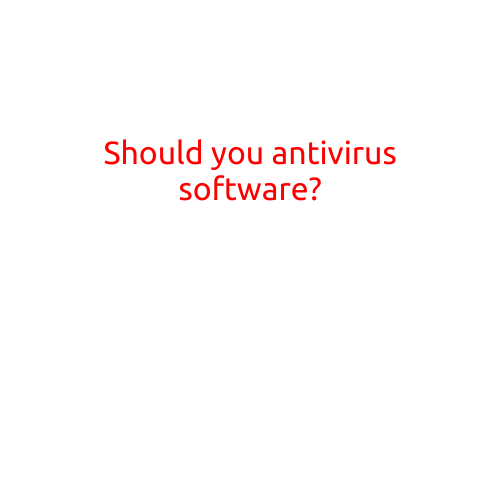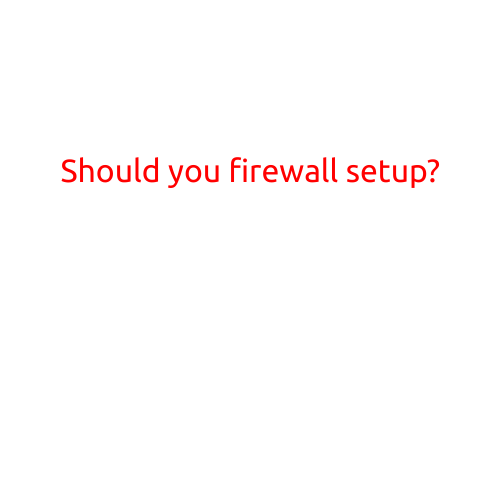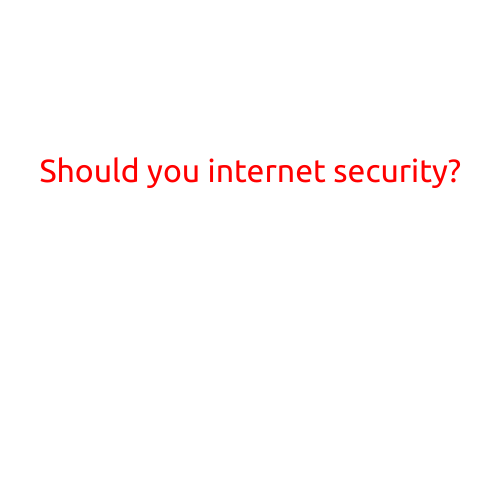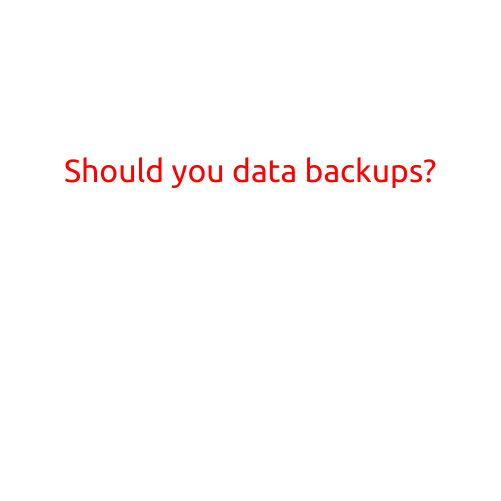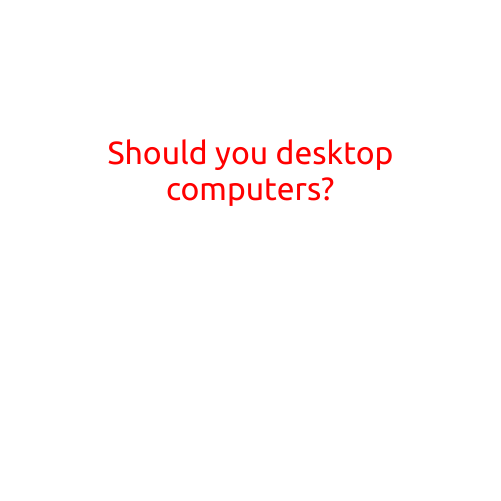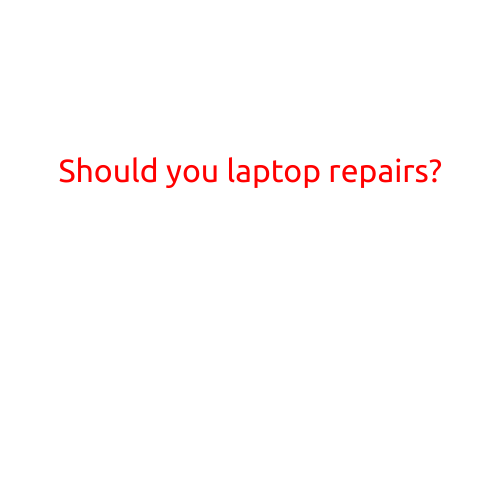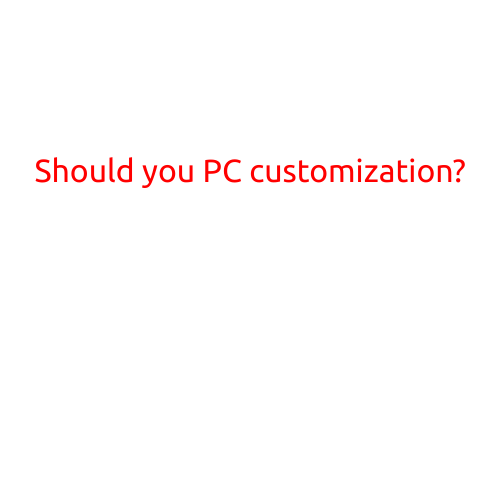
Should You PC Customization?
As we all know, having a customized PC can be both a blessing and a curse. On one hand, it allows you to tailor your computer to your specific needs and preferences, making it a perfect fit for your workflow, gaming, or entertainment requirements. On the other hand, it can be a costly and time-consuming process that may not even result in significant improvements.
In this article, we will delve into the world of PC customization, exploring the pros and cons, and helping you decide whether it’s worth the investment for your needs.
What is PC Customization?
PC customization involves modifying or replacing components of your computer to enhance its performance, aesthetics, or functionality. This can include upgrading your CPU, GPU, RAM, storage, or even the motherboard. Customization can be done to improve gaming performance, speed up video editing, or simply to give your computer a unique look.
Pros of PC Customization
- Improved Performance: Customizing your PC can significantly improve its performance, making it faster and more efficient. This is especially important for gamers, content creators, and other professionals who rely on their computer for their work.
- Personalization: With customization, you can tailor your PC to your specific needs and preferences. For example, you can upgrade to a better GPU for improved gaming performance or add more RAM for smoother multitasking.
- Cost-Effective: In some cases, customization can be more cost-effective than buying a new computer. If you only need to upgrade a specific component, DIYing it can save you money compared to buying a new computer.
- Future-Proofing: Customization can help future-proof your PC, making it easier to upgrade or replace components as technology advances.
Cons of PC Customization
- Cost: Customizing your PC can be an expensive endeavor, especially if you’re upgrading multiple components. The cost can add up quickly, and it may not be feasible for those on a budget.
- Complexity: Customization can be a complex and time-consuming process, requiring technical expertise and patience. If you’re not familiar with computer hardware, it may be better to leave it to a professional.
- Compatibility Issues: Upgrading components can sometimes lead to compatibility issues with other components or software. This can result in frustration and wasted time troubleshooting.
- Warranty: Upgrading or modifying components may void your computer’s warranty, leaving you without support if something goes wrong.
Who Should Consider PC Customization?
- Gamers: Gamers who demand high-performance graphics and fast loading times may benefit from upgrading their GPU, CPU, and RAM.
- Content Creators: Content creators who work with demanding software, such as video editing or 3D modeling, may need to upgrade their computer’s processing power and storage.
- Professionals: Professionals who rely on their computer for work, such as video editors, graphic designers, or engineers, may benefit from upgrading their computer’s performance and features.
Conclusion
While PC customization can be a wonderful way to improve your computer’s performance and aesthetics, it’s not for everyone. Before considering customization, take the time to assess your needs and budget. If you’re looking for a specific upgrade or feature, weigh the pros and cons carefully before making a decision.
Ultimately, whether or not you should PC customize depends on your individual needs and circumstances. By considering the advantages and disadvantages, you can make an informed decision that will serve you well.