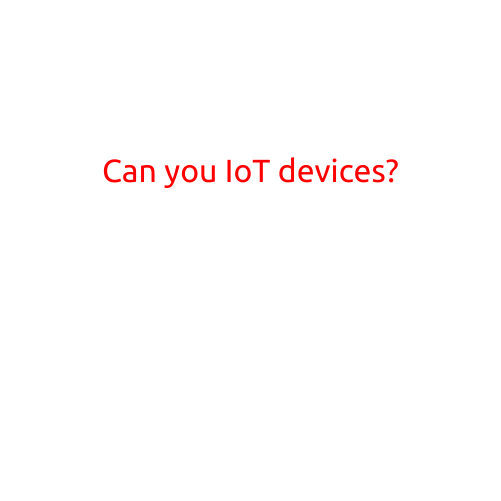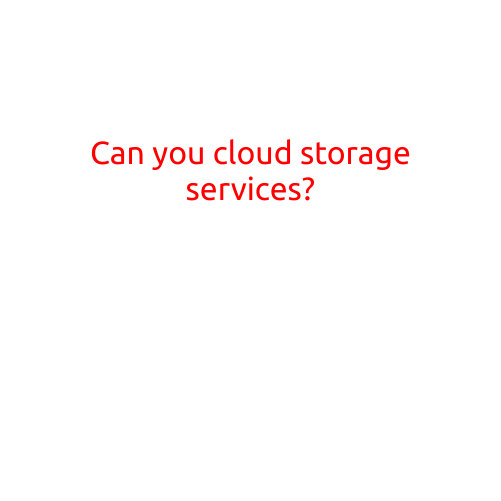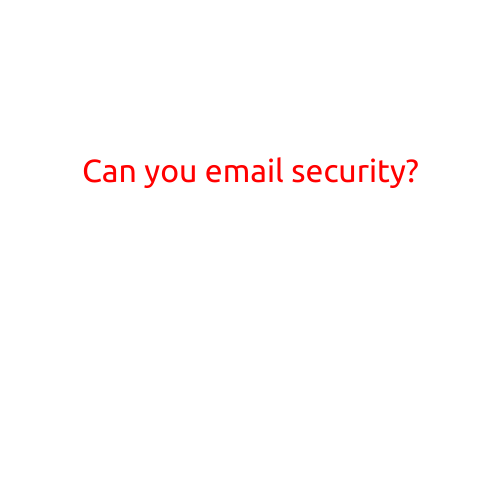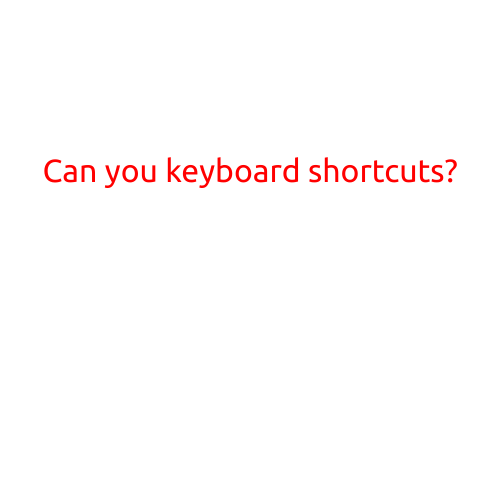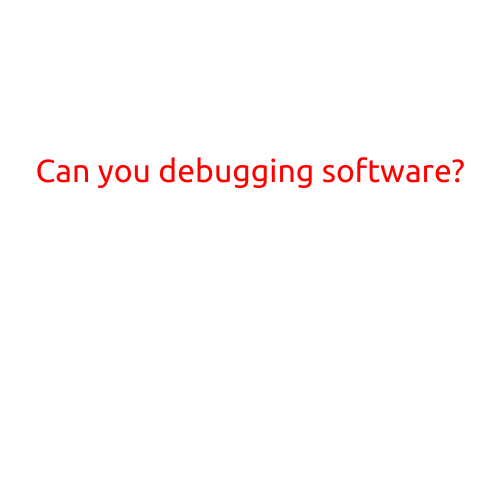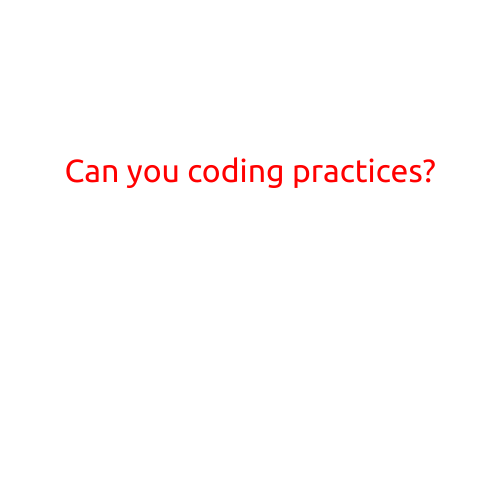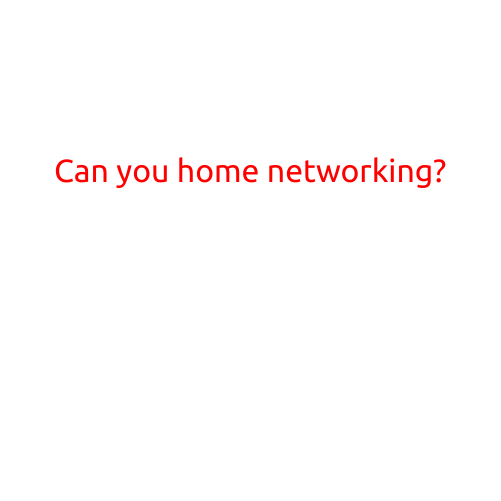
Can You Home Network?
In today’s digitally connected world, having a reliable and efficient home network is more important than ever. Whether you’re a gamer, a streamer, or simply someone who likes to stay connected with friends and family, a home network allows you to easily share internet access, files, and devices throughout your home.
But if you’re new to home networking, the thought of setting up and configuring your network can be daunting. Fear not! In this article, we’ll provide you with a comprehensive guide on how to create and manage your own home network.
What is Home Networking?
Home networking is the process of connecting multiple devices, such as computers, smartphones, and smart TVs, to a single network. This network allows devices to communicate with each other and share resources, such as internet access, files, and printers.
Benefits of Home Networking
- Convenience: With a home network, you can easily share internet access and files between devices, eliminating the need to constantly reconnect or manually transfer files.
- Flexibility: Home networking allows you to connect multiple devices simultaneously, making it easy to stream movies, play online games, or video conference with friends and family.
- Reliability: By connecting multiple devices to a single network, you can ensure that all devices have access to the internet and can communicate with each other reliably.
Setting Up a Home Network
Setting up a home network is a relatively straightforward process that requires a few basic components:
- Router: A router is the central device that connects all devices to the internet. You can choose from a variety of routers, including wireless routers, wired routers, and mesh routers.
- Devices: Connect your devices, such as computers, smartphones, and smart TVs, to the router using Ethernet cables or Wi-Fi.
- Internet Service Provider (ISP): You’ll need to subscribe to an ISP to get internet access.
Steps to Set Up a Home Network
- Connect the router to your modem: Plug in your router to your modem using an Ethernet cable.
- Configure the router: Open a web browser and type in the router’s IP address (usually 192.168.0.1 or 192.168.1.1). Follow the on-screen instructions to set up the router’s username, password, and network settings.
- Connect devices: Connect your devices to the router using Ethernet cables or Wi-Fi.
- Share files and folders: Set up shared files and folders on your devices to access each other’s content.
- Secure your network: Set up a network security system, such as a firewall and antivirus software, to protect your network from malware and unauthorized access.
Tips for Maintaining Your Home Network
- Update your router’s firmware regularly: Regular firmware updates ensure that your router stays secure and optimized for performance.
- Use strong passwords: Use strong, unique passwords for your router and devices to prevent unauthorized access.
- Monitor your network: Keep an eye on your network’s activity and adjust settings as needed to optimize performance and security.
- Use a network analyzer tool: Use a network analyzer tool to detect and resolve connectivity issues and optimize your network’s performance.
Conclusion
Home networking is a valuable addition to any home, allowing you to easily share resources, connect devices, and stay connected with friends and family. By following the steps outlined in this article, you can set up and maintain a reliable and efficient home network that meets your needs.
Additional Resources
- Router Buying Guide: A comprehensive guide to help you choose the right router for your home network needs.
- Network Security Tips: Additional tips and best practices for securing your home network against malware and unauthorized access.
- Home Network Troubleshooting: A troubleshooting guide to help you resolve common home network issues.