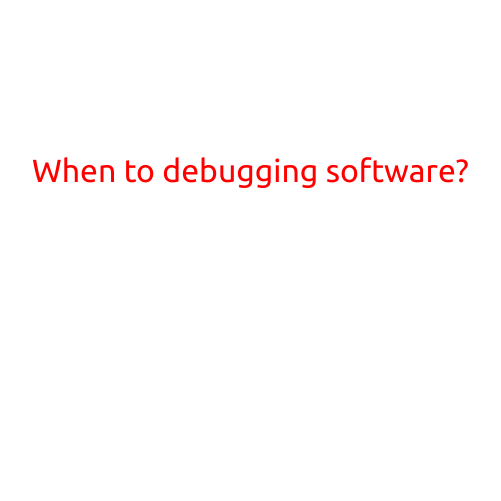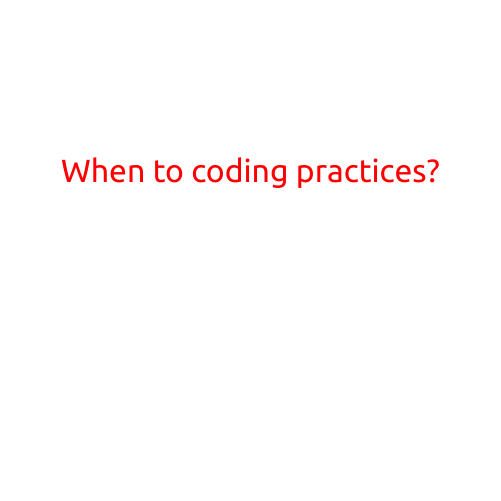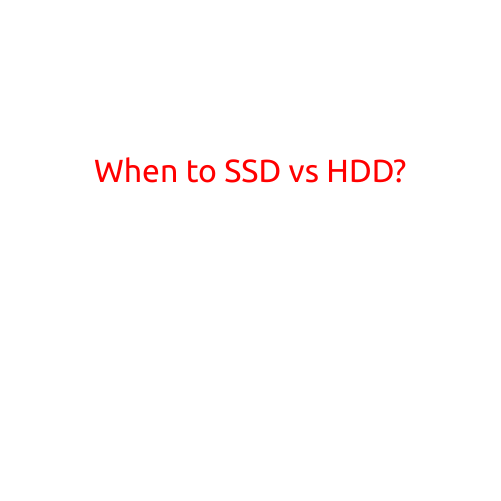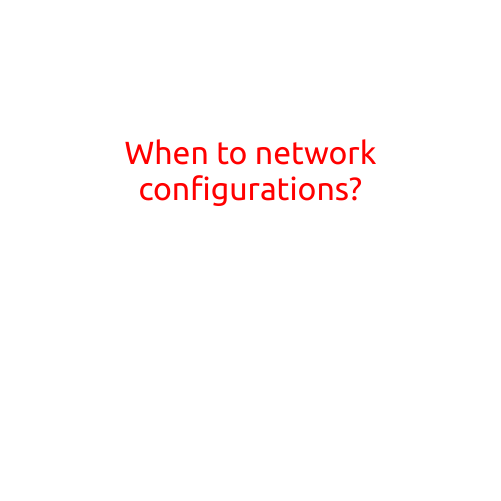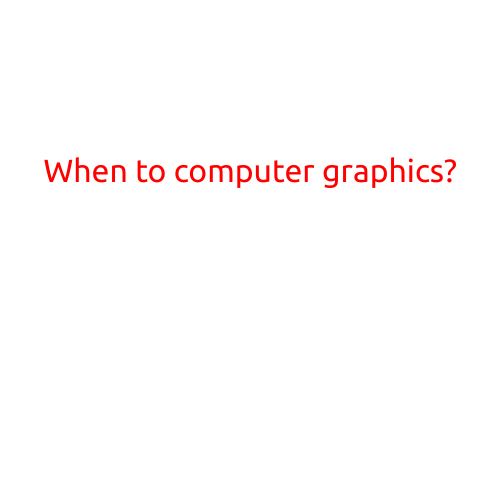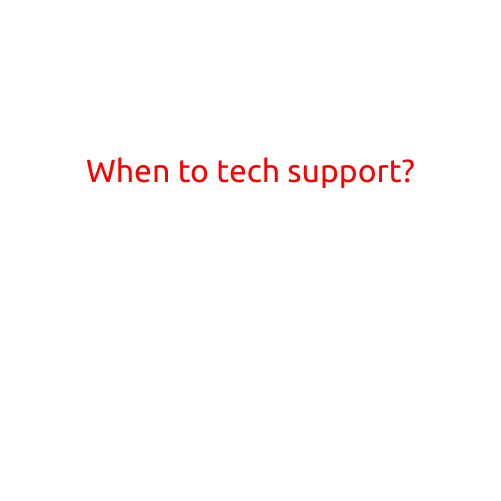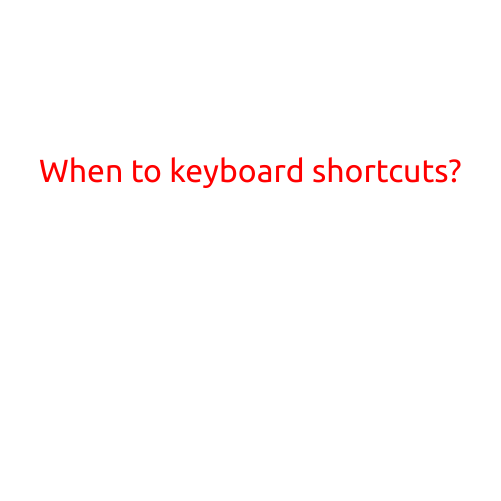
When to Use Keyboard Shortcuts?
In today’s fast-paced digital world, every second counts. With the constant demands of work, social media, and personal life, it’s no surprise that finding ways to streamline our workflow has become a top priority. One simple yet powerful technique that can help us increase productivity is the use of keyboard shortcuts. But, when is the right time to break out the shortcuts?
Why Use Keyboard Shortcuts?
Before we dive into when to use keyboard shortcuts, let’s take a quick look at why they’re so valuable. Keyboard shortcuts allow you to perform tasks quickly and efficiently, without taking your hands off the keyboard or your eyes off the screen. This not only saves time but also reduces finger fatigue and minimizes the risk of errors.
Common Scenarios for Using Keyboard Shortcuts
So, when is the best time to break out the shortcuts? Here are some common scenarios where using keyboard shortcuts can be particularly useful:
- During long typing sessions: When you’re working on a long document, coding project, or writing an email, keyboard shortcuts can help you maintain your momentum without having to switch between typing and mouse-clicking.
- When working in multiple apps simultaneously: If you frequently need to switch between different apps or windows, using keyboard shortcuts can help you quickly navigate between them, saving you precious time and reducing the risk of losing your train of thought.
- During repetitive tasks: Tasks like formatting text, copying and pasting, or deleting text can become tedious and time-consuming. Keyboard shortcuts can help you automate these tasks, freeing up your mental energy for more important things.
- In situations where speed is crucial: Whether you’re working on a deadline or competing in a gaming tournament, using keyboard shortcuts can give you a competitive edge by allowing you to perform tasks quickly and accurately.
- When you’re tired or fatigued: In situations where your hands or eyes may be tired or fatigued, using keyboard shortcuts can help reduce unnecessary strain and prevent errors.
Tips for Implementing Keyboard Shortcuts
Ready to start using keyboard shortcuts? Here are some tips to help you get started:
- Take the time to learn the most commonly used shortcuts: Familiarize yourself with the most commonly used shortcuts for your operating system, software, and apps.
- Practice, practice, practice: The more you use keyboard shortcuts, the more second nature they’ll become.
- Customize your shortcuts: Many applications and operating systems allow you to customize keyboard shortcuts to suit your needs.
- Test and refine: As you start using keyboard shortcuts, monitor their effectiveness and refine your technique as needed.
Conclusion
In today’s fast-paced digital world, every second counts. By incorporating keyboard shortcuts into your workflow, you can increase productivity, reduce errors, and feel more in control. Whether you’re working on a long project, switching between apps, or competing in a gaming tournament, keyboard shortcuts can be a valuable tool in your productivity arsenal. So, when is the right time to use keyboard shortcuts? Anytime you need to streamline your workflow and boost your productivity!