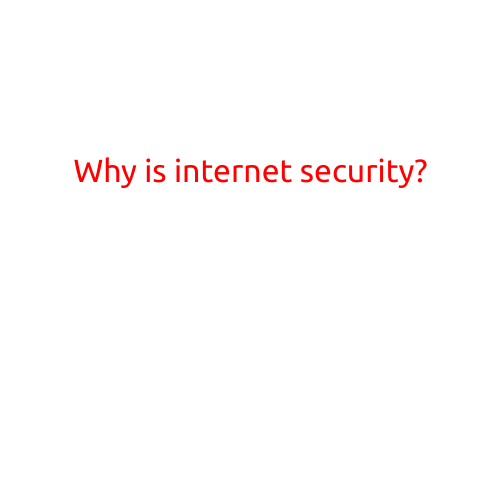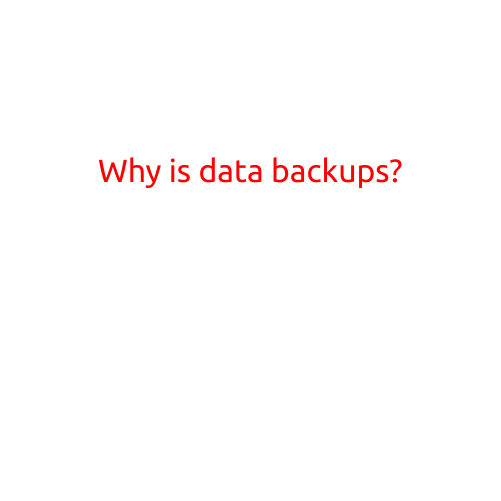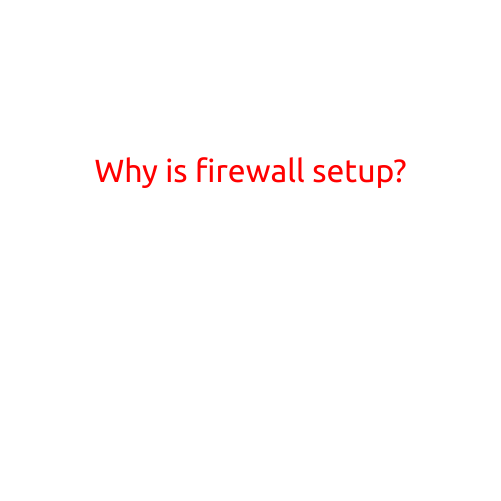
Why is Firewall Setup?
In today’s digital age, security is a top priority for individuals and organizations alike. With the increasing number of cyber threats and attacks, setting up a firewall is no longer a luxury, but a necessity. But what is a firewall, and why is it so important to set it up?
What is a Firewall?
A firewall is a network security system that monitors and controls incoming and outgoing network traffic based on predetermined security rules. It acts as a barrier between your internal network and the internet, preventing unauthorized access and malicious activity from occurring.
Why is Firewall Setup Important?
- Protection from Hackers and Malware: Firewalls prevent hackers and malware from accessing your network and stealing sensitive information. By blocking and filtering incoming traffic, you can significantly reduce the risk of your network being compromised.
- Prevention of Unwanted Access: Firewalls can restrict access to specific networks, computers, or applications, ensuring that only authorized users can access sensitive information and resources.
- Blocking Spam and Unwanted Connections: Firewalls can block spam emails, unwanted connections, and suspicious traffic, protecting your network from unwanted intrusions and minimizing unnecessary resource consumption.
- Compliance with Regulations: Setting up a firewall is often a regulatory requirement for businesses, particularly in industries that handle sensitive information, such as finance or healthcare.
- Improved Network Performance: Firewalls can help optimize network performance by blocking unnecessary traffic and reducing the amount of data that needs to be processed.
How to Set Up a Firewall
Setting up a firewall is relatively straightforward, and there are several ways to do it. Some common methods include:
- Software-based Firewalls: Many operating systems, such as Windows and macOS, come with built-in software firewalls that you can configure to suit your needs.
- Hardware-based Firewalls: Standalone firewalls, such as those provided by network routers, can be configured to provide additional security features and monitoring capabilities.
- Third-party Firewall Software: There are many third-party firewall software options available that offer advanced features and customization options.
Best Practices for Firewall Setup
- Configure Your Firewall Rules: Make sure to set up rules that block incoming traffic from unknown sources and limit access to sensitive areas of your network.
- Keep Your Firewall Up-to-Date: Regularly update your firewall software and firmware to ensure you have the latest security patches and features.
- Monitor Your Firewall Logs: Regularly review your firewall logs to identify potential security threats and adjust your firewall settings accordingly.
- Test Your Firewall: Periodically test your firewall to ensure it is functioning correctly and making the necessary security decisions.
In conclusion, setting up a firewall is a crucial step in protecting your network from cyber threats. By understanding what a firewall is and why it’s important, you can take the necessary steps to ensure your network is secure and protected from unwanted intrusions. Remember to configure your firewall rules, keep your firewall up-to-date, monitor your logs, and test your firewall regularly to maintain optimal security and compliance.