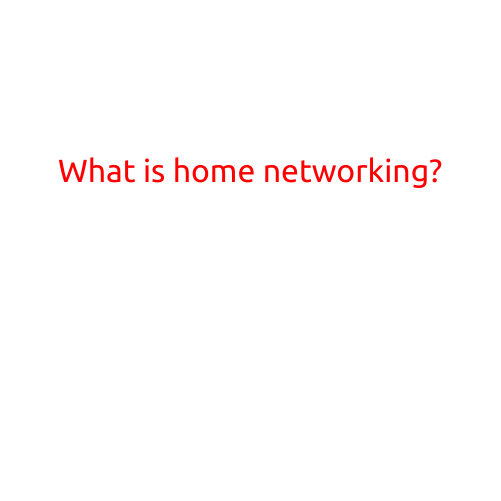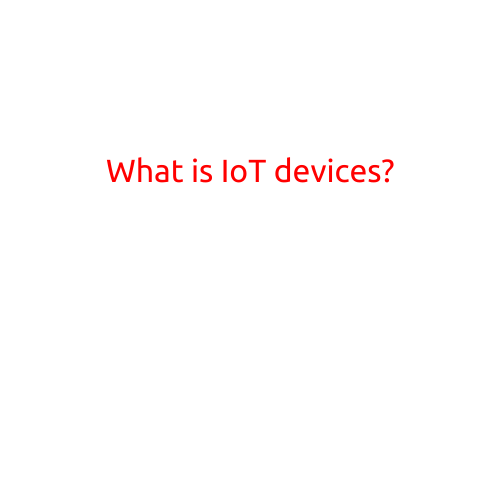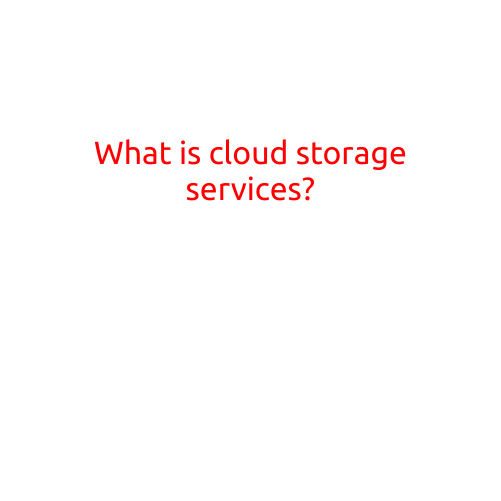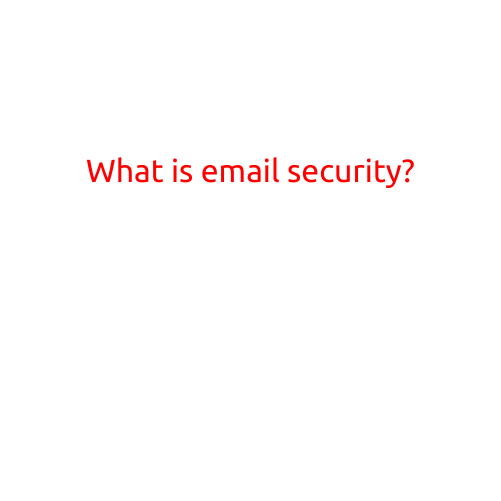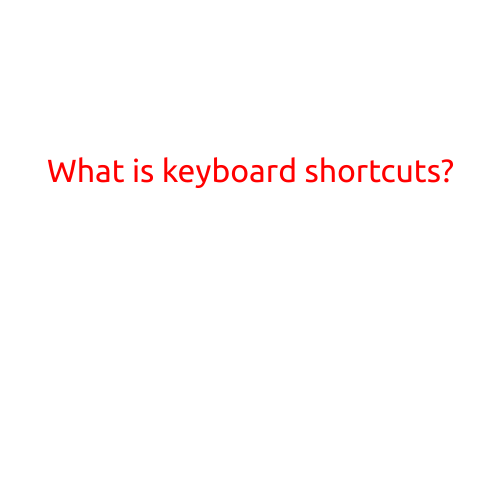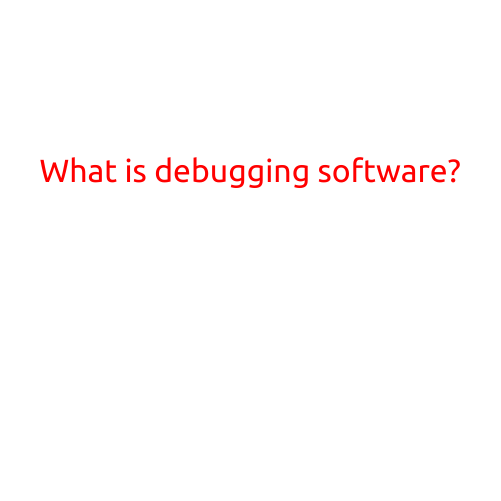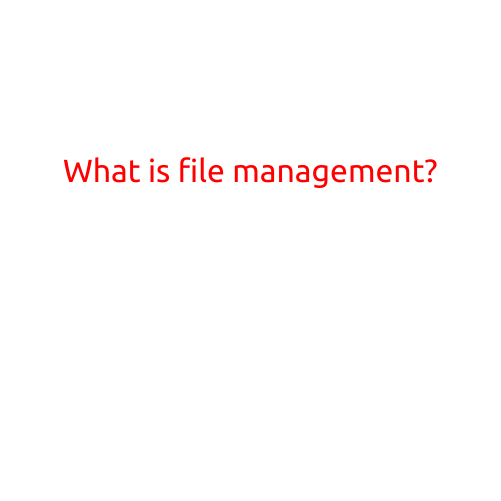
What is File Management?
In today’s digital age, files are an essential part of our daily life. From documents to images, videos, and audio files, we create and store them on our devices, computers, and online platforms. But with the sheer volume of files increasing every day, it’s crucial to manage them effectively to avoid chaos, reduce downtime, and improve productivity. In this article, we’ll explore what file management is, its importance, and the best practices to help you stay organized.
What is File Management?
File management refers to the process of organizing, maintaining, and retrieving digital files across various storage devices and platforms. It involves creating, editing, renaming, copying, moving, and deleting files, as well as ensuring that they are properly labeled, stored, and backed up. Effective file management helps individuals and organizations to efficiently locate and use their files, reduce data duplication and loss, and improve collaboration and communication.
Why File Management is Important
File management is crucial for several reasons:
- Data Security: Losing important files can have serious consequences, such as data breaches, intellectual property theft, or financial losses. Proper file management ensures that your files are safeguarded and easily recoverable in case of data loss or corruption.
- Reduces Downtime: When files are well-organized and easily accessible, it reduces the time spent searching for them, minimizing downtime and increasing productivity.
- Improves Collaboration: File management enables teams to share files and work together efficiently, promoting collaboration and communication.
- Reduces Data Duplication: File management helps to identify duplicate files and eliminate redundant data, freeing up storage space and reducing the risk of data inconsistencies.
- Enhances Disaster Recovery: By regularly backing up files, you can ensure business continuity and minimize the impact of disasters, such as data Center outages or natural disasters.
Best Practices for Effective File Management
To maintain a well-organized file system and reduce the risk of data loss or corruption, follow these best practices:
- Create a Clear Filing System: Develop a consistent and logical filing system, using folders, subfolders, and descriptive file names to categorize and organize your files.
- Use Metadata: Add metadata, such as tags, keywords, and descriptions, to files to enhance searchability and improve categorization.
- Back Up Files Regularly: Regularly back up your files to an external storage device or cloud storage service to ensure data security and recovery.
- Avoid Duplicate Files: Identify and eliminate duplicate files to reduce data storage needs and prevent data inconsistencies.
- Keep Files Up-to-Date: Regularly update and refresh files to maintain accuracy, relevance, and compliance with regulations.
- Use Compression and Encryption: Compress and encrypt files to reduce storage needs and safeguard sensitive information.
- Monitor File Storage: Regularly monitor file storage capacity and delete unnecessary files to maintain efficient storage levels.
Conclusion
Effective file management is essential for individuals and organizations to maintain control over their digital assets, reduce downtime, and improve collaboration. By following the best practices outlined in this article, you can create a well-organized filing system, reduce data duplication, and ensure business continuity. Remember, file management is not a one-time task, but a continuous process that requires regular maintenance and monitoring to ensure the integrity and security of your digital files.