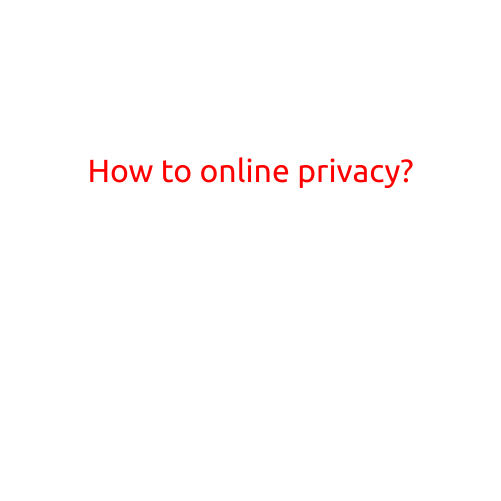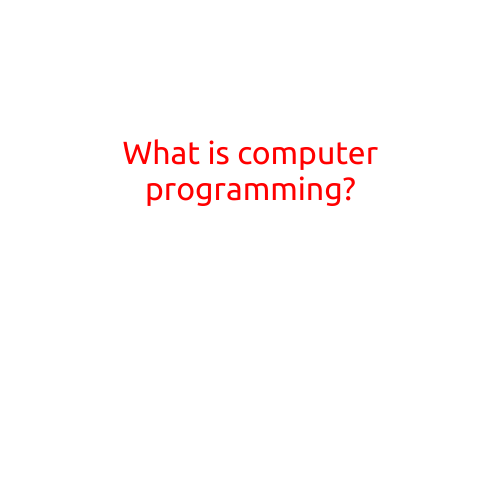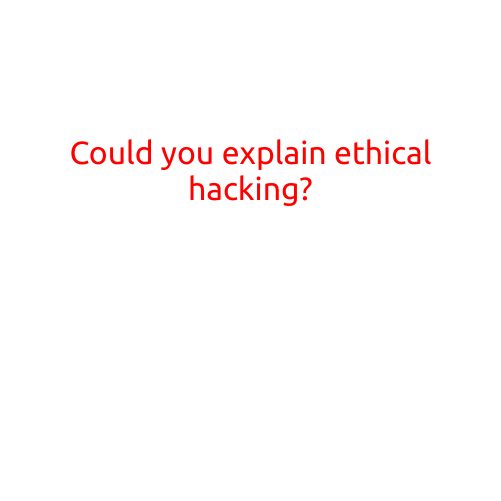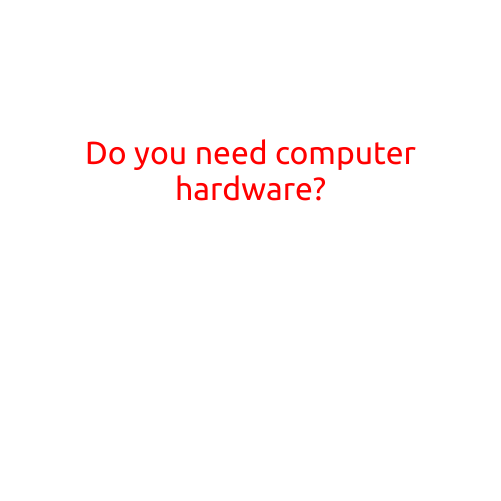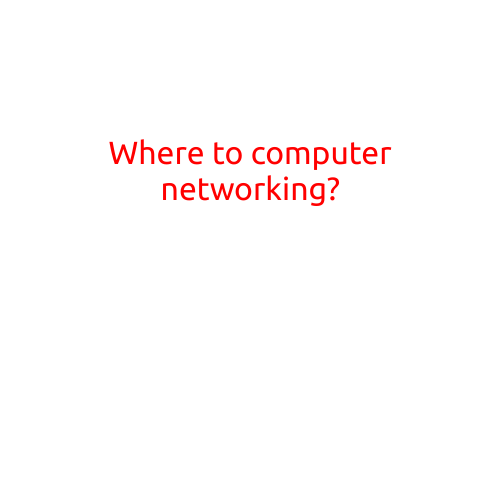Can You Beat Computer Viruses?
In today’s digital age, computer viruses have become a major concern for individuals and businesses alike. These malicious programs can cause havoc on your computer, stealing your personal data, slowing down your system, and even crashing your device. But the good news is that you can take steps to protect yourself from these pesky viruses and even learn to combat them.
What are Computer Viruses?
Before we dive into how to beat them, let’s first understand what computer viruses are. A computer virus is a type of malware that replicates itself by attaching to other programs or files on your computer. It is designed to cause harm to your system, and can spread through various means such as email attachments, infected software downloads, and even physical contact with an infected device.
Types of Computer Viruses
There are several types of computer viruses, including:
- Trojans: These viruses appear to be harmless programs, but can actually give hackers access to your system.
- Ransomware: These viruses encrypt your files and demand payment in exchange for the decryption key.
- Spyware: These viruses gather your personal information and send it to third-party servers.
- Adware: These viruses display unwanted ads on your computer.
How to Beat Computer Viruses
So, how can you protect your computer from these malicious programs? Here are some effective ways to beat computer viruses:
- Keep your operating system and software up to date: Regularly update your operating system, browser, and other software to ensure you have the latest security patches and virus definitions.
- Use anti-virus software: Install reputable anti-virus software that scans your computer for viruses and malware. Make sure to update your virus definitions regularly.
- Be cautious when opening emails and attachments: Avoid opening suspicious emails and attachments that may contain viruses. Always scan attachments before opening them.
- Avoid downloading software from untrusted sources: Only download software from official websites or through reputable app stores.
- Use strong passwords and enable two-factor authentication: Use strong, unique passwords for all accounts, and enable two-factor authentication to add an extra layer of security.
- Back up your data: Regularly back up your important files to an external hard drive or cloud storage service.
- Avoid using public computers or networks: Avoid using public computers or networks to access sensitive information, as they may be infected with viruses.
- Use a firewall: Enable the firewall on your computer to block unauthorized access to your system.
- Run regular virus scans: Run regular virus scans to detect and remove any viruses or malware on your computer.
- Disconnect from the internet when not in use: Disconnect from the internet when not in use to prevent any potential viruses from spreading.
Conclusion
Computer viruses can be frustrating and damaging to your computer system, but by following these simple steps, you can beat them and keep your computer safe and secure. Remember to always be cautious when online, keep your software and operating system up to date, and use anti-virus software to protect yourself from these malicious programs. By taking these precautions, you can enjoy a virus-free computer experience.