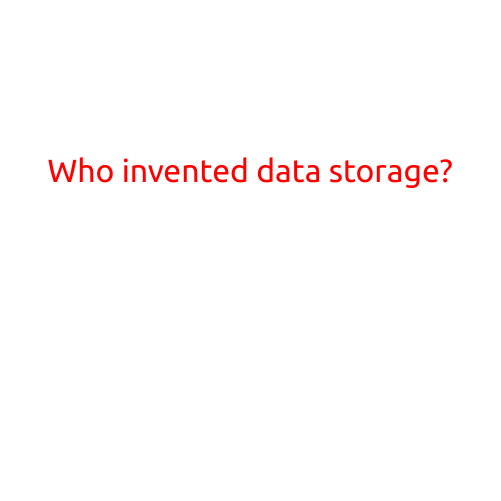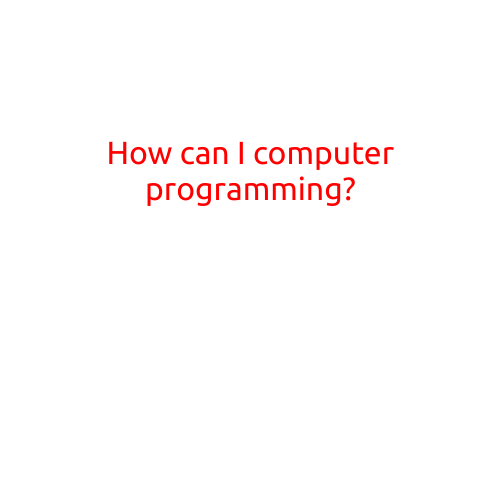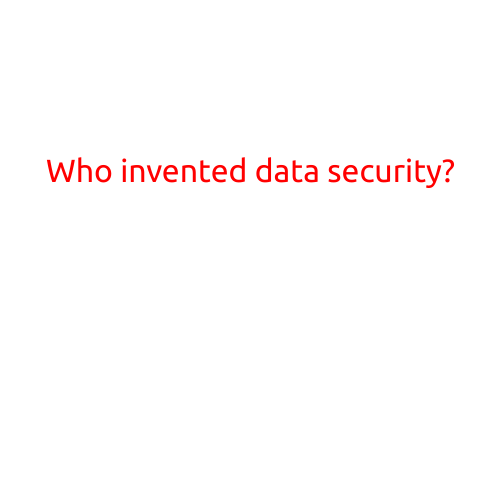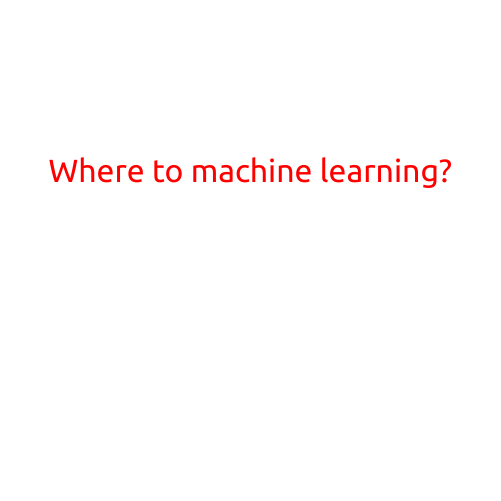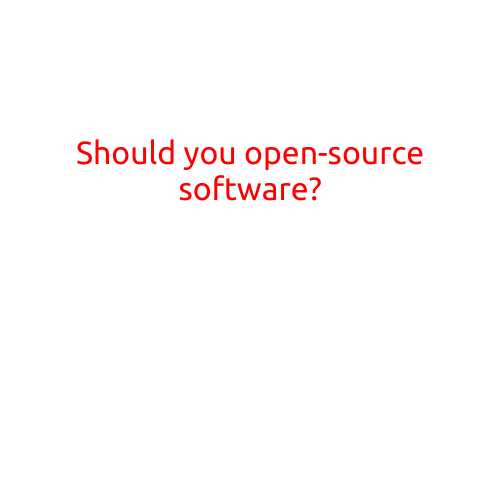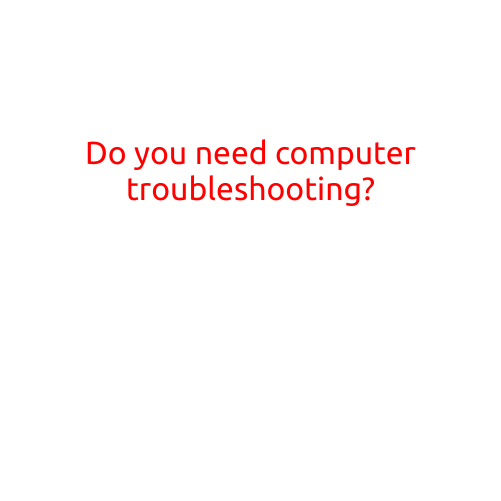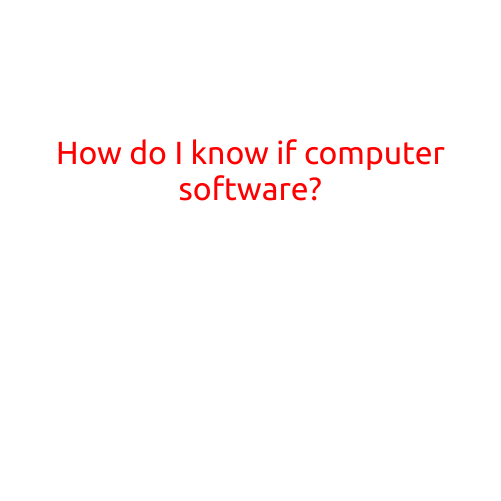
How Do I Know If Computer Software is Suitable for My Business?
Choosing the right computer software for your business can be a daunting task, especially with the numerous options available in the market. As a business owner, it is essential to select software that meets your specific needs and helps you achieve your goals. But, how do you determine if a particular software is suitable for your business?
In this article, we will provide you with a comprehensive guide on how to evaluate computer software and ensure that it is the right fit for your business.
Determine Your Requirements
Before evaluating any software, it is crucial to identify your specific needs and requirements. Consider the following factors:
- What are your business goals and objectives?
- What tasks do you need the software to perform?
- Do you require integration with other software or systems?
- Are there any specific features you need, such as security, scalability, or customer support?
Assess the Software’s Features
Once you have determined your requirements, assess the software’s features to ensure they align with your needs. Consider the following:
- Does the software offer the required features and functionality?
- Are the features user-friendly and intuitive?
- Are there any limitations or restrictions on the features?
- Does the software offer customization options to meet your specific needs?
Evaluate the Software’s Performance
Evaluate the software’s performance by considering the following factors:
- How fast and responsive is the software?
- Does it support a large number of users or transactions?
- Are there any known performance issues or bugs?
- Does the software have a reliable backup and recovery system?
Assess the Software’s Security
Security is a critical aspect of any software, especially for businesses that handle sensitive data. Evaluate the software’s security features by considering the following factors:
- Does the software have robust security measures in place, such as encryption and firewalls?
- Are the software’s updates and patches done regularly to ensure security vulnerabilities are fixed?
- Are there any compliance certifications, such as ISO 27001, that demonstrate the software’s commitment to security?
Evaluate the Software’s Support and Maintenance
Evaluate the software’s support and maintenance features by considering the following factors:
- Does the software have 24⁄7 customer support?
- Are the support team’s responses timely and effective?
- Does the software offer regular updates and patches to ensure it remains current and secure?
- Are there any additional costs for support and maintenance?
Read Reviews and Case Studies
Read reviews and case studies from other businesses that have used the software to get a sense of its effectiveness and any potential drawbacks. This can help you identify any red flags and make a more informed decision.
Test the Software
Try the software before committing to it. This can help you evaluate its performance, features, and user-friendliness firsthand.
Conclusion
Choosing the right computer software for your business requires careful evaluation of its features, performance, security, support, and maintenance. By following the steps outlined in this article, you can ensure that you select software that meets your specific needs and helps you achieve your business goals. Remember to prioritize your requirements, assess the software’s features and performance, evaluate its security, and read reviews and case studies before making a final decision.