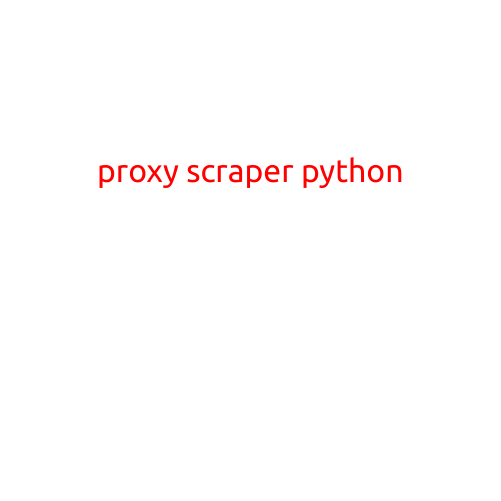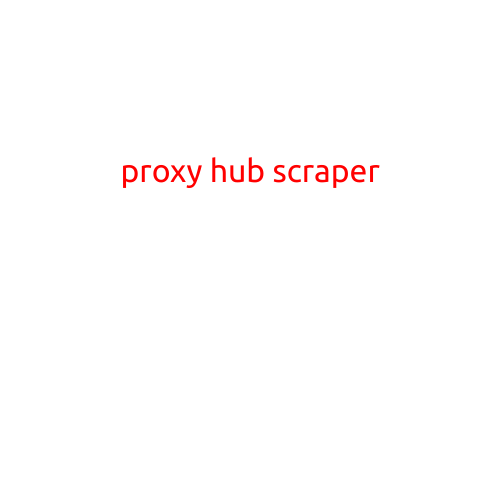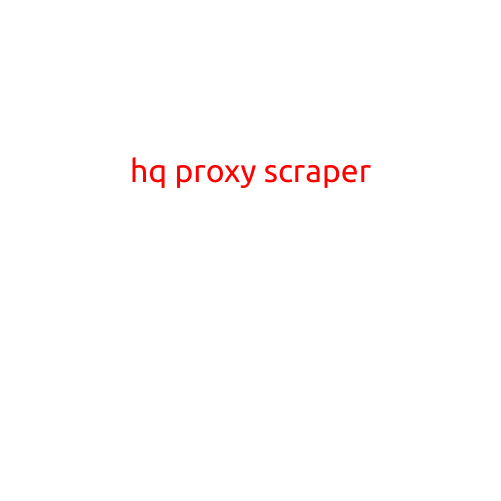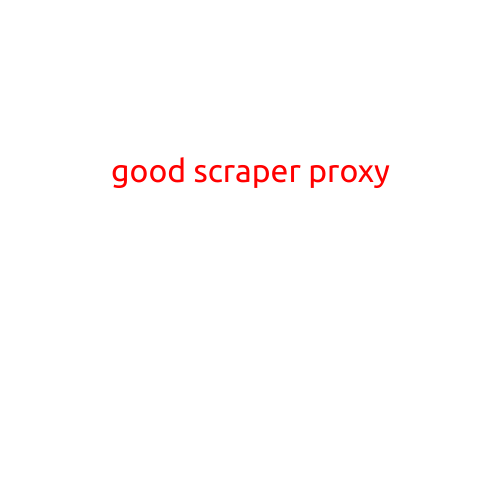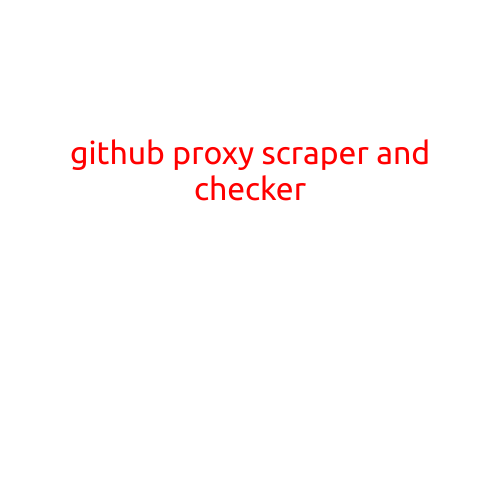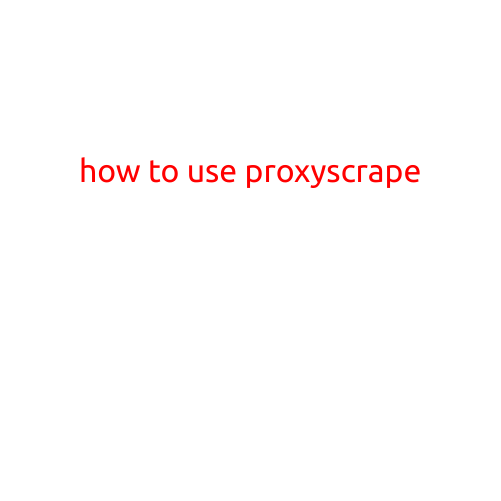
How to Use Proxyscrape: A Beginner’s Guide to Web Scraping with Proxy Servers
Web scraping, a technique used to extract data from websites, has become an essential tool for businesses, researchers, and individuals alike. However, with the increasing popularity of web scraping, anti-scraping measures have also become more sophisticated, making it challenging to scrape data without getting blocked. This is where Proxyscrape comes in – a powerful proxy server management tool that helps you bypass these blockers and scrape data efficiently. In this article, we’ll guide you on how to use Proxyscrape to get the most out of your web scraping endeavors.
What is Proxyscrape?
Proxyscrape is a cloud-based proxy server management platform that provides access to millions of proxy servers worldwide. These proxies are used to hide your IP address, making it difficult for websites to detect and block your scraping activities. Proxyscrape offers a range of features, including proxy rotation, proxy filtering, and IP management, making it an ideal solution for web scrapers.
Getting Started with Proxyscrape
To start using Proxyscrape, follow these steps:
- Sign up for a Proxyscrape account: Go to the Proxyscrape website and create an account by providing basic information such as your name, email address, and password.
- Choose your subscription plan: Proxyscrape offers various subscription plans, ranging from a free trial to premium plans with more features and proxy servers. Choose the plan that fits your needs.
- Set up your proxy server: Once you’ve created your account, set up your proxy server by selecting the type of proxy you want to use (e.g., HTTP, HTTPS, or SOCKS). You can also specify the country or region from which you want to proxy.
Using Proxyscrape with Your Web Scraper
To use Proxyscrape with your web scraper, follow these steps:
- Obtain your Proxyscrape API key: Log in to your Proxyscrape account and navigate to the “API” section. Copy the API key, which will be used to authenticate your ProxyScrape requests.
- Choose your proxy rotation strategy: Proxyscrape offers various proxy rotation strategies, such as random, domain-based, or IP-based rotation. Choose the strategy that suits your scraping needs.
- Set up your web scraper’s proxy settings: Configure your web scraper to use Proxyscrape’s proxy servers. Enter your Proxyscrape API key and specify the proxy rotation strategy.
Tips and Tricks for Effective Web Scraping with Proxyscrape
To get the most out of Proxyscrape, follow these tips and tricks:
- Use a good quality proxy server: Proxyscrape offers high-quality proxy servers that are less likely to be blocked by websites.
- Rotate your proxies regularly: Rotate your proxies regularly to avoid getting blocked by websites.
- Monitor your proxy usage: Monitor your proxy usage to avoid exceeding the limits of your subscription plan.
- Use a proxy scraper: Use a proxy scraper that is compatible with Proxyscrape’s API to automate your scraping tasks.
Conclusion
Proxyscrape is a powerful proxy server management tool that can help you bypass anti-scraping measures and extract data efficiently. By following the steps outlined in this article, you can set up Proxyscrape with your web scraper and start scraping data like a pro. Remember to use high-quality proxy servers, rotate your proxies regularly, and monitor your proxy usage to get the most out of Proxyscrape. Happy scraping!