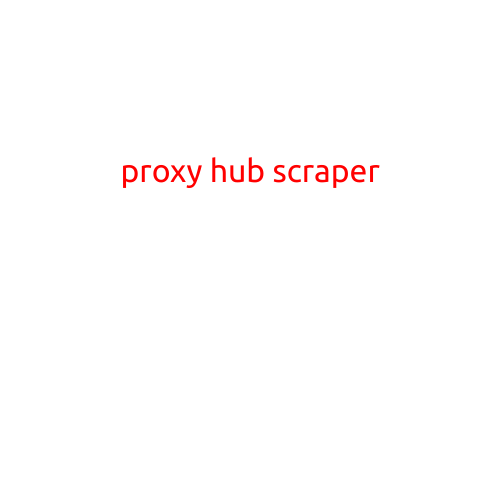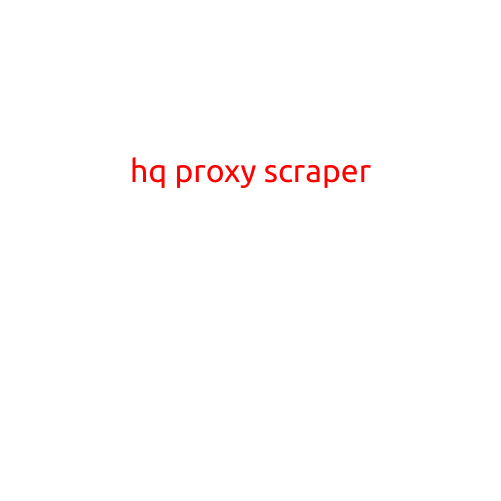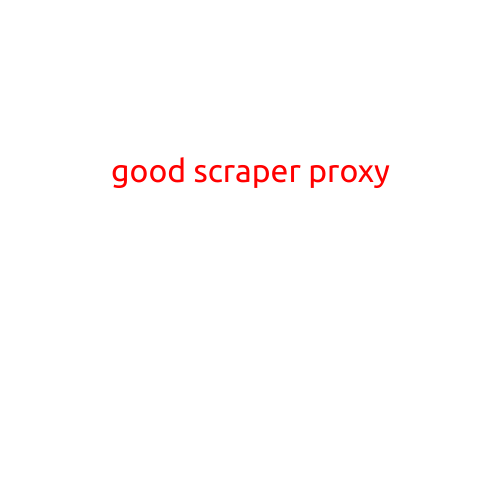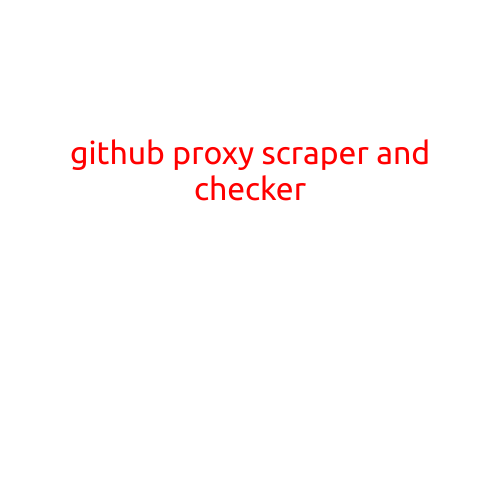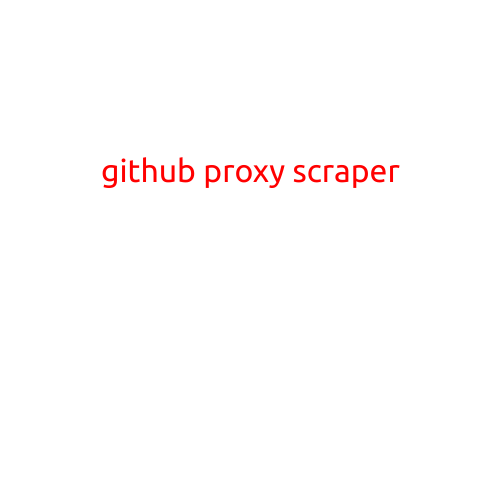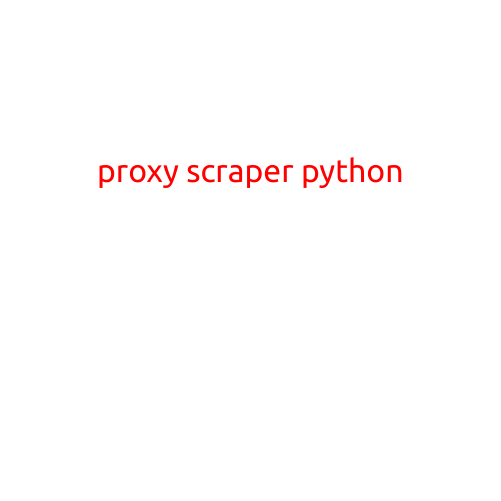
Proxy Scraper Python: A Comprehensive Guide
Proxy servers have become an essential tool in modern web scraping, enabling you to fetch internet content anonymously and evade IP bans. However, finding reliable and working proxies can be a time-consuming task. In this article, we will explore how to create a proxy scraper using Python, making it easier to obtain functional proxies for your web scraping projects.
Why Do You Need Proxy Scrapers?
Before diving into the world of proxy scraping, let’s discuss why you need it. In web scraping, you often encounter situations where:
- You need to avoid IP bans: Websites can detect and ban your IP address, limiting your scraping capabilities.
- You want to bypass Rate Limiting: Some sites enforce rate limiting, restricting the frequency of requests.
- You require anonymity: You want to protect your IP address and maintain privacy while scraping.
Creating a Proxy Scraper using Python
To build a proxy scraper in Python, you’ll need a few essential libraries:
- Scrapy: A popular Python web scraping framework.
- Proxy Pool: A library that helps manage proxy connections.
- Requests: A library for making HTTP requests.
Here’s a basic script to get you started:
import requests
from scrapy.spiders import CrawlSpider, Rule
from scrapy.linkextractors import LinkExtractor
from proxy_pool import ProxyPool
class ProxySpider(CrawlSpider):
name = "proxy_spider"
start_urls = [“https://www.proxy-list.download/api/v1/get"]
rules = (Rule(LinkExtractor(), callback='parse_item', follow=True),)
def parse_item(self, response):
# Extract proxy details
proxy = response.css("td::text").get()
if proxy:
# Add proxy to your desired data structure (e.g., a list)
proxies.append(proxy)
return
def start_requests(self):
# Create a ProxyPool instance
proxy_pool = ProxyPool(max_connections=100)
# Start scraping
for _ in range(1000): # Change this to your desired number of proxies
proxy = proxy_pool.get_proxy()
yield requests.get("http://httpbin.org/ip", proxies={"http": f"http://{proxy}", "https": f"https://{proxy}"})
# Close the ProxyPool instance
proxy_pool.close()
In this script, we:
- Create a
ProxySpiderclass that inherits fromCrawlSpider. - Set
start_urlsto a proxy list website (e.g., proxy-list.download). - Define
parse_itemto extract proxy details (e.g., IP address and port) from the scraped proxy list. - Use the
start_requestsmethod to send requests to the proxy list with aProxyPoolinstance, which manages connections to the proxy servers. - Extract proxies from the response and add them to your desired data structure (e.g., a list).
- Close the
ProxyPoolinstance when finished.
Tips and Variations
To improve your proxy scraper:
- Customize the proxy list website: Adapt the script to scrape different proxy lists or create your own custom list.
- Increase the number of scrapes: Change the range of the
forloop instart_requeststo fetch more proxies. - Handle failed requests: Implement error handling to reattempt failed requests and avoid losing data.
- Filter and clean the proxies: Implement logic to remove invalid or failed proxies from your data structure.
- Anonymize and validate proxies: Use additional tools or libraries to ensure the extracted proxies are valid and anonymized.
Conclusion
Creating a proxy scraper using Python is a straightforward process, especially with libraries like Scrapy, Proxy Pool, and Requests. By following this guide, you’ll be able to build a reliable proxy scraper that helps you obtain functional proxies for your web scraping projects. Remember to customize and optimize your script to suit your specific needs and requirements. Happy scraping!