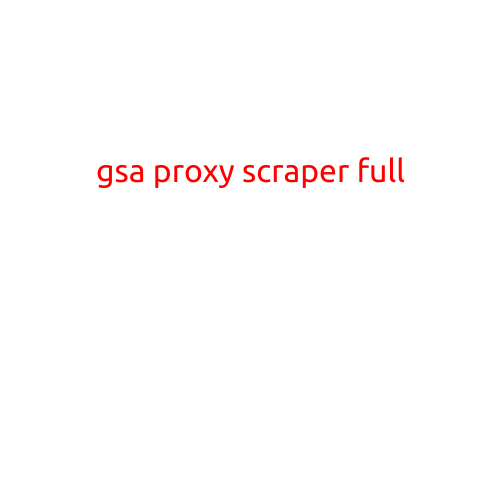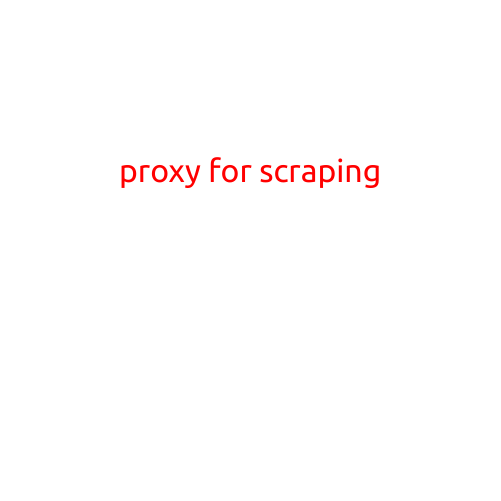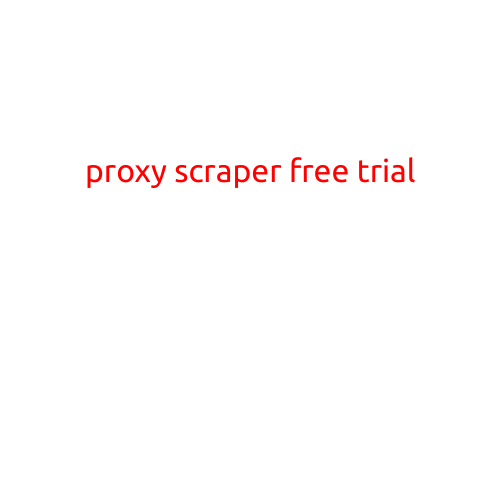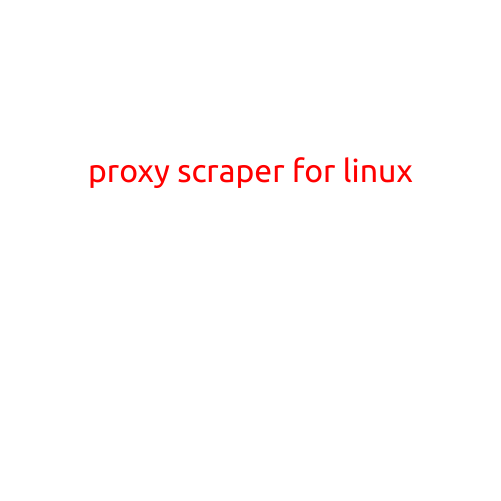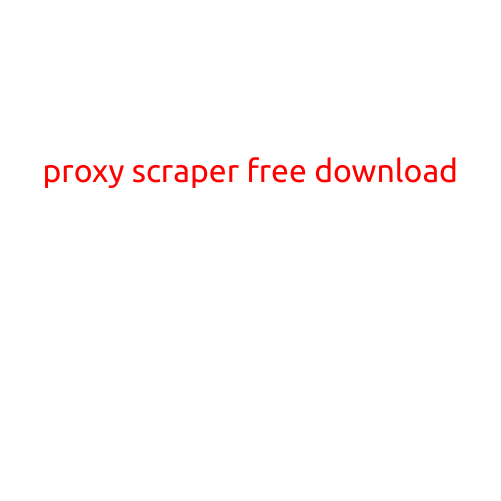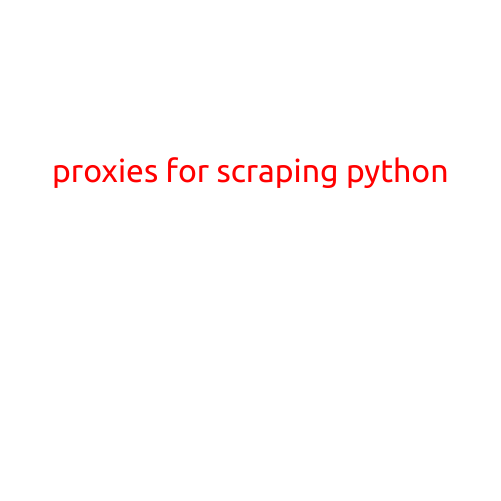
Proxies for Scraping: A Guide to Python
Web scraping is a powerful technique for extracting data from websites, but it’s often limited by the website’s capacity to handle requests. One common solution to this problem is to use proxies, which act as an intermediate layer between your Python script and the target website. In this article, we’ll explore the different types of proxies, how they work, and how to use them in your Python web scraping scripts.
What are Proxies?
A proxy is an intermediate server that acts as an intermediary between your client (your Python script) and the target website. When your script makes a request to a website, it sends the request through the proxy, which then relays the request to the target website. The response from the website is then sent back through the proxy to your script.
Types of Proxies
There are several types of proxies, each with its own advantages and disadvantages:
- HTTP Proxies: These proxies work at the application layer (layer 7 of the OSI model) and are useful for scraping websites that use HTTP protocol.
- ** SOCKS Proxies**: These proxies work at the transport layer (layer 4 of the OSI model) and can be used for both HTTP and non-HTTP requests.
- Reverse Proxies: These proxies act as an intermediary between the client and a group of servers, and are useful for load balancing and caching.
Why Use Proxies for Scraping?
Using proxies for scraping has several benefits:
- IP Rotation: Proxies allow you to rotate IP addresses, which is useful for websites that ban IP addresses after a certain number of requests.
- Scalability: Proxies can handle a large number of requests simultaneously, making it possible to scrape large amounts of data.
- Speed: Proxies can speed up your scraping process by allowing you to make requests concurrently.
How to Use Proxies in Python
Using proxies in Python is relatively easy. You can use the requests library, which has built-in support for proxies. Here’s an example:
import requests
proxies = {
"http": "http://username:password@proxy-server.com:8080",
"https": "http://username:password@proxy-server.com:8080"
}
response = requests.get("https://example.com", proxies=proxies)
print(response.text)
In this example, we’re using the requests library to make a GET request to https://example.com through the proxy http://username:password@proxy-server.com:8080.
Popular Proxies for Python Scraping
Here are some popular proxies for Python scraping:
- ScraperAPI: A paid proxy service that offers a wide range of proxies and easy integration with Python.
- ProxyCrawl: A free proxy service that offers a large number of HTTP and SOCKS proxies.
- BrightData: A paid proxy service that offers a wide range of proxies and easy integration with Python.
Conclusion
In conclusion, proxies are a powerful tool for web scraping, allowing you to rotate IP addresses, scale your scraping process, and speed up your requests. By using proxies in combination with Python libraries like requests, you can overcome many of the limitations of web scraping and extract valuable data from websites.