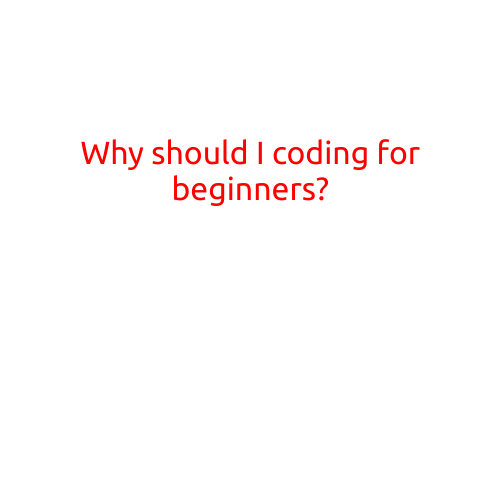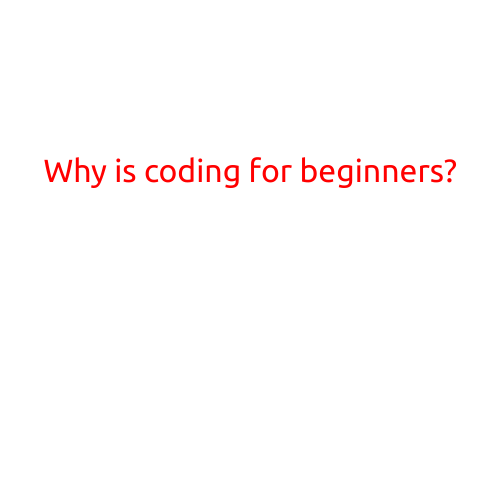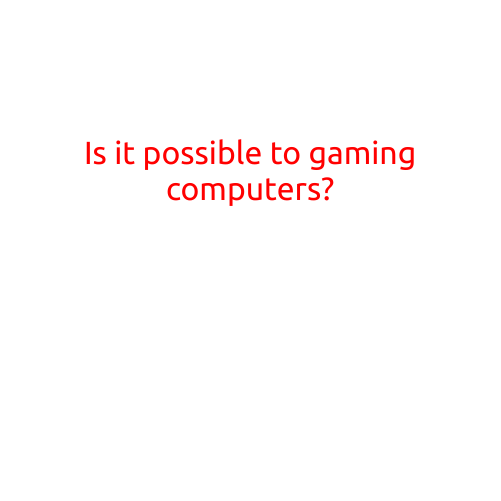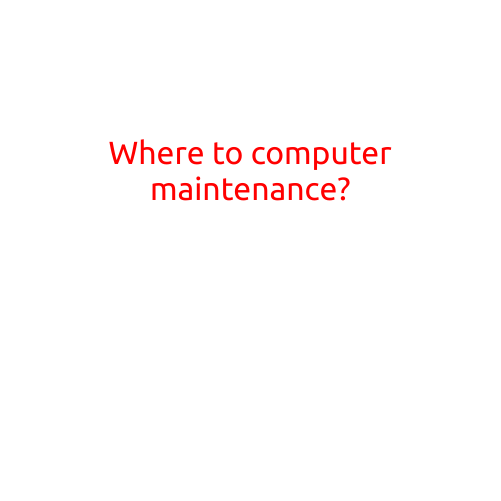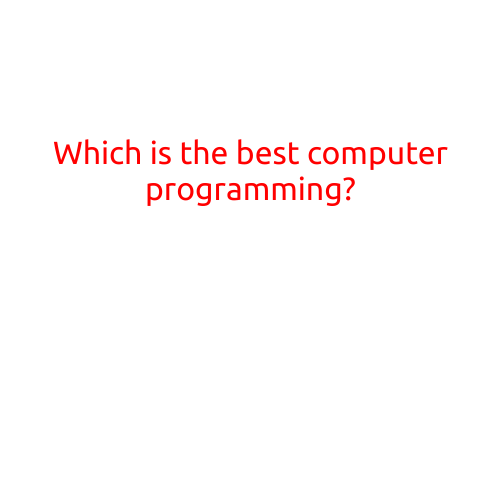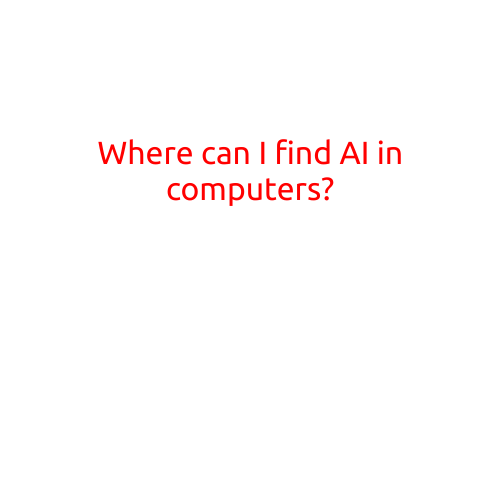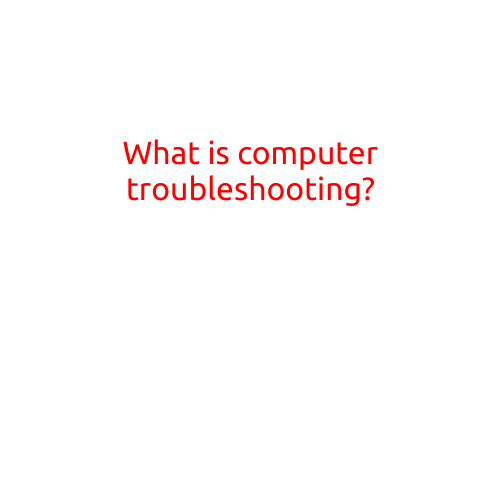
What is Computer Troubleshooting?
In today’s digital age, computers have become an essential part of our daily lives. From work to personal use, computers process a vast amount of information and perform a wide range of tasks. However, like any other machine, computers can malfunction or break down, causing frustration and disruption to our daily routines. This is where computer troubleshooting comes in.
What is Computer Troubleshooting?
Computer troubleshooting, also known as debugging, is the process of identifying and resolving issues or errors that occur in a computer system. It involves a systematic and methodical approach to diagnose and fix problems, ensuring that the computer is running smoothly and efficiently.
Types of Computer Troubleshooting
There are several types of computer troubleshooting, including:
- Hardware troubleshooting: This involves identifying and resolving issues related to the computer’s physical components, such as the CPU, motherboard, RAM, and hard drive.
- Software troubleshooting: This focuses on resolving problems with the operating system, applications, and other software components.
- Networking troubleshooting: This type of troubleshooting involves identifying and resolving issues related to network connectivity, routing, and communication.
- Security troubleshooting: This involves identifying and resolving security breaches, malware, and other cybersecurity threats.
The Troubleshooting Process
The computer troubleshooting process typically involves the following steps:
- Gather information: Identify the symptoms of the problem and collect relevant details, such as error messages, system logs, and software versions.
- Analyze the problem: Interpret the information gathered and identify the root cause of the problem.
- Develop a plan: Create a plan of action to resolve the issue, which may involve updating software, replacing hardware, or running diagnostic tests.
- Implement the solution: Carry out the plan of action to resolve the issue.
- Verify the solution: Test the computer system to ensure that the problem has been resolved.
Tips for Effective Computer Troubleshooting
To be an effective computer troubleshooter, follow these tips:
- Stay calm: Troubleshooting can be frustrating, but it’s essential to remain calm and focused.
- Follow a systematic approach: Use a structured troubleshooting process to identify and resolve issues.
- Keep a record: Keep a record of the troubleshooting process, including the symptoms, steps taken, and results.
- Be patient: Troubleshooting can take time, so be patient and persistent.
- Seek help when needed: Don’t hesitate to seek help from experts or online resources if you’re unable to resolve the issue.
Conclusion
Computer troubleshooting is an essential skill in today’s digital age. It involves a systematic and methodical approach to identify and resolve issues in computer systems. By following a structured troubleshooting process and staying calm and patient, you can effectively diagnose and fix problems, ensuring that your computer systems are running smoothly and efficiently.