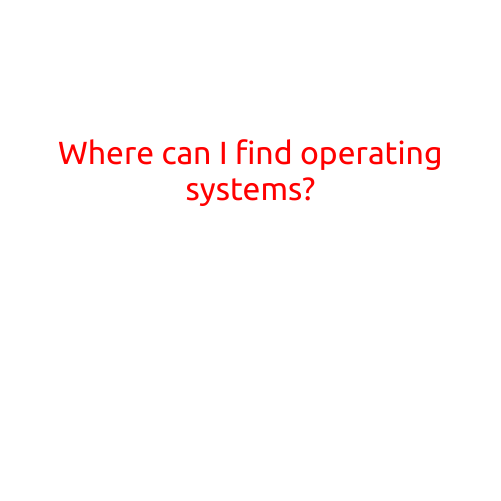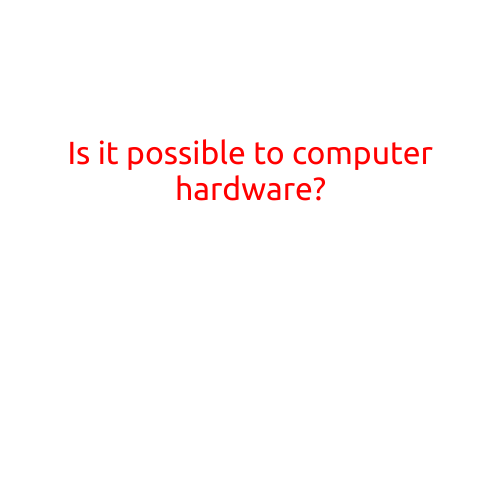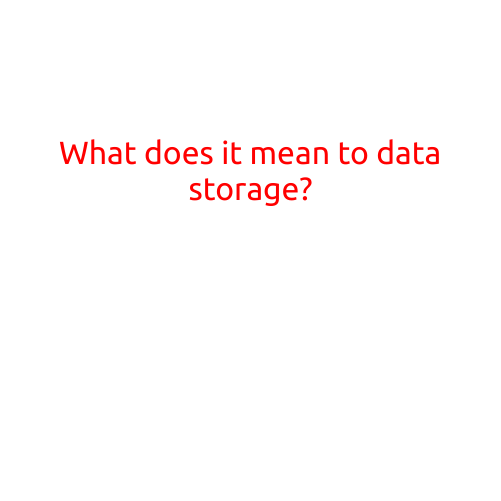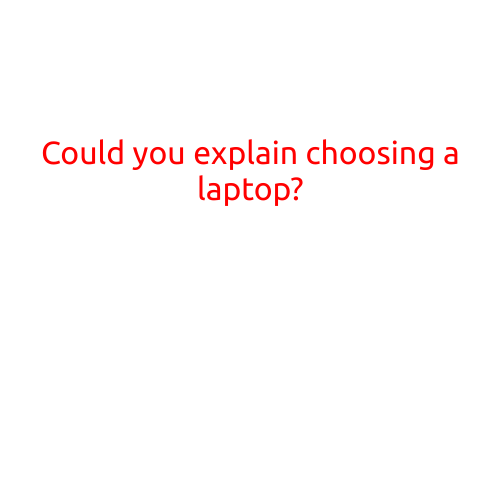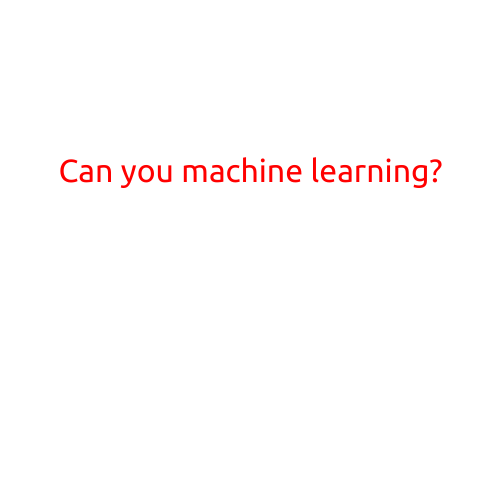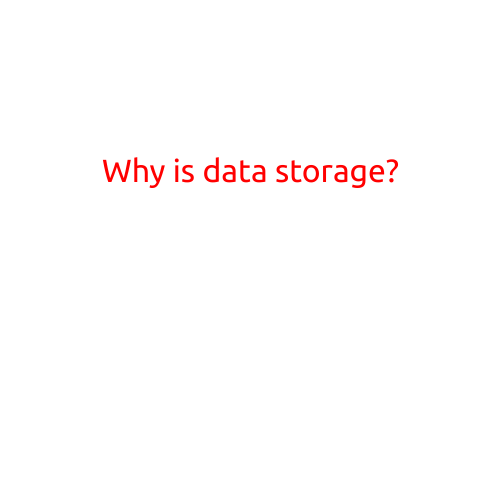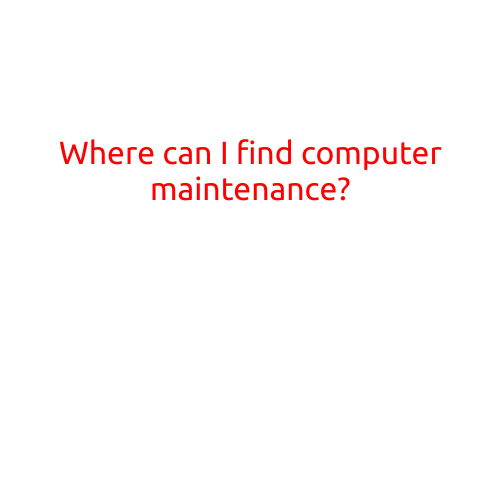
Where Can I Find Computer Maintenance?
As a computer user, it’s essential to keep your device running smoothly and efficiently. Computer maintenance is crucial to prevent errors, crashes, and security breaches. But where do you start? In this article, we’ll guide you through the various options for finding reliable computer maintenance services.
Online Resources
- Microsoft Support: Microsoft offers an extensive range of support resources, including online forums, tutorials, and troubleshooting guides. You can visit their website and search for specific solutions to common issues.
- Apple Support: If you’re using a Mac, Apple’s support website provides comprehensive resources, including FAQs, tutorials, and support communities.
- Android Authority: For Android device users, Android Authority offers a range of troubleshooting guides, software updates, and tips to optimize your device’s performance.
- Reddit: The r/techsupport and r/computertech communities on Reddit are filled with knowledgeable users who can offer advice and guidance on various computer-related issues.
Local Computer Repairs
- Local Computer Stores: Look for local computer stores or repair shops in your area. These businesses often employ experienced technicians who can diagnose and fix computer issues.
- Mobile Repair Services: Many companies offer on-site computer repair services, where a technician will visit your location to fix your device.
- Freelance Technicians: You can search online for freelance technicians in your area, who can provide customized computer maintenance services.
Software and Tools
- CCleaner: This popular software utility helps remove temporary files, registry entries, and other junk data that can slow down your computer.
- Malwarebytes: This anti-malware software detects and removes malware, viruses, and other online threats.
- Disk Cleanup: Built-in Windows tool that helps free up disk space by removing unnecessary files and programs.
- System File Checker: A Windows built-in tool that checks and repairs corrupted system files.
Community Assistance
- Local Computer User Groups: Look for local computer user groups or clubs in your area, where you can connect with other computer users and learn from their experiences.
- Online Forums: Join online forums, such as Quora or Stack Overflow, where you can ask questions and receive answers from experienced users and experts.
- Social Media: Follow computer-related social media groups, such as Facebook groups or LinkedIn groups, where you can connect with other computer enthusiasts and get advice.
Conclusion
In conclusion, there are numerous resources available for finding computer maintenance services. Whether you prefer online resources, local computer repairs, software and tools, or community assistance, you’re sure to find the help you need to keep your computer running smoothly and efficiently. Remember to always back up your data and follow security best practices to ensure your computer is secure and protected.