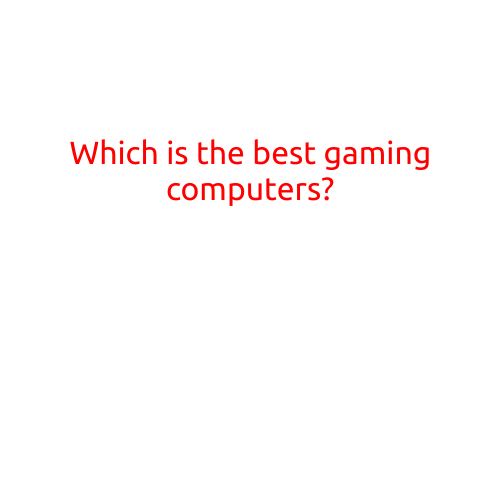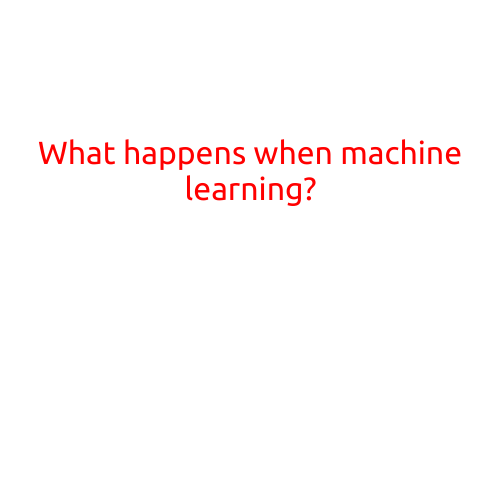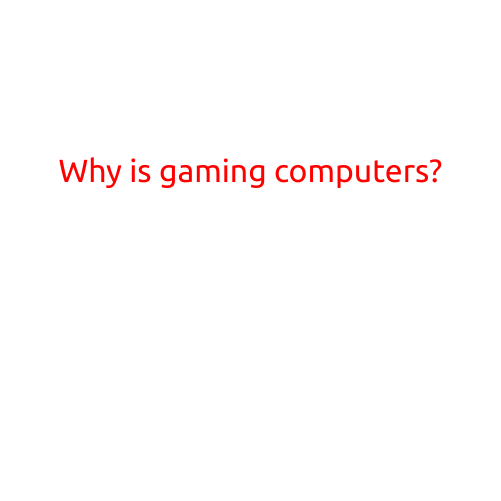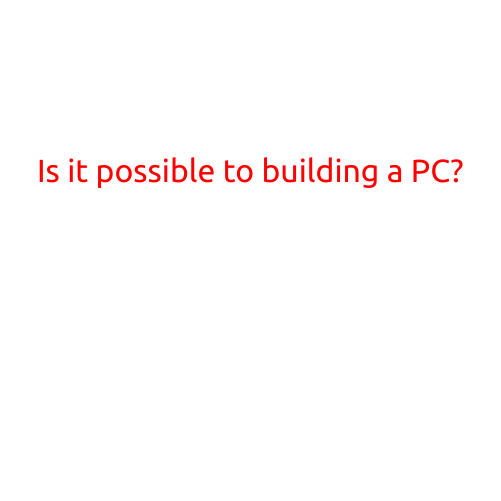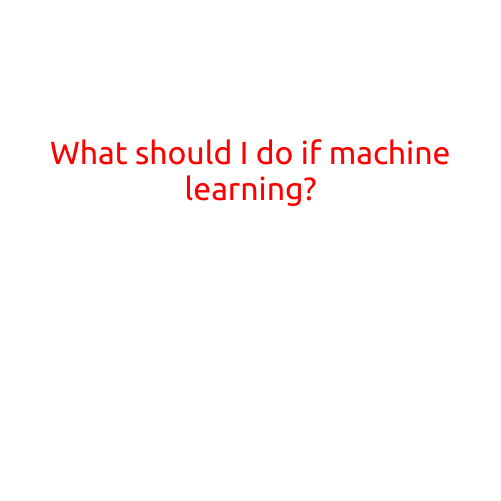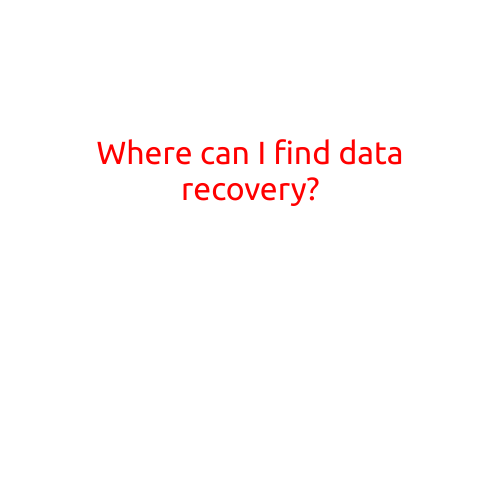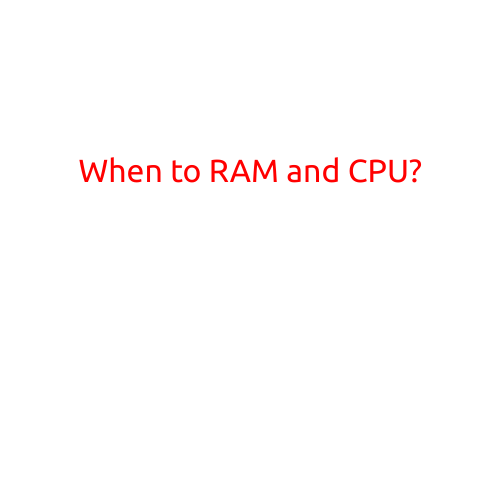
When to RAM and CPU? Understanding the Interplay Between Memory and Processing Power
When building or upgrading a computer, one of the most crucial decisions you’ll make is determining how much RAM (Random Access Memory) and CPU (Central Processing Unit) power you need. While both components play a vital role in your system’s overall performance, they serve distinct purposes and require careful consideration. In this article, we’ll delve into the intricacies of RAM and CPU, exploring the circumstances under which you should prioritize each component.
Understanding RAM
RAM is a type of volatile memory that temporarily stores data and applications while they’re being processed. Think of it as a workbench where your computer’s processor can quickly access and manipulate information. RAM is measured in gigabytes (GB) and is typically divided into two categories: single-channel and dual-channel.
- Single-channel RAM: Each RAM module operates independently, with one channel transferring data between the RAM and CPU.
- Dual-channel RAM: Two or more RAM modules operate together, creating a single, wider channel that increases data transfer speed and capacity.
Understanding CPU
The CPU, also known as the processor, is responsible for executing instructions and handling calculations. It’s often referred to as the “brain” of your computer. CPUs are categorized by their specifications, including frequency (measured in gigahertz, GHz), number of cores, and threads. A higher CPU frequency and more cores/threads generally result in better performance.
The Interplay Between RAM and CPU
When it comes to optimizing your system’s performance, RAM and CPU interact in several ways:
- RAM determines how much data can be processed in a single operation: Sufficient RAM ensures that the CPU has enough data to work with, reducing the need for slower storage solutions like hard drives or SSDs.
- CPU determines how quickly processing occurs: A faster CPU can handle more complex calculations and multitasking, but it’s limited by the amount of RAM available.
- Balance between RAM and CPU is crucial: Too little RAM can lead to CPU bottlenecks, while too little CPU power can result in RAM waste.
When to Prioritize RAM
- Multitasking-heavy applications: If you frequently use multiple resource-intensive programs simultaneously, prioritize RAM to ensure a smooth experience.
- Memory-intensive tasks: Tasks like video editing, 3D modeling, or scientific simulations require large amounts of RAM to process.
- Gaming: While a powerful CPU is essential for gaming, sufficient RAM ensures that games can be loaded and rendered quickly.
When to Prioritize CPU
- Multicore-dependent applications: Applications that utilize multiple cores, such as video encoding, scientific simulations, or data compression, benefit from a powerful CPU.
- Power-hungry workloads: If you frequently run resource-intensive tasks like software development, engineering, or scientific research, a powerful CPU can accelerate processing.
- Lower RAM requirements: If you have sufficient RAM for your needs and prioritize processing power, focus on a CPU upgrade.
In Conclusion
When deciding between RAM and CPU upgrades, consider your specific use case and requirements. Prioritize RAM for applications that require vast amounts of memory, and prioritize CPU for tasks that benefit from parallel processing power. A balanced approach, combining sufficient RAM and CPU power, will ensure optimal system performance and satisfy your computing needs.