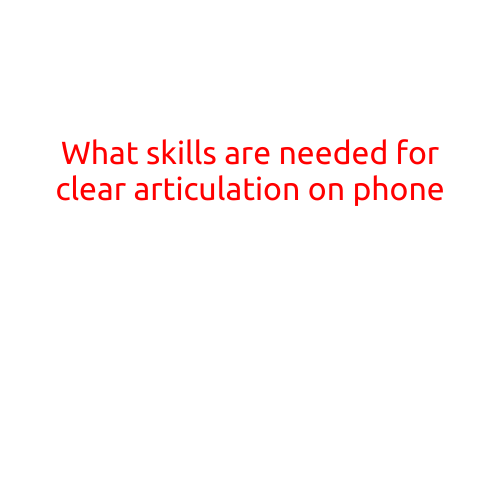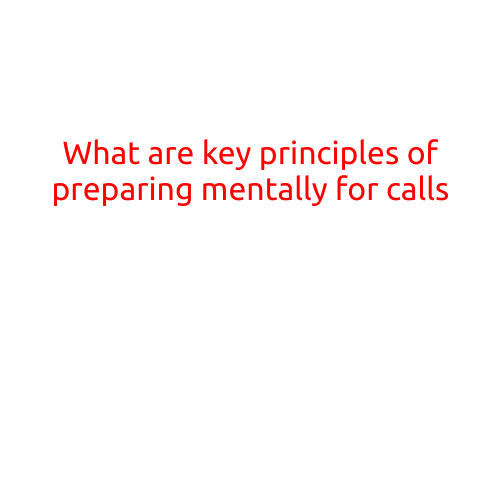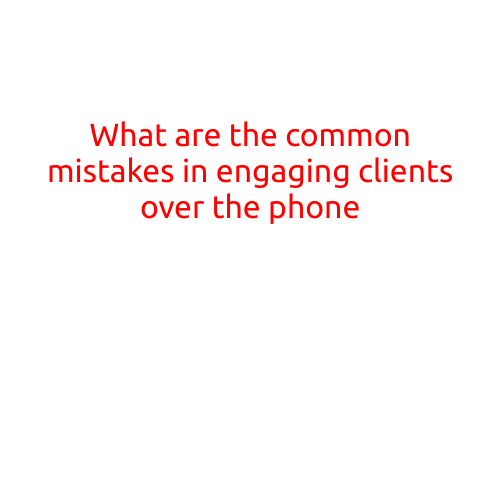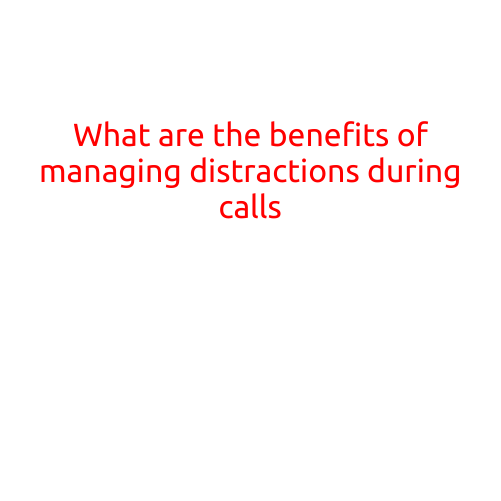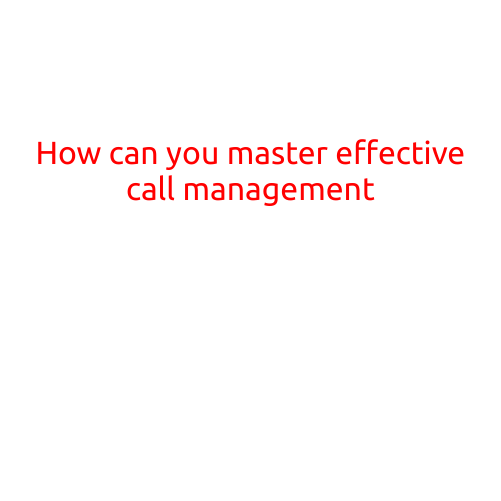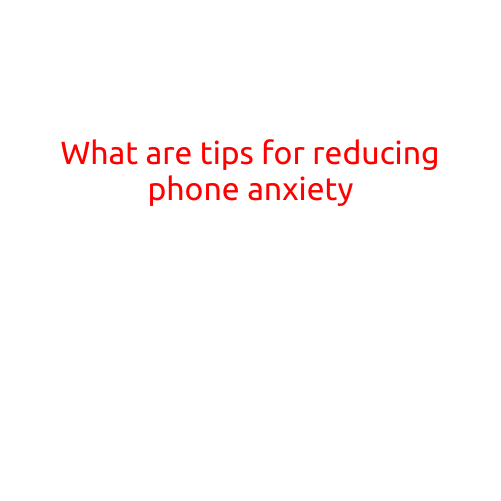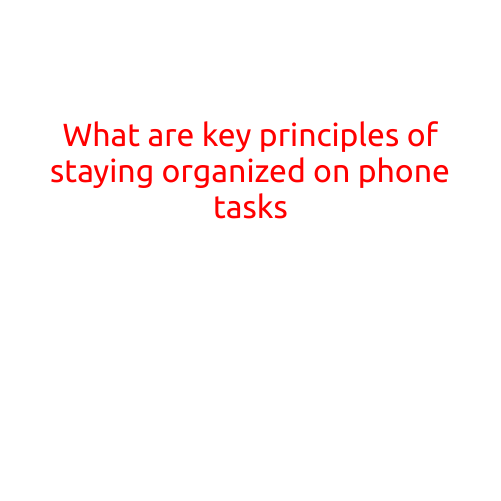
What are Key Principles of Staying Organized on Phone Tasks?
In today’s fast-paced digital world, it’s easy to get overwhelmed with phone tasks, notifications, and apps. With countless things demanding our attention, it’s crucial to establish effective habits for staying organized and focused on our mobile devices. In this article, we’ll explore the key principles of staying organized on phone tasks, helping you to boost productivity, reduce stress, and take control of your digital life.
1. Set Clear Goals and Priorities
Start by setting specific, measurable, and achievable goals for your phone tasks. Identify your top priorities and categorize them into short-term, medium-term, and long-term goals. This will help you allocate your time and attention effectively, ensuring you’re tackling the most critical tasks first.
2. Use a Task Management App
Invest in a reliable task management app that synchronize with your phone and other devices. Popular options include Todoist, Trello, and Asana. These apps enable you to create, organize, and prioritize tasks, set reminders, and track progress. Make it a habit to regularly update your app to reflect changes in your task list.
3. Create a Task-Management System
Develop a personalized task-management system that suits your needs. This might involve creating folders, labels, or tags within your task app to categorize tasks based on project, deadline, or priority. Establish a consistent naming convention and color-coding system to help you quickly identify tasks.
4. Minimize Notifications
Notifications can be a significant distraction, causing you to constantly switch between tasks. Implement a notification plan by:
* Disabling notifications for non-essential apps
* Setting specific notification times or schedules
* Using Notification Management apps like Noizio or Moment
5. Prioritize One Task at a Time
To stay focused, commit to completing one task at a time. Block out allocated time for each task, eliminating multitasking and minimizing context switching. This will help you deliver high-quality work and reduce errors.
6. Review and Update Regularly
Regularly review your task list to:
* Update the status of completed tasks
* Reflect on task dependencies and adjust your schedule
* Remove unnecessary tasks and adjust your goals
7. Backup and Sync Your Data
To ensure continuity and peace of mind, regularly backup your phone and task data. Set up automatic backups or sync your data across devices to prevent data loss.
8. Learn to Declutter and Unsubscribe
Avoid information overload by periodically decluttering your phone by:
* Uninstalling unnecessary apps
* Deleting unwanted text messages and emails
* Unsubscribing from unwanted newsletters
9. Establish a Routine and Schedule
Develop a daily routine that incorporates regular phone-checking times and focused work intervals. Schedule specific times for task management, allowing you to stay on track and maintain a healthy work-life balance.
10. Take Breaks and Practice Self-Care
Don’t forget to take breaks and practice self-care to avoid burnout. Schedule time for relaxation, exercise, and social activities to recharge and maintain a healthy perspective.
By implementing these key principles, you’ll be well on your way to staying organized on phone tasks, increasing productivity, and reducing stress. Remember to adapt these strategies to your unique needs and preferences, and don’t be afraid to experiment with new techniques to find what works best for you.