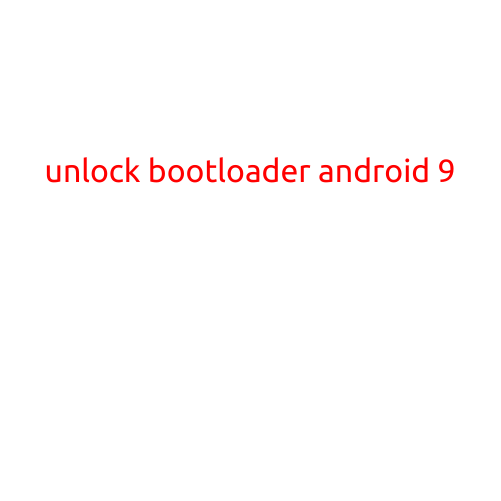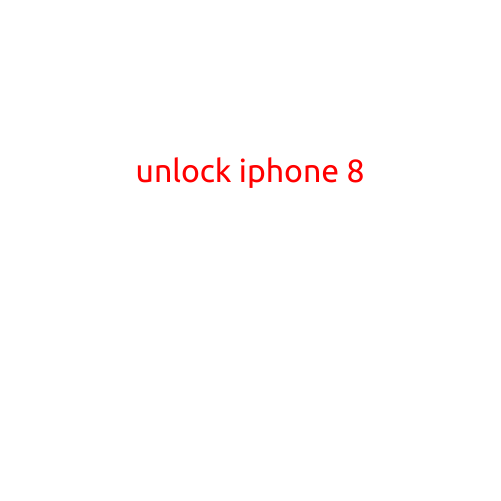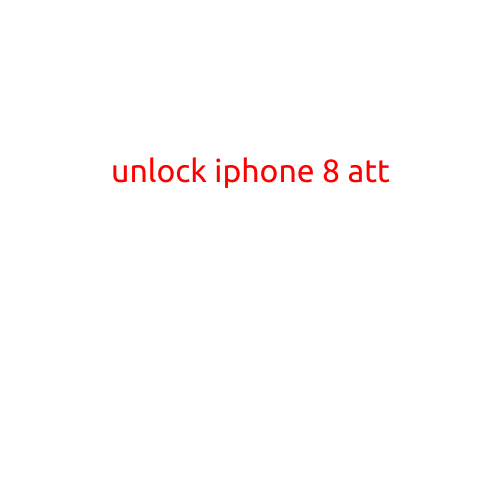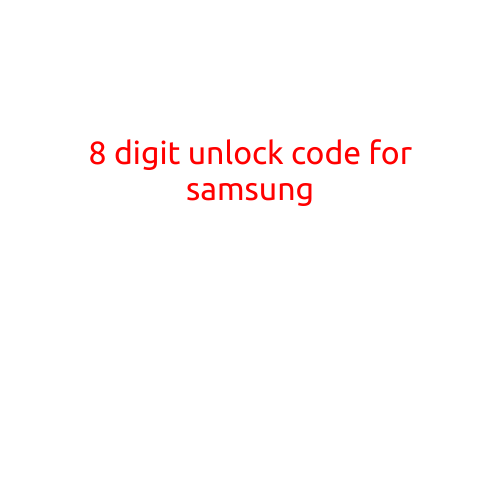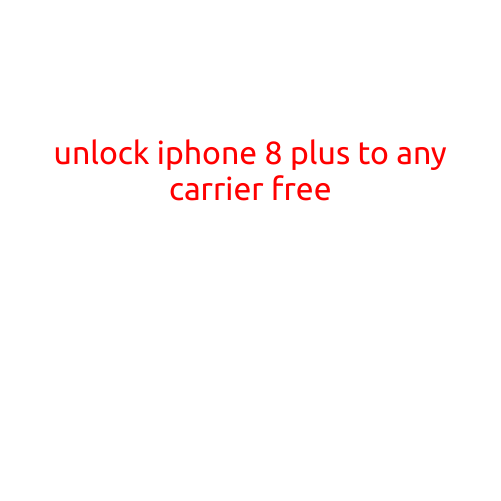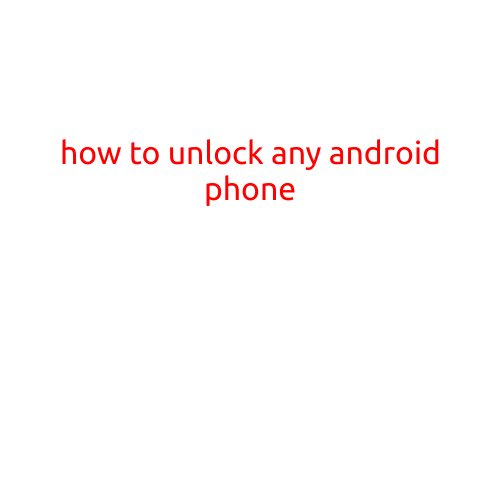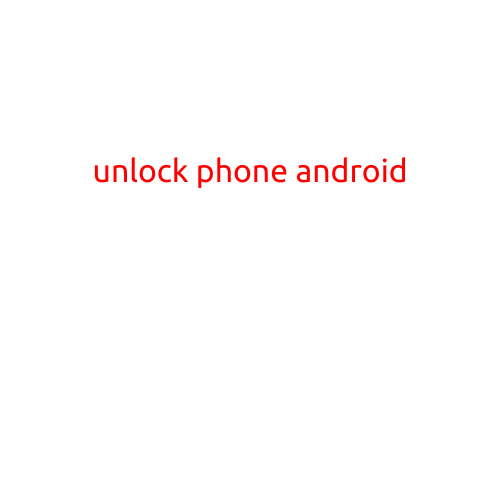
Unlock Phone Android: A Step-by-Step Guide
Are you tired of being tied to a single phone carrier? Are you looking to switch to a different carrier or use your Android phone with a different SIM card? If so, you’ve come to the right place. In this article, we’ll show you how to unlock your Android phone and enjoy the freedom to use it with any carrier you choose.
Why Unlock Your Android Phone?
Unlocking your Android phone allows you to use it with any carrier you prefer, without being tied to a specific contract or phone provider. This can be particularly useful if you’re traveling abroad and want to use a local SIM card to reduce roaming charges, or if you want to switch to a different carrier that offers better coverage or plans in your area.
Methods to Unlock Android Phone
There are several methods to unlock an Android phone, including:
- Network Unlock Code (NUC): This method requires you to request an unlock code from your carrier and then enter it into your phone to unlock it.
- IMEI Unlock: This method involves submitting your phone’s IMEI (International Mobile Equipment Identity) number to your carrier, who will then unlock your phone remotely.
- Hard Reset: This method is for phones that are no longer under contract, and involves performing a hard reset on your phone to unlock it.
Step-by-Step Guide to Unlocking Your Android Phone
Before we dive into the methods, here are a few things you’ll need to know:
- Make sure your phone is not tied to a contract or financed through a carrier.
- Ensure that your phone is compatible with the unlocking method you choose.
- Backup your phone data, as unlocking your phone may erase some data.
Now, let’s get started with the methods:
Method 1: Network Unlock Code (NUC)
- Contact your carrier’s customer service and request a network unlock code.
- Provide your phone’s IMEI number, which can be found by dialling *#06#.
- Wait for the carrier to send you the unlock code via email or SMS.
- Insert a non-compatible SIM card into your phone.
- Power on your phone and wait for the carrier screen to appear.
- Enter the unlock code to unlock your phone.
Method 2: IMEI Unlock
- Find your phone’s IMEI number by dialling *#06#.
- Submit your phone’s IMEI number to your carrier’s customer service.
- Wait for the carrier to unlock your phone remotely.
- Once unlocked, boot up your phone and insert a non-compatible SIM card.
- Your phone should be unlocked.
Method 3: Hard Reset
- Charge your phone to at least 50% battery life.
- Back up your phone data, as this process will erase some data.
- Press and hold the Power button and the Volume down button at the same time.
- Release the Power button but keep holding the Volume down button.
- Use the Volume down button to navigate to the “Recovery mode” option.
- Select “Wipe data/factory reset” and confirm.
- Select “Reboot system now” to restart your phone.
- Your phone should be unlocked.
Troubleshooting and Tips
- If you encounter any issues during the unlocking process, contact your carrier’s customer service for assistance.
- Make sure to check with your carrier before attempting to unlock your phone, as they may have specific requirements or restrictions.
- Keep in mind that some carriers may charge a fee for unlocking your phone.
- Be cautious when using third-party unlocking services, as they may not be reputable or guaranteed to work.
Conclusion
Unlocking your Android phone is a relatively straightforward process, but it’s essential to choose the right method for your phone and carrier. By following the step-by-step guide above, you can enjoy the freedom to use your Android phone with any carrier you choose. Remember to always check with your carrier before attempting to unlock your phone, and be cautious when using third-party services. Happy unlocking!