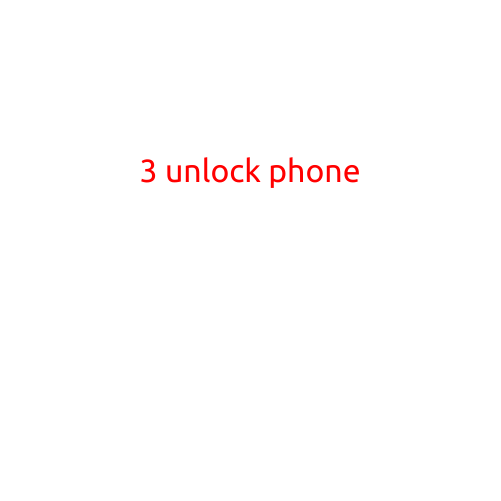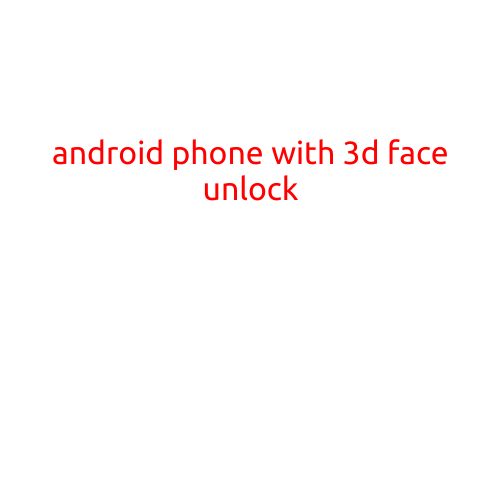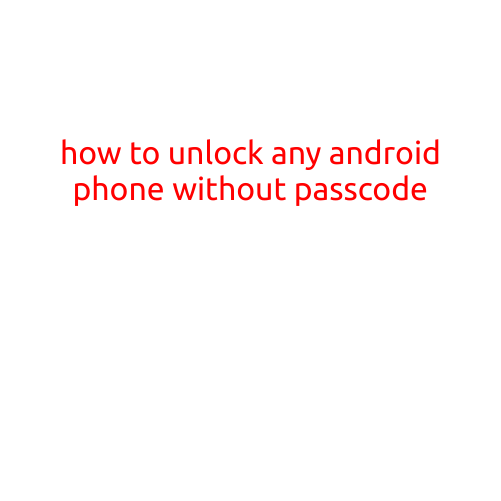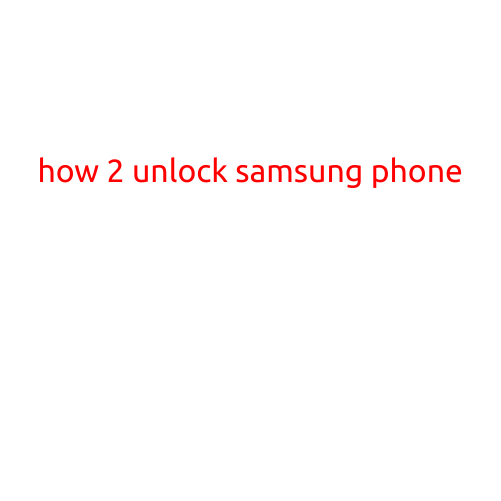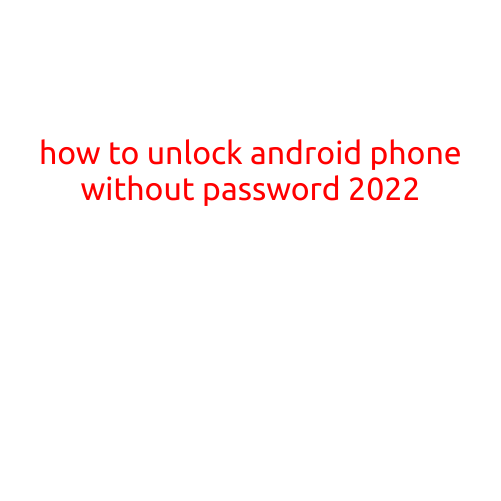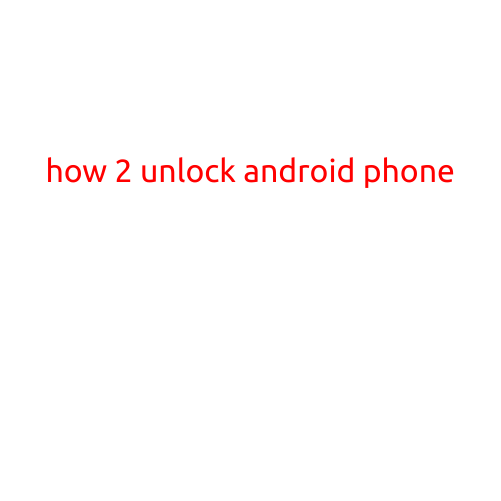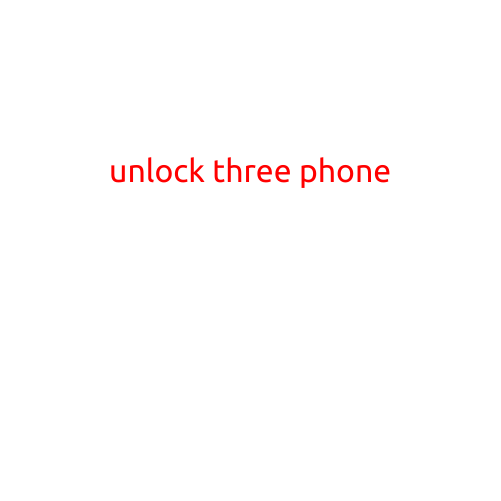
Unlock Three Phone: A Step-by-Step Guide
Are you tired of being locked into a contract with a specific carrier? Do you want to use your Three phone with a different provider or SIM card? Unlocking your phone can be a bit of a challenge, but don’t worry, we’ve got you covered. In this article, we’ll walk you through the process of unlocking your Three phone and give you the freedom to use it with any carrier you choose.
Why Unlock Your Phone?
Before we dive into the process, let’s talk about why you might want to unlock your phone. Here are a few reasons:
- Switch carriers: If you’re not happy with your current carrier’s service or plans, unlocking your phone allows you to switch to a different provider.
- Use a different SIM card: Unlocking your phone enables you to use a different SIM card, which can be useful if you travel frequently or need to use a local SIM card in a foreign country.
- Sell or trade-in: If you decide to sell or trade-in your phone, an unlocked device can increase its value and appeal to potential buyers.
Eligibility Requirements
Before you can unlock your Three phone, you’ll need to meet certain eligibility requirements. According to Three’s website, you must:
- Be a Three customer in good standing
- Have paid for your phone in full or have a remaining balance of €0.00
- Have activated your phone on the Three network
- Have used your phone for at least 6 months
- Not be a business customer
Unlocking Your Phone
Now that you’ve met the eligibility requirements, it’s time to unlock your phone. Here are the steps to follow:
- Check your phone’s eligibility: Before you start the unlocking process, make sure your phone is eligible for unlocking. You can check your phone’s eligibility on Three’s website.
- Request an unlock code: Log in to your Three account and request an unlock code. You’ll need to provide your phone’s IMEI number, which you can find by dialing *#06# on your phone.
- Provide identification: You may need to provide identification documents to prove that you’re the owner of the phone. This is a security measure to prevent unauthorized unlocking.
- Wait for the unlock code: Once you’ve submitted your request, Three will send you an unlock code via email or SMS. This may take a few hours or up to 24 hours, depending on the volume of requests.
- Insert a different SIM card: Once you’ve received the unlock code, insert a different SIM card into your phone to test that it’s unlocked.
- Reset your phone: After inserting the new SIM card, reset your phone to complete the unlock process.
Troubleshooting Common Issues
If you encounter any issues during the unlocking process, here are some troubleshooting tips to help you resolve common problems:
- Error messages: If you receive an error message during the unlocking process, try restarting your phone and attempting the unlock again.
- No unlock code received: If you don’t receive the unlock code, check your junk mail folder or contact Three’s customer service for assistance.
- Phone not recognizing the new SIM card: If your phone doesn’t recognize the new SIM card, try restarting your phone and inserting the new SIM card again.
Conclusion
Unlocking your Three phone is a relatively simple process that gives you the freedom to use your device with any carrier you choose. By following the steps outlined in this article, you should be able to unlock your phone and enjoy the benefits of being able to switch carriers or use a different SIM card. Remember to check your phone’s eligibility requirements and follow the troubleshooting tips if you encounter any issues during the process. Happy unlocking!