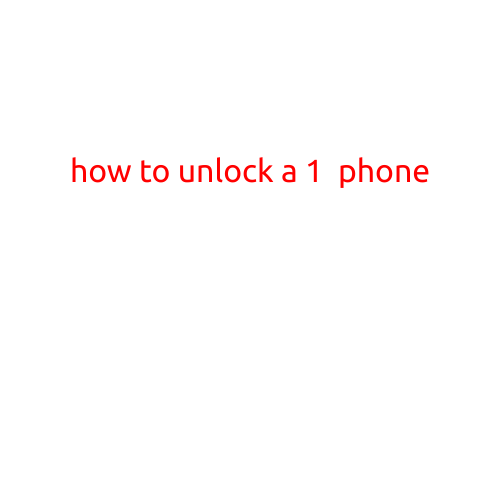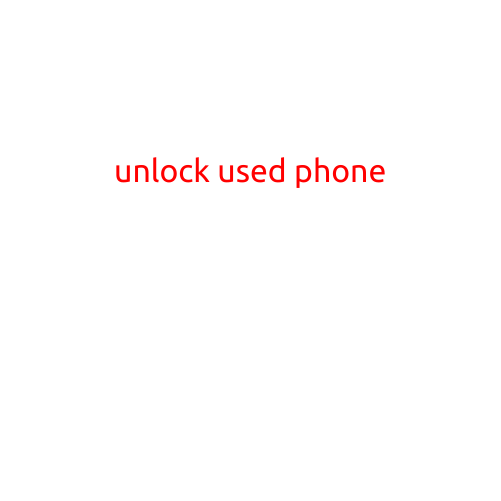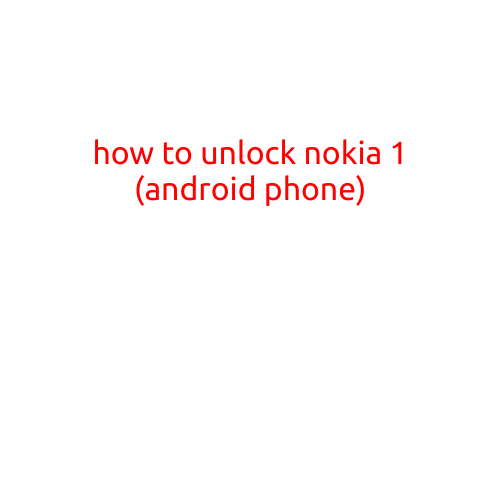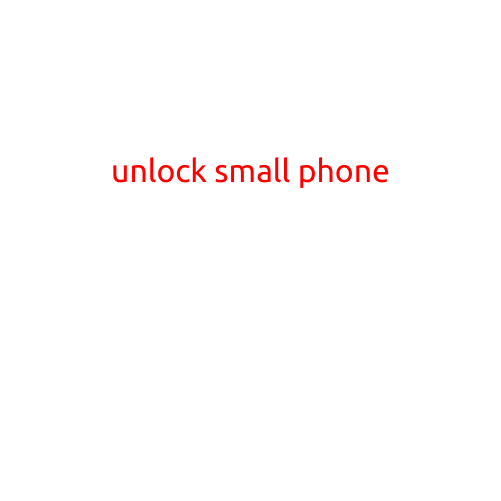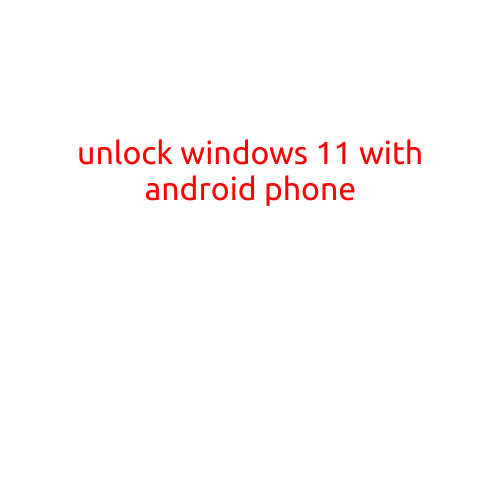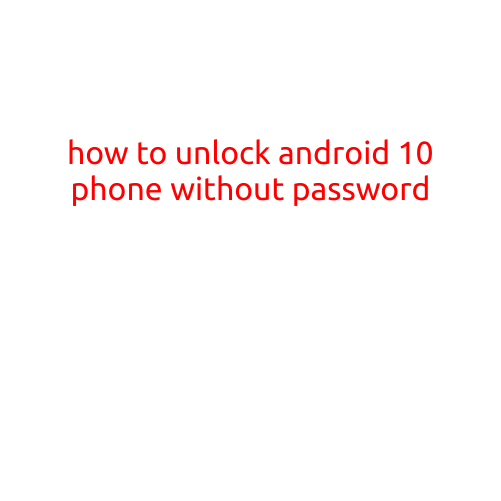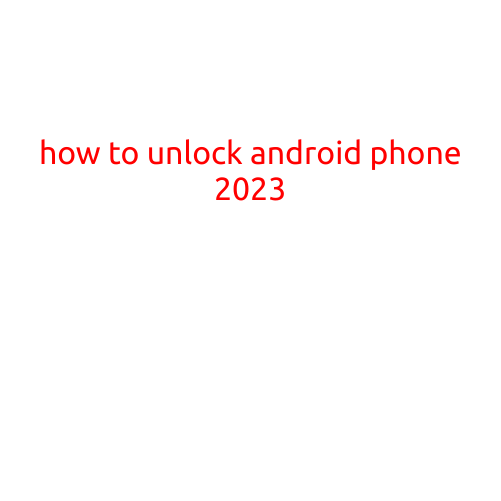
How to Unlock Android Phone in 2023: A Step-by-Step Guide
Are you looking for ways to unlock your Android phone? Maybe you forgot your password, or you want to transfer your phone to someone else. Whatever the reason, unlocking your Android phone is a relatively simple process. In this article, we’ll guide you through the steps to unlock your Android phone in 2023.
Method 1: Using Your Google Account
If you have a Google account associated with your device, you can use it to unlock your phone. Here’s how:
- Go to the Android lock screen and tap on “Forgot pattern” or “Forgot password”.
- Tap on “Google” and sign in with your Google account credentials.
- Follow the prompts to verify your Google account and password.
- Once verified, you’ll be prompted to set up a new lock screen or pattern.
Method 2: Using Your Device’s Factory Reset
Factory resetting your device will erase all data on your phone, so make sure to back up your data before doing so. Here’s how to factory reset your device:
- Go to your device’s settings and select “Backup & reset” or “Reset device”.
- Select “Factory data reset” and follow the prompts to confirm the reset.
- Your device will restart and take you to the setup screen.
- Follow the prompts to set up your device again, including re-entrering your Google account credentials.
Method 3: Booting Your Device into Recovery Mode
Booting your device into recovery mode can give you the option to wipe your device’s data and reset the lock screen. Here’s how to do so:
- Press and hold the Power button and the Volume down button at the same time until your device restarts.
- Use the Volume down button to navigate to “Recovery mode” and press the Power button to select it.
- Use the Volume down button to navigate to “Wipe data/factory reset” and press the Power button to select it.
- Follow the prompts to confirm the wipe and reset.
Method 4: Using Third-Party Unlocking Tools
There are a number of third-party unlocking tools available that can help you unlock your Android phone. Some popular options include:
- Dr.Fone - Screen Unlock (Android)
- PhoneRescue - Unlock (Android)
- iMyFone - LockWiper (Android)
Please note that using third-party unlocking tools may void your device’s warranty and can potentially cause damage to your device.
Conclusion
Unlocking your Android phone is a relatively simple process, and there are several methods you can try depending on your situation. Whether you forgot your password, want to transfer your phone to someone else, or need to reset your device, these methods can help you regain access to your device. Just remember to back up your data before making any changes, and always exercise caution when using third-party unlocking tools.