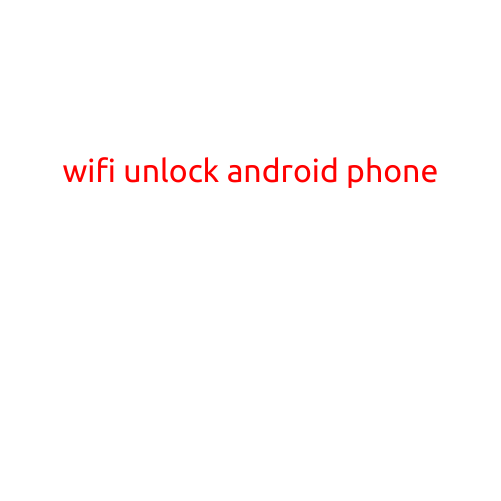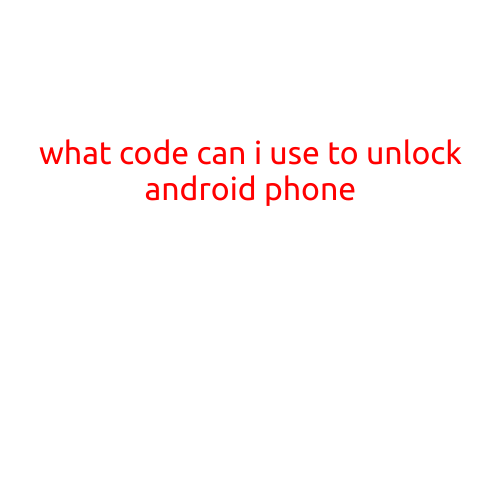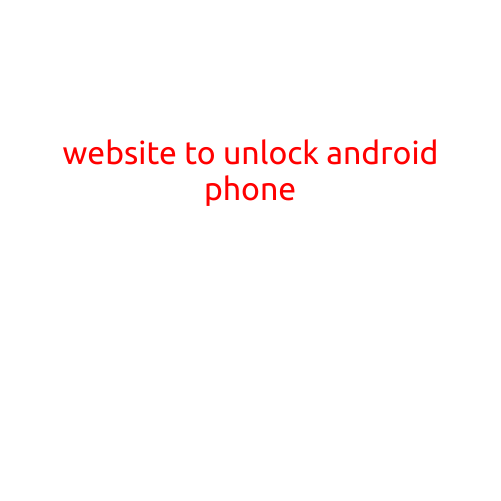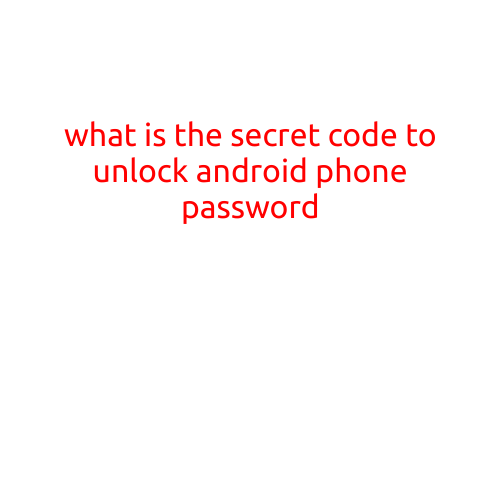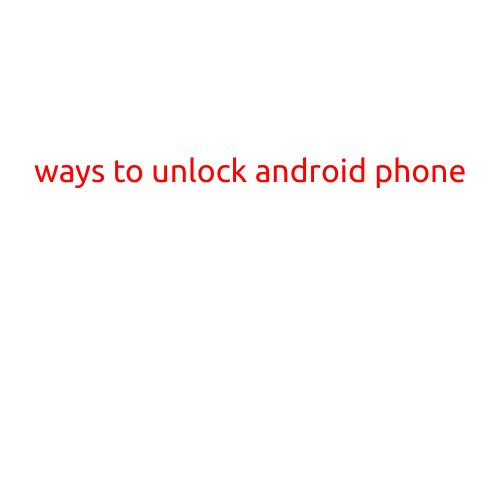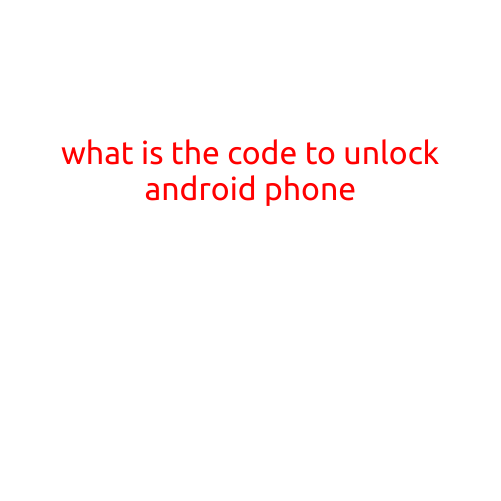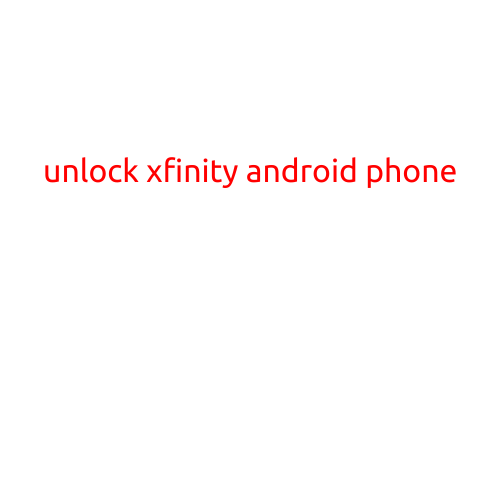
Unlock Xfinity Android Phone: A Step-by-Step Guide
Are you tired of being locked into a contract with Xfinity and want to explore other carrier options? Perhaps you’ve recently purchased an Xfinity Android phone and want to use it on another network. Whatever the reason, unlocking your Xfinity Android phone is a relatively straightforward process. In this article, we’ll guide you through the steps to unlock your Xfinity Android phone and enjoy greater flexibility with your mobile device.
Why Unlock Your Xfinity Android Phone?
Before we dive into the unlocking process, let’s talk about the benefits of unlocking your Xfinity Android phone. Here are a few compelling reasons:
- Freedom to switch carriers: Unlocking your phone allows you to switch to a different carrier without worrying about the phone being tied to Xfinity. You can explore other networks, such as T-Mobile, AT&T, or Verizon, and find the best plan for your needs.
- Increased resale value: An unlocked phone holds its value better than a locked one. With an unlocked phone, you can sell it to someone who uses a different carrier, potentially for a higher price.
- Access to international networks: If you travel frequently, an unlocked phone allows you to use your device on international networks without incurring roaming charges.
How to Unlock Your Xfinity Android Phone
The good news is that Xfinity offers a relatively simple unlocking process. Follow these steps to unlock your Xfinity Android phone:
Method 1: Unlock Using the Xfinity My Account App
- Download and install the Xfinity My Account app from the Google Play Store.
- Launch the app and sign in with your Xfinity credentials.
- Go to the “Wireless” section and select “Unlock My Device”.
- Provide your phone’s IMEI number, which can be found by dialing *#06# or checking your phone’s packaging.
- Verify your personal information and confirm the unlock request.
- Wait for the unlocking confirmation email, which should arrive within a few minutes.
Method 2: Unlock Using Xfinity’s Web Portal
- Sign in to your Xfinity account on the Xfinity website.
- Go to the “Wireless” section and select “Unlock My Device”.
- Enter your phone’s IMEI number and verify your personal information.
- Submit the unlock request and wait for the confirmation email.
Troubleshooting Tips
If you encounter any issues during the unlocking process, here are some troubleshooting tips to help you resolve the problem:
- Check your account status: Ensure that your Xfinity account is up to date and your phone is fully paid off.
- Verify your IMEI number: Double-check your phone’s IMEI number to ensure it’s accurate.
- Contact Xfinity customer support: Reach out to Xfinity’s customer support team if you encounter any issues during the unlocking process.
Conclusion
Unlocking your Xfinity Android phone is a straightforward process that can provide you with greater flexibility and freedom. By following the steps outlined in this article, you can unlock your phone and explore other carrier options. Remember to verify your account status and IMEI number to avoid any potential issues. Happy unlocking!