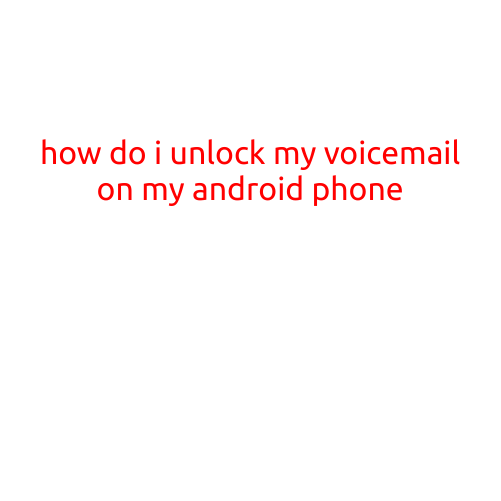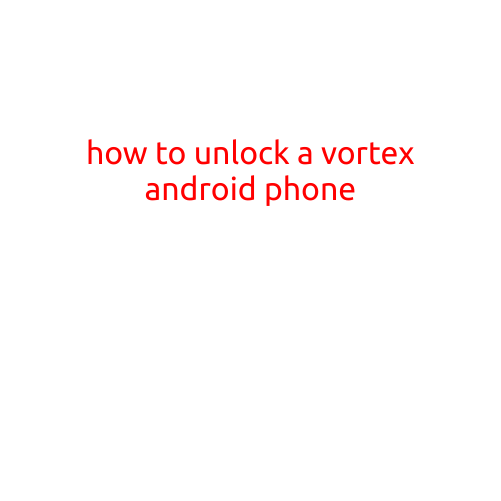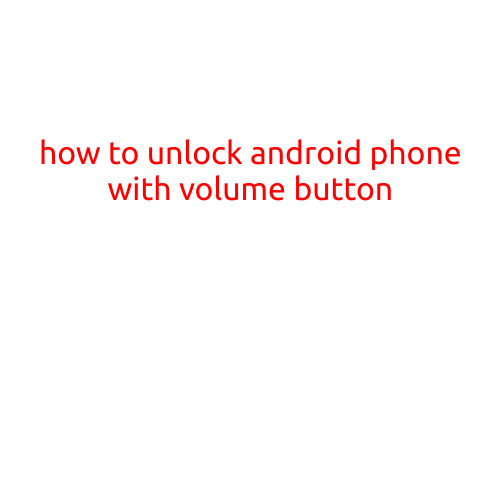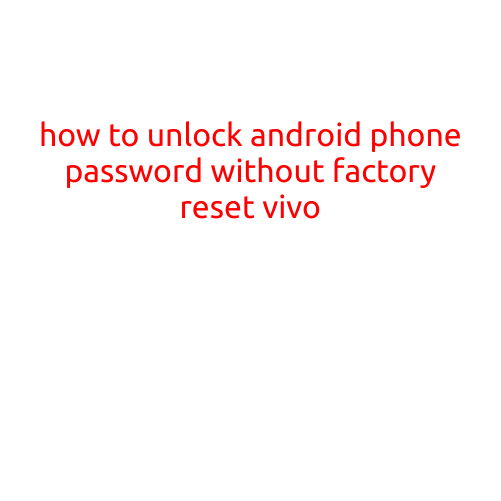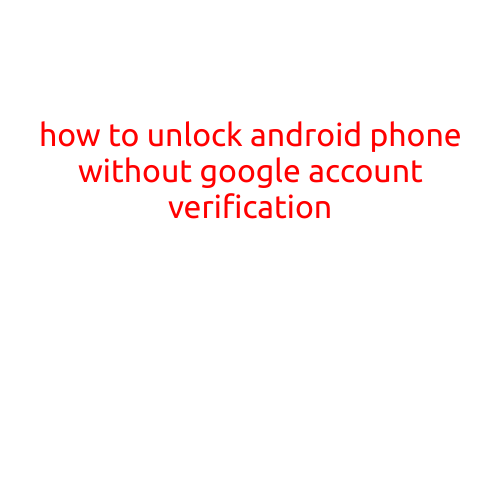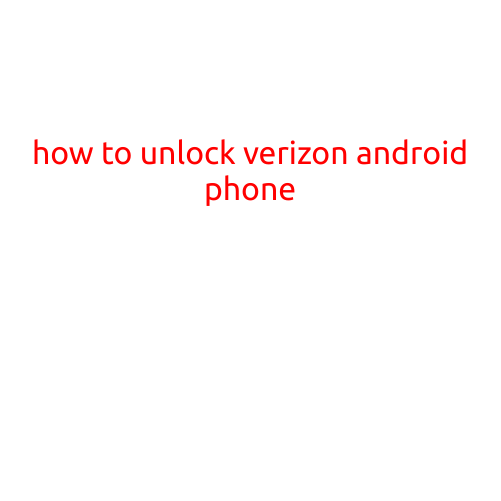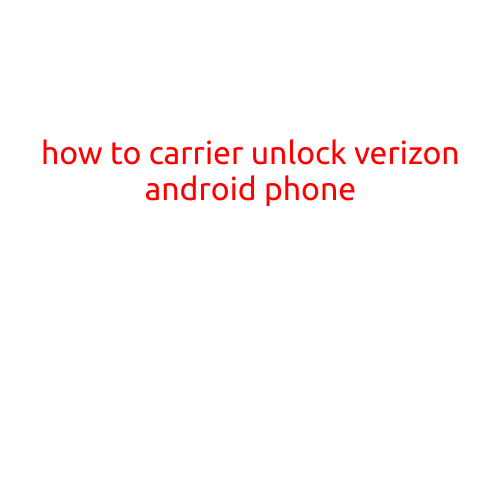
How to Carrier Unlock Your Verizon Android Phone
Are you tired of being locked into a specific carrier with your Verizon Android phone? Want to switch to a different carrier or take your phone with you on international trips without worrying about roaming charges? Then, it’s time to carrier unlock your Verizon Android phone!
In this article, we’ll guide you through the process of carrier unlocking your Verizon Android phone and explain the benefits and potential risks associated with unlocking your phone. Let’s get started!
What is Carrier Unlocking?
Carrier unlocking is the process of removing the SIM lock that prevents your phone from accepting a different carrier’s SIM card. When your phone is unlocked, you can use any SIM card from any carrier, as long as your phone supports that carrier’s frequencies.
Why Unlock Your Verizon Android Phone?
There are several reasons why you might want to unlock your Verizon Android phone:
- Traveling abroad: If you’re a frequent international traveler, unlocking your phone allows you to purchase a local SIM card and avoid high roaming charges.
- Switching carriers: If you’re unhappy with your current carrier or want to take advantage of better plans and services offered by another carrier, unlocking your phone gives you the freedom to switch.
- Upgrading or selling your phone: Unlocking your phone can increase its resale value, as it becomes easier to transfer to a different carrier.
How to Carrier Unlock Your Verizon Android Phone
Carrier unlocking Verizon Android phones is a relatively straightforward process. Here are the steps:
- Check if your phone is eligible: Verizon has implemented a phone eligibility checker that determines whether your phone can be unlocked. You can check the eligibility of your phone by visiting Verizon’s website and entering your phone’s IMEI number.
- Request an unlock code: If your phone is eligible, you’ll need to request an unlock code from Verizon. You can do this by contacting Verizon’s customer service or by using their online unlock tool.
- Provide required information: When requesting an unlock code, you’ll need to provide your phone’s IMEI number, phone model, and reason for unlocking.
- Wait for the unlock code: Verizon will send you an unlock code via email. This may take a few days, so be patient.
- Enter the unlock code: Once you receive the unlock code, insert a non-Verizon SIM card into your phone and power it on. Your phone will ask for the unlock code, so enter it carefully and follow the prompts.
- Test your phone: After entering the unlock code, your phone should recognize the new SIM card and connect to the carrier’s network.
Potential Risks and Considerations
Before carrier unlocking your Verizon Android phone, keep the following potential risks and considerations in mind:
- Warranty: If you unlock your phone, you may void your warranty.
- Security: Unlocking your phone could potentially increase your phone’s vulnerability to security threats.
- Export compliance: If you plan to export your phone to another country, you may need to comply with export regulations and ensure that your phone is properly encrypted.
Conclusion
Carrier Unlocking your Verizon Android phone is a simple process that can provide you with greater freedom and flexibility when it comes to using your phone. Just remember to check your phone’s eligibility, request an unlock code, and follow the necessary steps to unlock your phone. With a little planning and caution, you can unlock your phone and enjoy the benefits of a carrier-free Android phone experience!