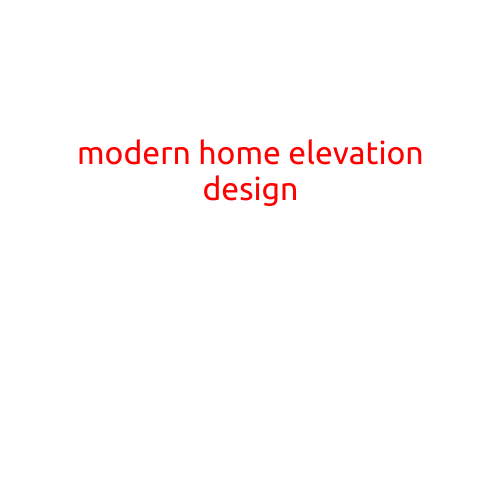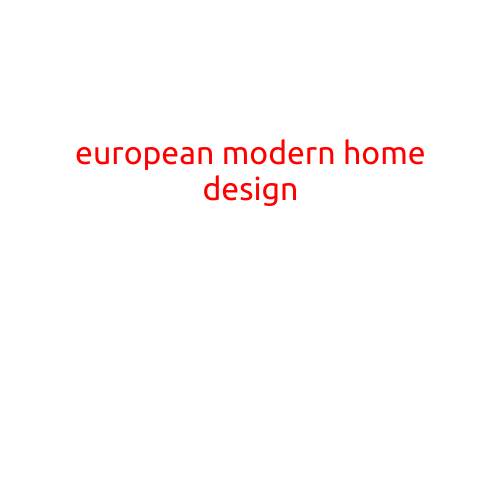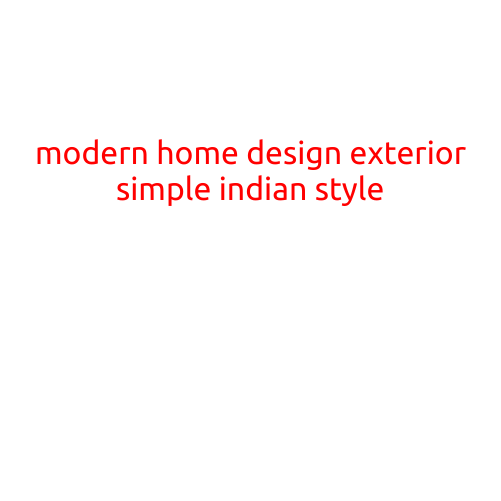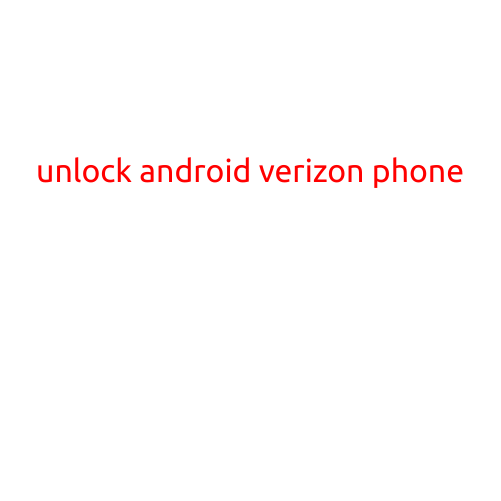
Unlock Android Verizon Phone: A Step-by-Step Guide
Are you tired of being locked into a Verizon contract and wanting to switch to a different carrier or try a new device? Unlocking your Android Verizon phone can be a bit of a challenge, but with this step-by-step guide, you’ll be able to do it easily and quickly.
Why Unlock Your Android Verizon Phone?
Unlocking your Android Verizon phone gives you the freedom to use your device with any carrier, both domestically and internationally. This means you can switch to a different carrier, travel abroad, and still stay connected without having to worry about expensive roaming charges.
Eligibility Criteria
Before you start the unlocking process, make sure your device meets the eligibility criteria set by Verizon:
- Your phone must be initially activated on a Verizon plan.
- Your phone must be paid in full and not be associated with an active Verizon contract or payment plan.
- Your phone must be at least 60 days old from the date of activation.
Step-by-Step Guide to Unlocking Your Android Verizon Phone
- Check the Imei Number: The first step is to check the IMEI (International Mobile Equipment Identity) number of your phone. This number can be found on the device’s packaging, or by dialing *#06# on your phone.
- Check the Device’s Eligibility: Log in to your Verizon account and check if your device is eligible for unlocking. You can do this by navigating to the “My devices” section and clicking on the device you want to unlock.
- Request an Unlocking Code: If your device is eligible, request an unlocking code from Verizon. You can do this by calling Verizon’s customer service at 1-800-922-0204 (Monday to Friday, 7am to 7pm ET) and following the prompts.
- Fill Out the Request Form: Alternatively, you can fill out a request form on Verizon’s website and submit it. You’ll need to provide your device’s IMEI number, phone number, and reason for unlocking the device.
- Wait for the Unlocking Code: Verizon will send you an unlocking code via email or SMS within 2-3 business days. Make sure to check your spam folder if you don’t receive the code.
- Enter the Unlocking Code: Once you receive the unlocking code, insert a non-Verizon SIM card into your phone and restart it. You’ll be prompted to enter the unlocking code. Enter the code, and your phone will be unlocked.
Troubleshooting and Warnings
- If you’re having trouble unlocking your phone, try contacting Verizon’s customer service for assistance.
- Be cautious of scam websites and emails claiming to provide unlocking codes for a fee. Only use Verizon’s official channels to request an unlocking code.
- Unlocking your phone will void any remaining warranty or protection plan.
Conclusion
Unlocking your Android Verizon phone is a straightforward process as long as you meet the eligibility criteria and follow the steps outlined above. Remember to be patient and cautious, and you’ll be enjoying the freedom of an unlocked device in no time.