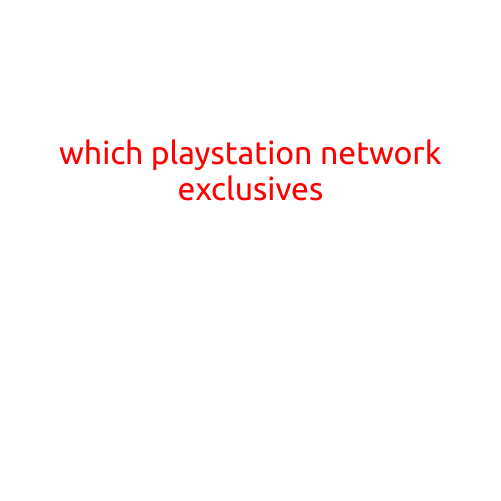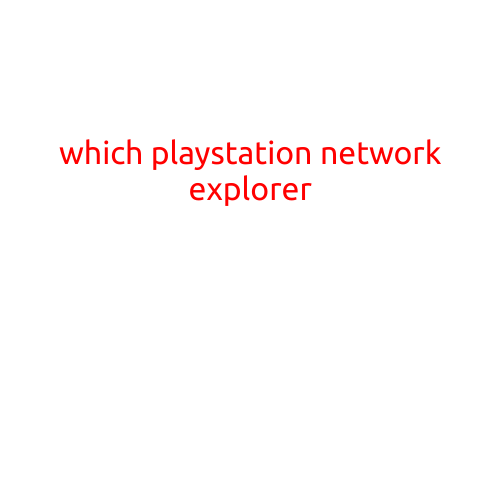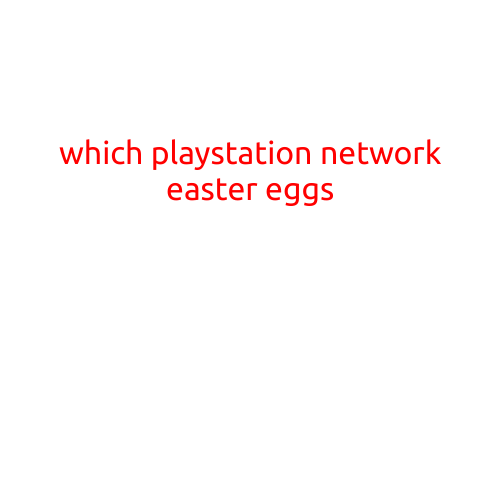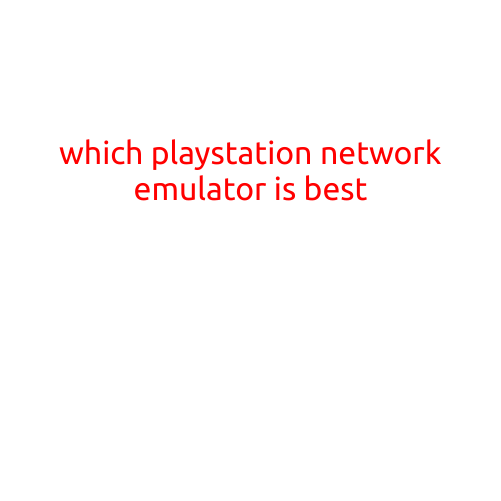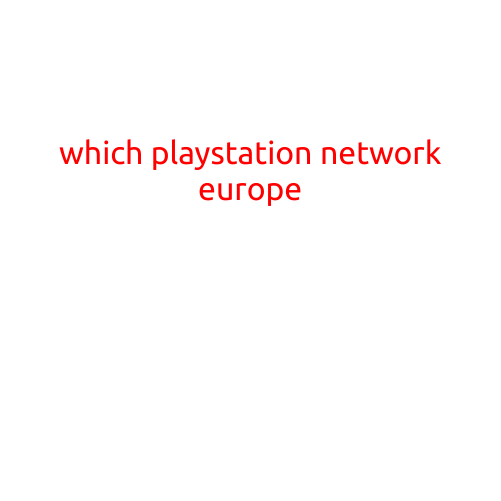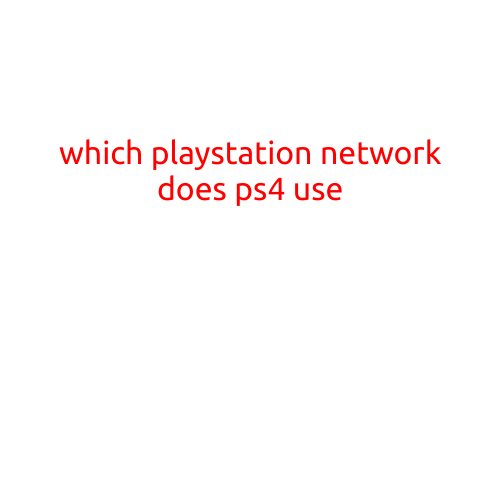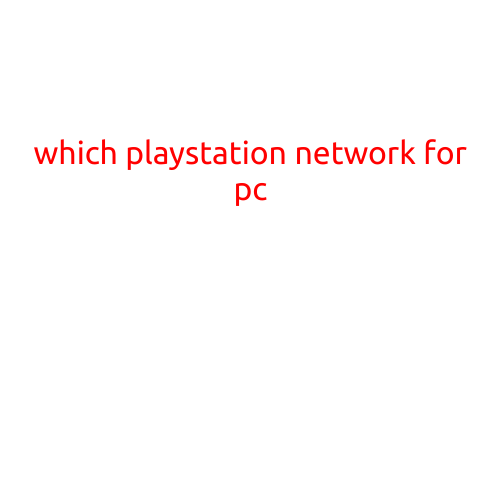
Which PlayStation Network for PC?
As a gamer, you’re likely familiar with the PlayStation brand and its iconic console, the PS4. But did you know that you can also access the PlayStation Network on your PC? Yes, with the right software, you can play your favorite PS4 games on your computer! In this article, we’ll explore the different PlayStation Network options for PC and help you decide which one is right for you.
What is the PlayStation Network?
The PlayStation Network (PSN) is a digital distribution platform developed by Sony Interactive Entertainment. Launched in 2006, PSN allows users to purchase, download, and play games online, as well as connect with other gamers and communities. In addition to gaming, PSN also provides access to various entertainment content, such as movies and TV shows.
PlayStation Now (PS Now)
PlayStation Now is a cloud gaming service that allows users to play PS2, PS3, and PS4 games on their PC or other compatible devices. PS Now uses cloud streaming technology, which means that the game is rendered remotely and streamed to your device. This eliminates the need for extensive hardware or storage, making it an excellent option for those with lower-end computers.
Pros:
- Can play classic PS2 and PS3 games
- No need for expensive hardware or storage
- Low system requirements
Cons:
- Requires a stable internet connection
- Limited game selection
- May experience lag or latency
PlayStation Remote Play
PlayStation Remote Play is a service that allows users to play PS4 games on their PC or other compatible devices. Using the Remote Play app, users can connect their PS4 console to their computer and play games directly on their screen. This option requires a PS4 console and a stable internet connection.
Pros:
- Can play PS4 games on PC or other devices
- No need for expensive hardware or storage
- Excellent graphics quality
Cons:
- Requires a PS4 console
- Limited remote play capabilities (some games may not work)
- May experience lag or latency
Stream or Download: Which is Right for You?
So, which option is right for you? If you want to play classic PS2 and PS3 games or have limited computing power, PS Now may be the better choice. However, if you’re looking to play the latest PS4 games on your PC, PlayStation Remote Play is a better option.
Conclusion
In conclusion, the PlayStation Network offers two excellent options for PC gamers. PS Now provides a cloud-based gaming experience with classic games and low system requirements, while PlayStation Remote Play offers a remote play experience with excellent graphics quality. Whichever option you choose, you’ll be able to play your favorite PlayStation games on your PC with ease!
Final Thoughts
Before making a decision, consider the following questions:
- What type of games do you want to play (classic, latest PS4 games)?
- What are your system requirements (CPU, GPU, RAM)?
- Do you have a stable internet connection?
- Are you willing to invest in a PS4 console?
By answering these questions, you’ll be able to make an informed decision about which PlayStation Network option is right for you. Happy gaming!