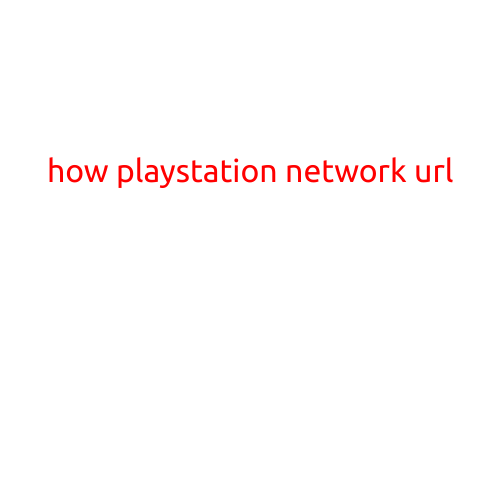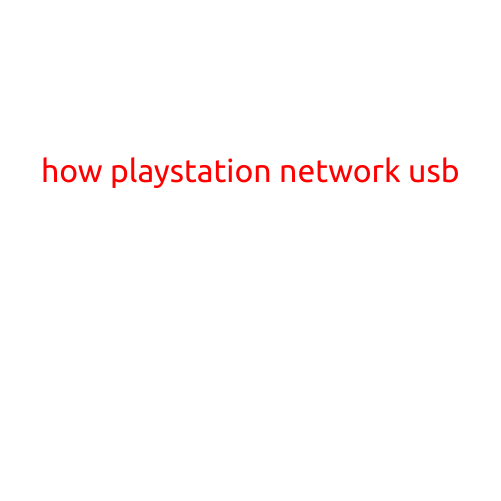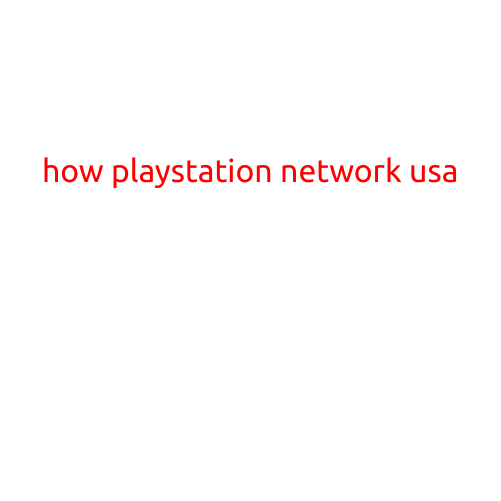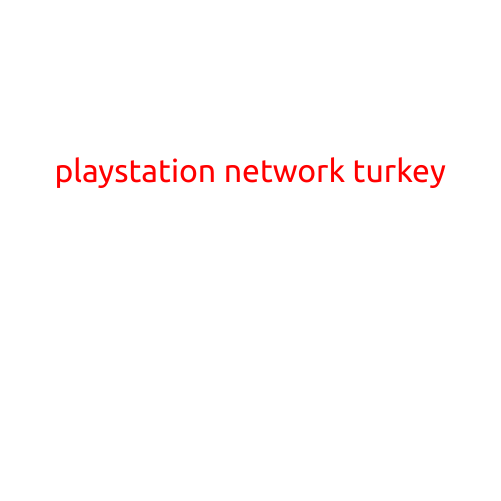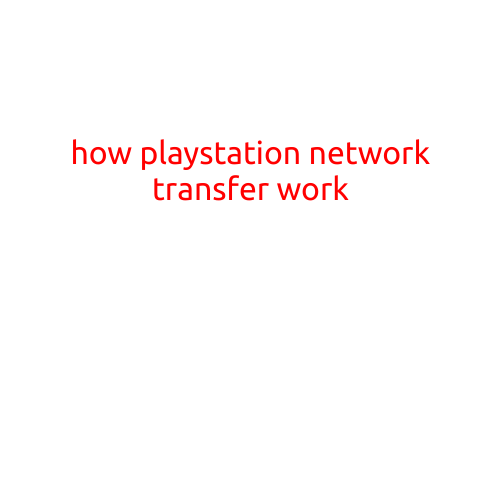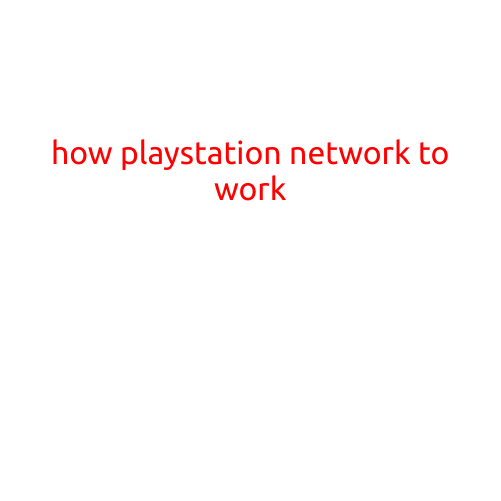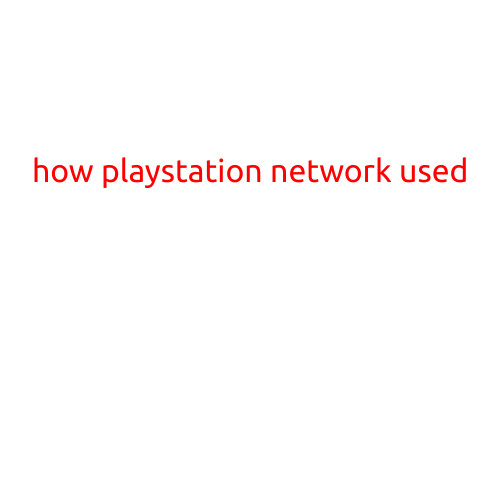
How to Use PlayStation Network: A Step-by-Step Guide
The PlayStation Network (PSN) is a thriving online gaming community that connects PlayStation console owners from around the world. With its immense popularity, understanding how to use PSN is essential for any gamer. In this article, we’ll take you through a step-by-step guide on how to use PlayStation Network, its features, and benefits.
Setting Up Your PSN Account
Before you dive into the world of PSN, you need to set up your account. Here’s how:
- First, navigate to the PSN website (www.playstation.com) on your computer or mobile device.
- Click on the “Sign Up” button and fill out the registration form with your desired username, password, and email address.
- Verify your email address by clicking on the confirmation link sent to your inbox.
- Once verified, you’ll be prompted to create a PSN password and security questions.
Logging In to PSN
Now that you have a PSN account, logging in is easy:
- On your PlayStation console, select “Sign In” from the main menu.
- Enter your username and password.
- If you’ve enabled Two-Factor Authentication (2FA), you’ll need to enter the verification code sent to your phone or email.
PSN Features and Benefits
PSN offers a range of features and benefits that enhance your gaming experience:
- Online Multiplayer: Engage in online multiplayer gaming with friends and strangers from around the world.
- Game Sharing: Share games with friends or family members who are also PSN subscribers.
- Cloud Saves: Access your game saves from any PS4 console with an active PSN account.
- Storage: Store your games, demos, and DLCs on PSN’s cloud storage.
- Discounts and Promotions: Enjoy exclusive discounts, promotions, and bundles on games and DLCs.
- Free Games: Access free games, PS Plus games, and demos through PSN’s free game section.
PSN Subscription: PS Plus
PS Plus (PS+) is a premium subscription service that offers additional benefits:
- Free Games: Receive a selection of free games each month, including PS4, PS3, and PS Vita titles.
- Online Multiplayer: Access online multiplayer gaming without any additional fees.
- Cloud Saves: Store and access your game saves on PS4, PS3, and PS Vita consoles.
- Exclusive Discounts: Enjoy exclusive discounts on games, DLCs, and other content.
- Special Offers: Receive special offers, including early access to demos and betas.
PSN Safety Tips
As with any online service, PSN security is paramount:
- Keep Your Password Secure: Avoid sharing your password with anyone and use a strong, unique password.
- Keep Your Software Up to Date: Regularly update your PS4 console, browser, and operating system to ensure you have the latest security patches.
- Be Cautious of Scams: Be wary of emails, messages, or links that seem suspicious or phishing attempts.
Conclusion
With this comprehensive guide, you’re now equipped to use PSN like a pro! From setting up your account to enjoying PS Plus benefits, PSN offers a wealth of features and benefits that enhance your gaming experience. Remember to stay safe online, and happy gaming!