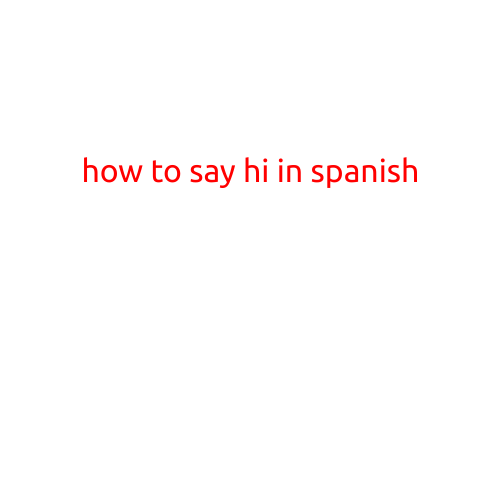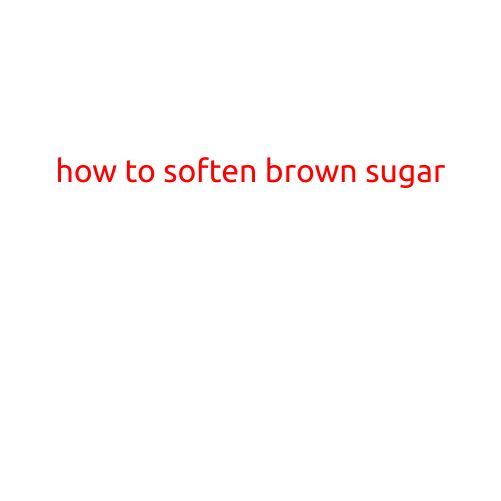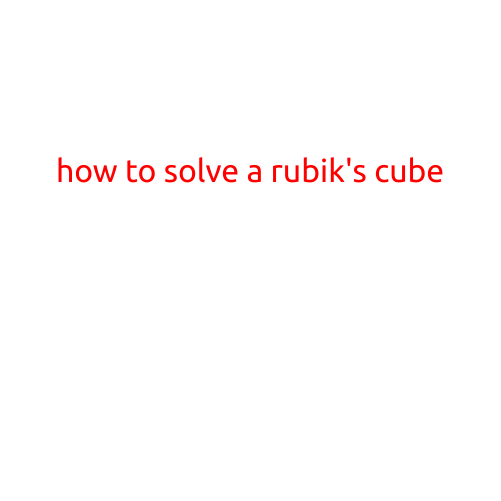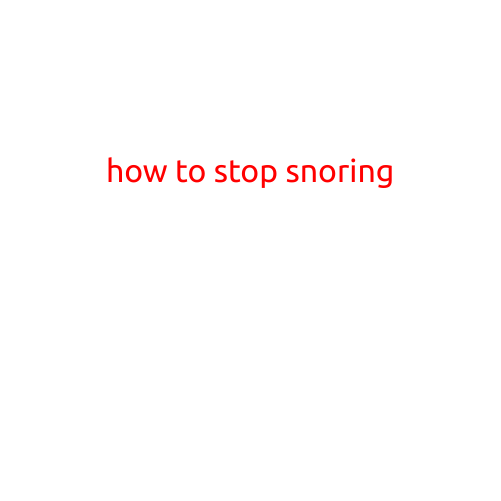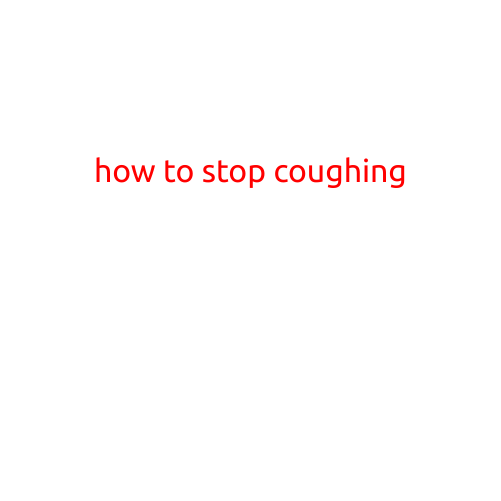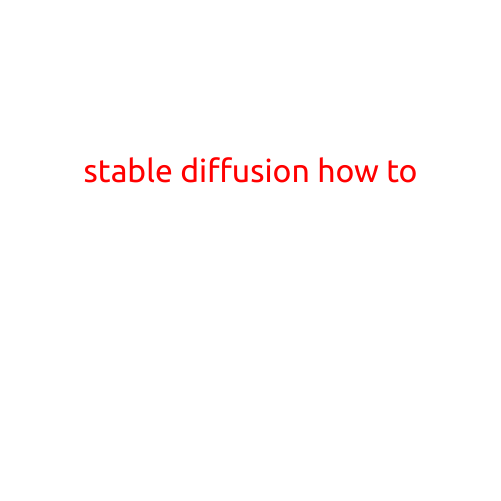
Stable Diffusion: A Step-by-Step Guide to Unlocking Its Creative Potential
In recent years, generative models have revolutionized the way we approach creativity, enabling us to generate stunning images, music, and even entire stories. Among these models, Stable Diffusion has emerged as a powerful tool for artists, designers, and writers. In this article, we’ll delve into the world of Stable Diffusion, exploring what it is, how it works, and – most importantly – how to use it to unlock its creative potential.
What is Stable Diffusion?
Stable Diffusion is a type of generative model that uses a process called diffusion-based image synthesis to create high-quality images. Unlike traditional deep learning-based approaches, Stable Diffusion relies on a probabilistic framework to iteratively refine the image until it converges on a realistic and coherent representation. This process allows for the manipulation of individual aspects of the image, such as colors, textures, and even objects, with unparalleled precision.
How Does Stable Diffusion Work?
Stable Diffusion is based on the following key components:
- Diffusion Model: This is the core component responsible for generating images. The model consists of a combination of neural networks and a set of learnable parameters.
- Noise Process: This component adds noise to the input data, allowing the model to explore a wide range of possibilities and refinement steps.
- Iterative Refining: The model iteratively refines the image by estimating the likelihood of the current state and adjusting the noise process accordingly. This process continues until the desired image is generated.
- Conditioning: The model can be conditioned on specific inputs, such as text prompts or references, to guide the generation process.
How to Use Stable Diffusion: A Step-by-Step Guide
While Stable Diffusion may seem complex, using it is surprisingly straightforward. Here’s a step-by-step guide to get you started:
Step 1: Choose Your Platform
Stable Diffusion can be accessed via various platforms, including:
- Model API: You can interact with Stable Diffusion models directly via APIs, such as the one provided by the creators of the model.
- Web Applications: Some web applications, like Deep Dream Generator, offer easy access to Stable Diffusion models.
- Local Installation: You can also install Stable Diffusion models on your local machine using tools like TensorFlow or PyTorch.
Step 2: Prepare Your Input
Before generating an image, prepare your input by:
- Text Prompt: Provide a clear and concise text prompt to guide the generation process.
- Reference Image: Supply a relevant reference image to help the model understand the desired output.
- Settings: Adjust settings such as the model’s scale, detail level, and resolution to fine-tune the output.
Step 3: Run the Model
Once you’ve prepared your input, run the Stable Diffusion model by issuing a request to the API or launching the web application. The model will generate an image based on your input.
Step 4: Refine and Iterate
Stable Diffusion offers real-time refinement, allowing you to iterate on your output. You can:
- Adjust Parameters: Fine-tune parameters to achieve the desired output.
- Reset and Refine: Reset the model and refine the output based on new input.
- Experiment with Styles: Apply different styles or textures to create unique effects.
Conclusion
Stable Diffusion has the potential to revolutionize the way we approach creativity, enabling us to generate high-quality images with unprecedented control and precision. By following this guide, you can unlock the creative potential of Stable Diffusion and start generating stunning images that will amaze and inspire.
Tips and Variations
- Explore Different Models: Familiarize yourself with various Stable Diffusion models to find the one that suits your needs.
- Experiment with Inputs: Try out different text prompts, reference images, and settings to discover new and exciting results.
- Combine with Other Tools: Integrate Stable Diffusion with other creative tools, such as image editing software or MIDI editing software, to create novel and innovative results.
Get ready to explore the vast possibilities of Stable Diffusion and discover new avenues of artistic expression. Happy creating!