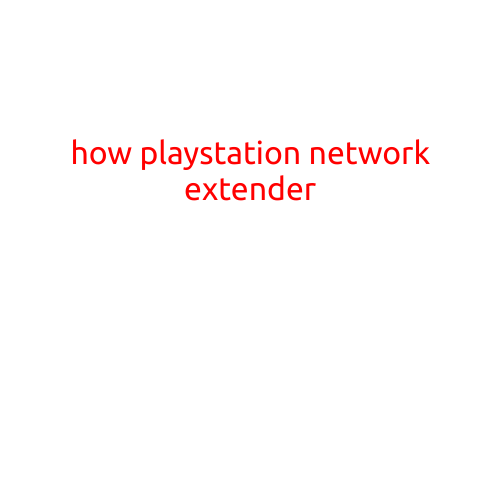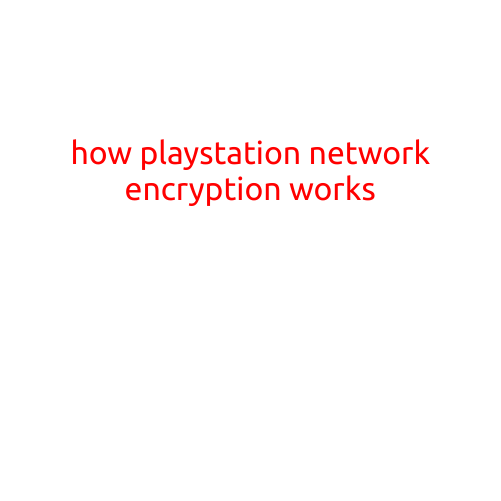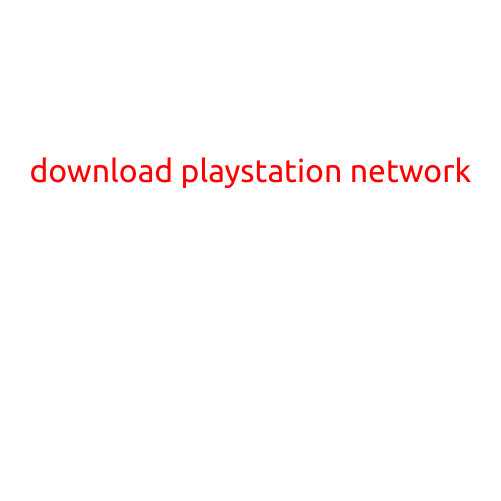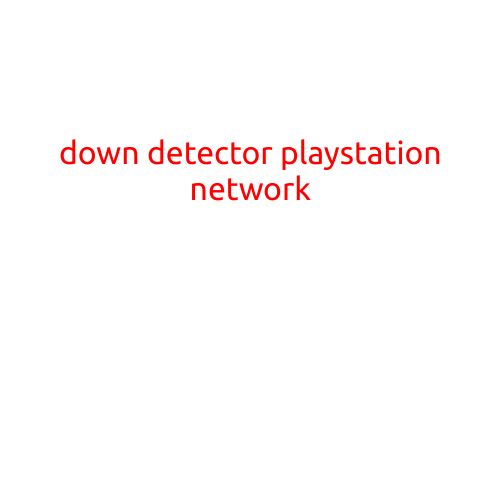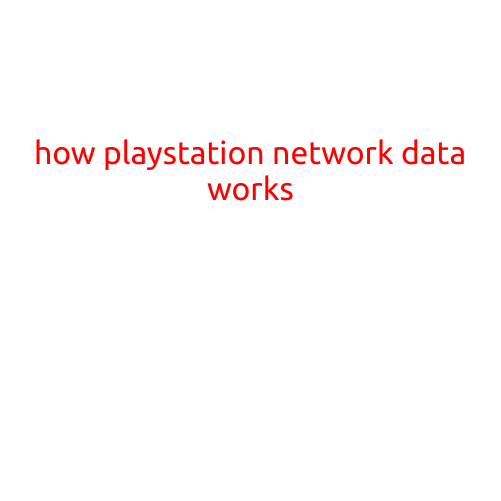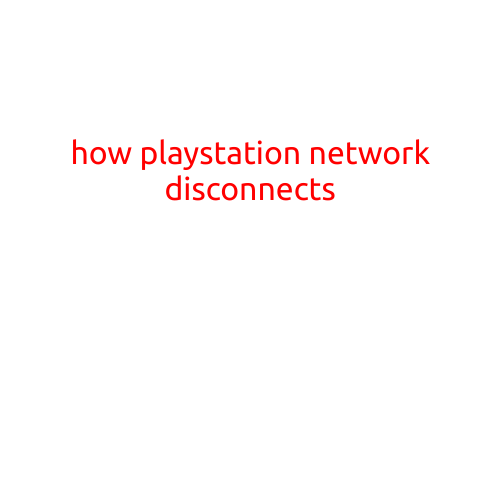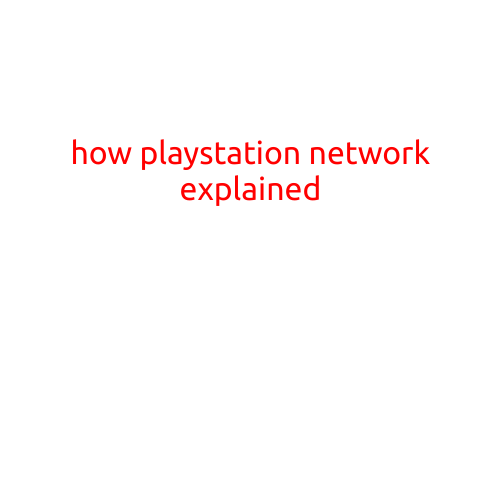
How PlayStation Network Explained
As a gamer, you’ve probably heard of the PlayStation Network (PSN) before, but do you really know what it is and how it works? In this article, we’ll break down the PlayStation Network, its features, and how it has become an integral part of the gaming experience.
What is PlayStation Network?
The PlayStation Network, often referred to as PSN, is an online gaming service developed by Sony Interactive Entertainment. It allows users to connect their PlayStation consoles, such as the PlayStation 3, PlayStation 4, and PlayStation Vita, to the internet and access a wide range of features and services. PSN is free to join and requires a valid PlayStation Store account.
Key Features of PlayStation Network
- Online Multiplayer: PSN enables online multiplayer gaming, allowing friends to play together and enjoy games with features such as matchmaking, voice chat, and party chat.
- Game Downloads: The PlayStation Store allows users to purchase and download games directly to their console, providing instant access to new titles and classic games.
- Cloud Saves: PSN allows users to store their game saves online, ensuring that they can access their progress from any PS3 or PS4 console.
- Entertainment Apps: PSN offers a range of entertainment apps, including Netflix, Hulu, and Amazon Instant Video, allowing users to access their favorite TV shows and movies.
- Free Games and Trials: PSN offers a selection of free games and demos, allowing users to try before they buy and discover new titles.
- ** Communities and Forums**: PSN has dedicated communities and forums for each game, enabling users to connect with other players, share tips, and discuss the latest gaming news.
How to Use PlayStation Network
Getting started with PSN is easy! Here’s a step-by-step guide:
- Create a PlayStation Network Account: Go to the PlayStation website and create a PSN account by entering your email address, password, and birthdate.
- Connect Your Console: Connect your PlayStation console to the internet using a wired or wireless connection.
- Sign In: Sign in to your PSN account on your console using your email address and password.
- Explore PSN: Browse the PlayStation Store, access online multiplayer games, and enjoy other PSN features.
Safety Tips for PlayStation Network
As with any online service, it’s essential to take steps to protect your PSN account and personal information. Here are some safety tips:
- Use Strong Passwords: Choose a strong and unique password for your PSN account.
- Enable Two-Factor Authentication: Enable two-factor authentication (2FA) to add an extra layer of security to your account.
- Keep Your Account Information Up-to-Date: Regularly update your account information, including your email address and password.
- Be Cautious of Phishing Scams: Avoid clicking on suspicious links or opening attachments from unknown sources that may compromise your account.
Conclusion
In conclusion, the PlayStation Network is a powerful online service that offers a range of features and services for gamers. From online multiplayer gaming to game downloads and entertainment apps, PSN has something for everyone. By understanding how PSN works and taking steps to secure your account, you can enjoy a seamless gaming experience with your PlayStation console.