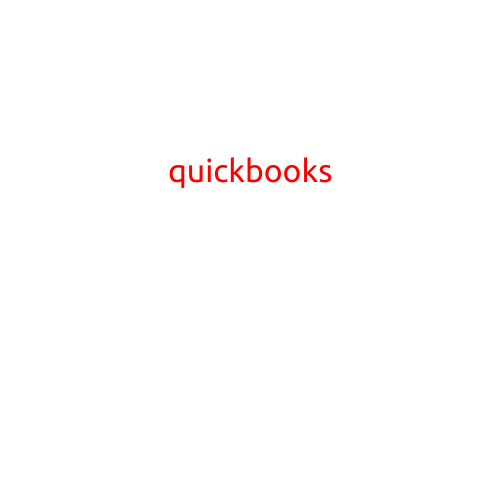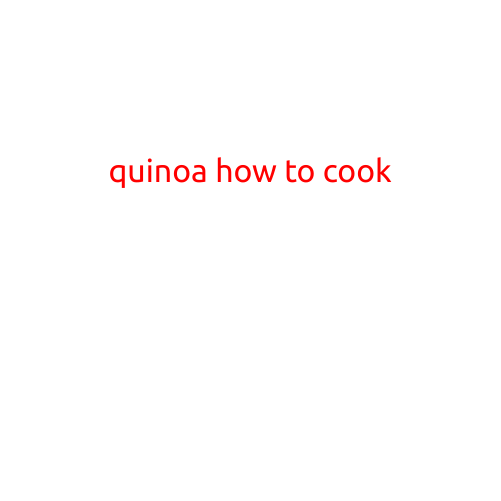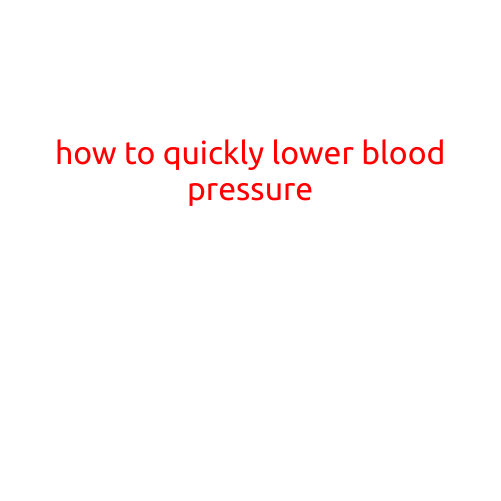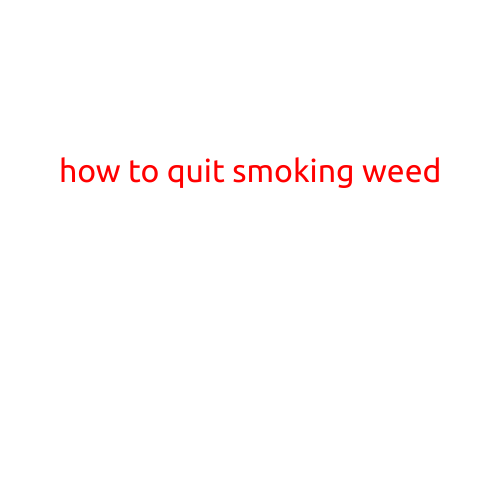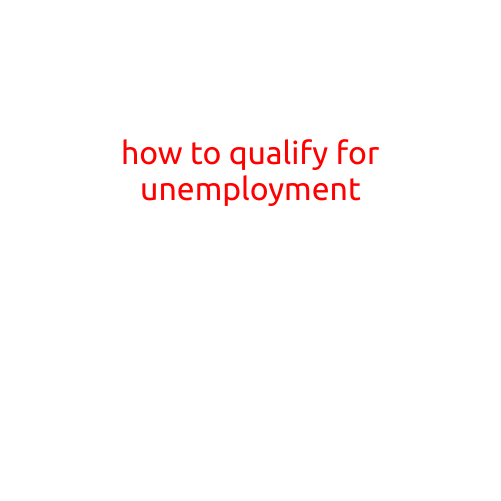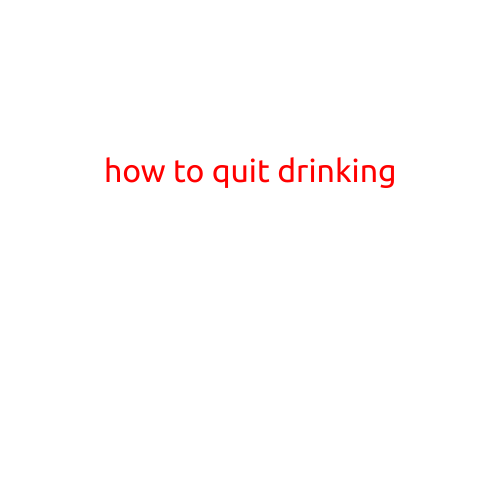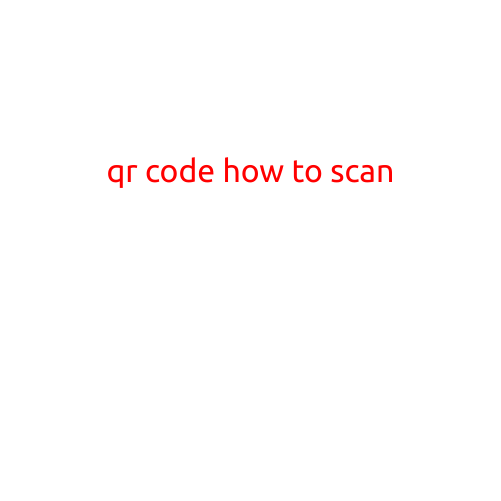
QR Code: How to Scan
QR codes, or Quick Response codes, are a type of two-dimensional barcode that can store information such as text, URLs, emails, phone numbers, and even store payment details. Scanning a QR code is a quick and easy way to retrieve that information, and it’s become increasingly popular in today’s digital age. In this article, we’ll show you how to scan a QR code using a smartphone.
What You Need:
- A smartphone with a camera
- A QR code to scan (you can find these on various surfaces like signs, ads, product packaging, and even business cards)
- A QR code reader app (more on this below)
How to Scan a QR Code:
- Find a QR Code: Look around you and find a surface with a QR code displayed. These codes can be found on various surfaces such as signs, ads, product packaging, and even business cards.
- Open a QR Code Reader App: Your smartphone comes with a built-in QR code reader, but if it’s not available, you can download a third-party app. Some popular QR code reader apps include:
- Google Lens
- Apple’s Notes app
- Scan (by LogMeIn)
- QR Code Reader by Scan.me
- Barcode Scanner by ZXing
- Point the Camera at the QR Code: Open the QR code reader app and point your smartphone’s camera at the QR code. Make sure the code is centered and entirely visible in the frame.
- Scan the QR Code: Tap the “Scan” or “Capture” button within the app to scan the QR code. The app will automatically recognize the code and retrieve the stored information.
- View the Retrieved Information: Depending on the type of information stored in the QR code, you may view a URL, text message, email, phone number, or even a payment request.
Tips and Tricks:
- Make sure the QR code is clean and free of scratches or stains, as this can affect the scanning process.
- Adjust the lighting in the room to ensure good lighting for the camera.
- If the QR code is small, try zooming in on it using the camera app’s digital zoom feature.
- Be cautious when scanning QR codes, especially from unknown sources, as they may contain viruses or malware.
- Use a QR code reader app that has good ratings and reviews to ensure a smooth scanning experience.
Conclusion:
Scanning a QR code is a simple and convenient way to retrieve information. By following the steps outlined in this article, you should be able to scan a QR code using your smartphone. Remember to follow safety precautions when scanning QR codes, and enjoy the benefits of this modern technology.