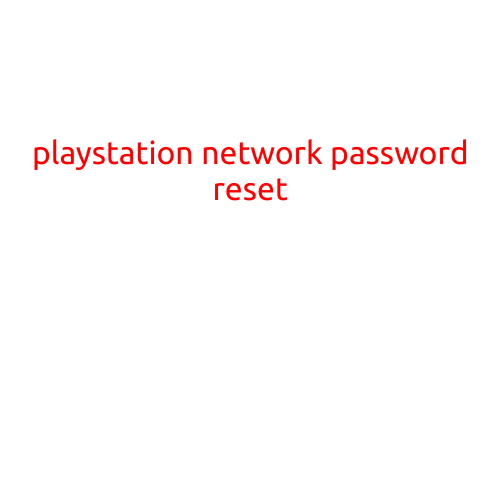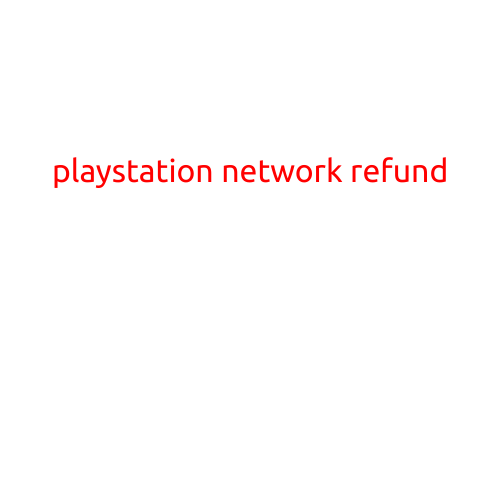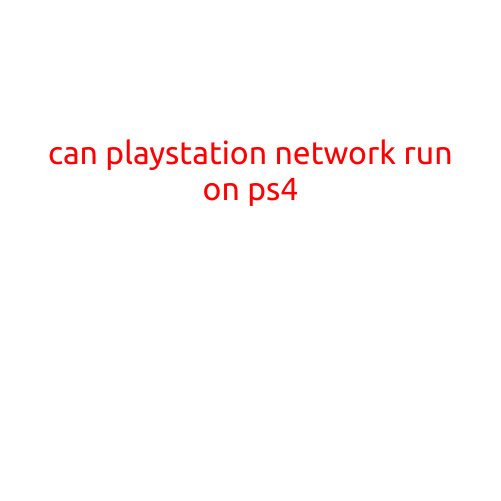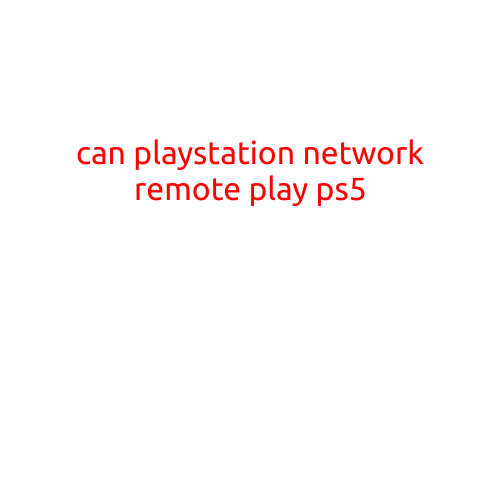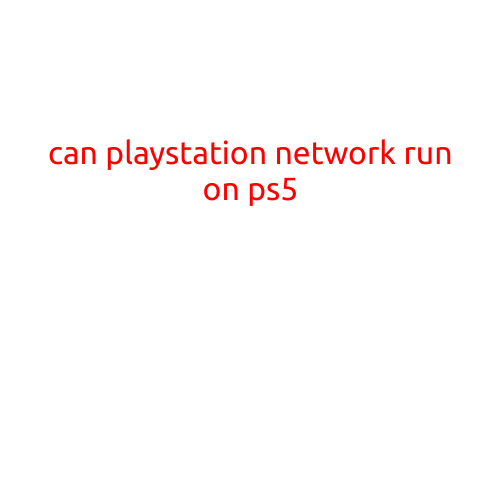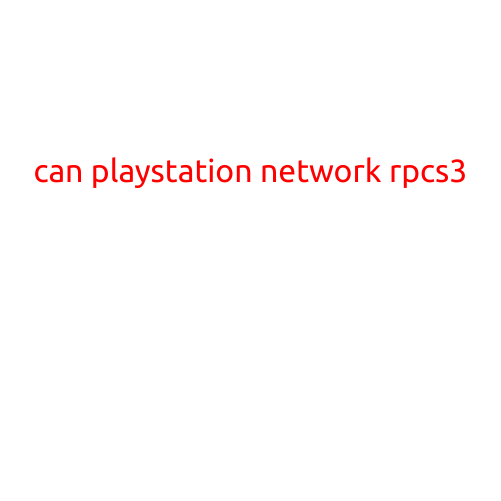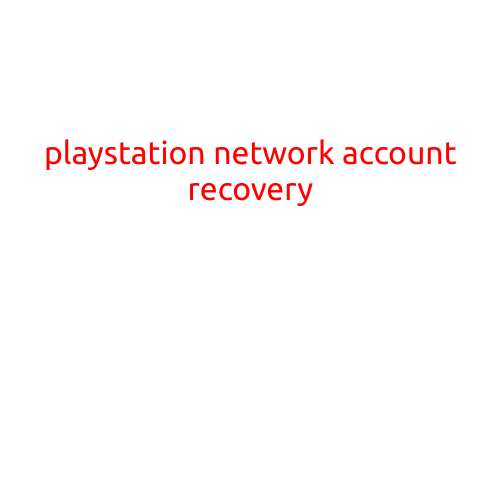
PlayStation Network Account Recovery: A Step-by-Step Guide
Losing access to your PlayStation Network (PSN) account can be frustrating and stressful, especially if you’ve accumulated a significant collection of games and saves. However, there are steps you can take to recover your account and regain access to your beloved gaming world. In this article, we’ll walk you through the process of recovering your PSN account.
Why is my PSN account locked or suspended?
Before we dive into the recovery process, it’s essential to understand why your account may be locked or suspended in the first place. Common reasons include:
- Suspicious login activity or password reset attempts
- Unauthorized access or hacking
- Account sharing or misuse
- Unpaid accounts or missed payments
- Account termination due to Terms of Service violations
Gather necessary information
To recover your PSN account, you’ll need to gather the following information:
- Email address associated with your PSN account
- Original password (if you remember it)
- Security question answers (if you set them up)
- Last known IP address or location
- Any other relevant information about your account, such as a phone number or previous login locations
Step 1: Choose a recovery method
PlayStation offers two methods for account recovery: email-based recovery and phone-based recovery. Choose the method that’s most convenient for you:
- Email-based recovery: If you remember your email address, you can try to recover your account using PSN’s automated email recovery system.
- Phone-based recovery: If you have a phone number associated with your account, you can try to recover your account by following the phone-based recovery process.
Step 2: Follow the recovery process
Once you’ve chosen a recovery method, follow the prompts to recover your account. The process may involve:
- Verification: PlayStation may send a verification code to the email associated with your account or ask you to answer security questions.
- Account linking: You may need to link your account to a new PSN account or create a new account with the same email address.
- Terms of Service acceptance: You’ll need to agree to PlayStation’s Terms of Service and Online Safety Policy.
Step 3: Secure your account
Once you’ve recovered your account, take steps to secure it and prevent future lockouts or suspensions:
- Change your password: Update your password to a strong, unique password.
- Enable two-factor authentication: Enable two-factor authentication to add an extra layer of security to your account.
- Monitor your account activity: Regularly check your account activity to detect and prevent unauthorized access.
Common issues and solutions
Some common issues you may encounter during the recovery process include:
- Account not found: Check your email address and password, and ensure you’re using the correct recovery method.
- Account suspended: Review the terms of your account suspension and take steps to resolve the issue.
- Account terminated: Contact PlayStation support for assistance in reinstating your account.
Conclusion
Losing access to your PSN account can be frustrating, but with the right steps and information, you can recover your account and regain access to your gaming world. Remember to keep your account information up to date, use strong passwords, and enable two-factor authentication to ensure your account remains secure. If you encounter any issues during the recovery process, contact PlayStation support for assistance.