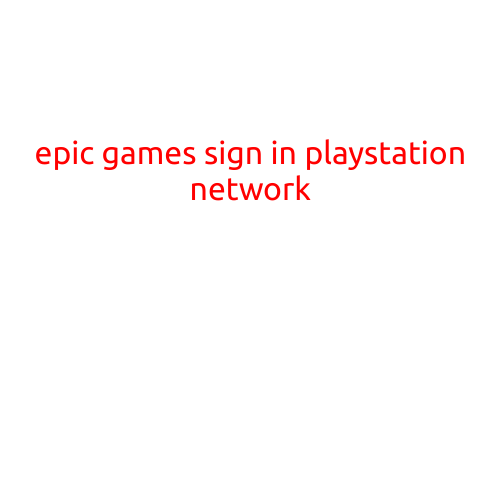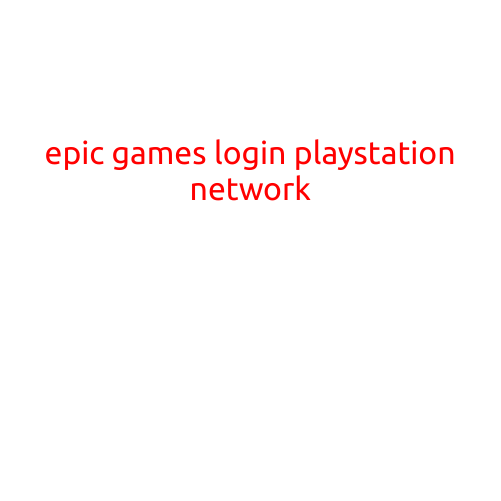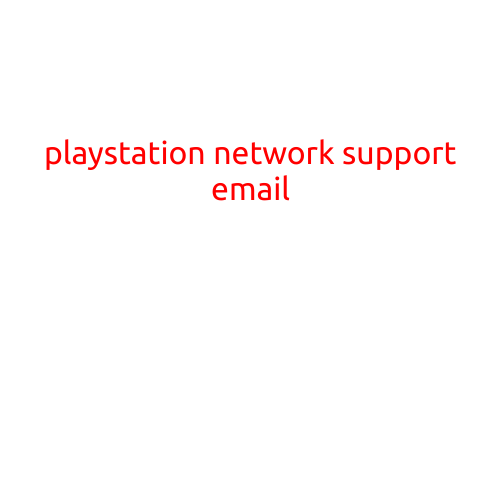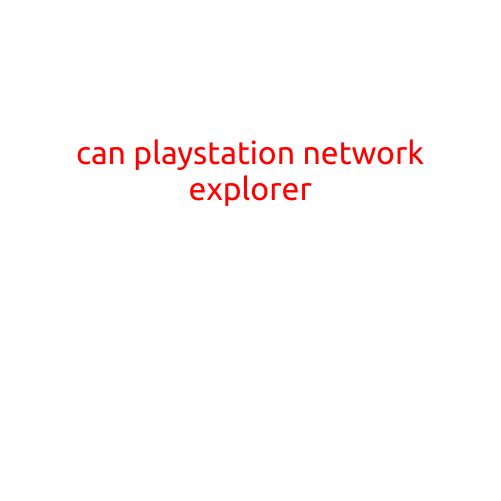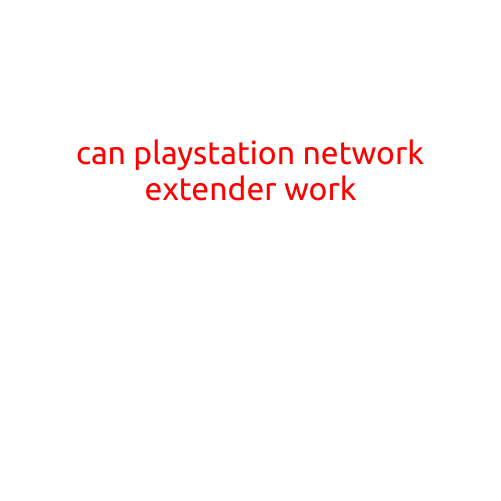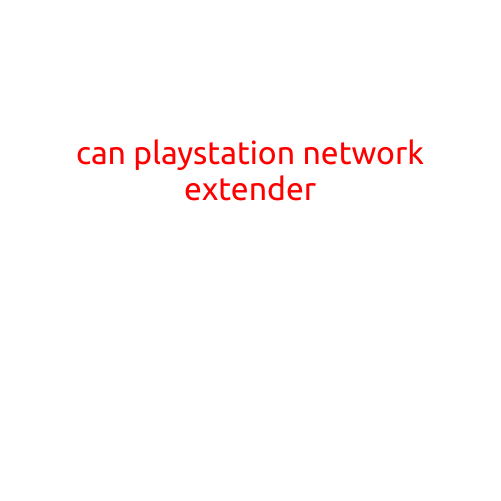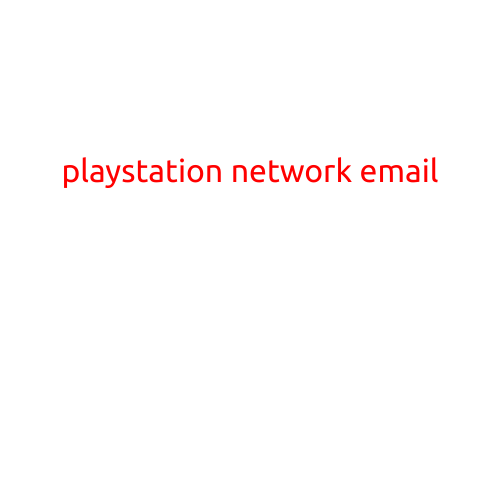
PlayStation Network Email: Tips, Tricks, and Troubleshooting
As a PlayStation Network (PSN) user, you’re likely no stranger to the importance of keeping your account information up-to-date. From password resets to account compromises, the email associated with your PSN account is often the key to resolving common issues and staying connected with the gaming community. In this article, we’ll dive into the world of PlayStation Network email, covering tips for managing your account, troubleshooting common problems, and more.
Why is my PlayStation Network email important?
Your PSN email serves as a vital communication channel between you and Sony, providing you with updates on account activities, service notifications, and security alerts. It’s essential to keep your email address current and accurate to:
- Receive notifications about account activity, such as new friend requests or friend requests to join a party
- Stay informed about service outages, maintenance, and scheduled updates
- Access exclusive content, promotions, and offers from Sony and its partners
- Troubleshoot issues with your account, such as forgotten passwords or lost access to your console
Managing your PlayStation Network email
To ensure you receive important updates and notifications, follow these best practices:
- Keep your email address current and accurate: Make sure your email address is configured correctly in your PSN account settings.
- Set up a secondary email address (optional): If you’re concerned about email security or want to keep your primary email private, consider adding a secondary email address to receive PSN notifications.
- Change your email password regularly: To minimize the risk of account compromise, it’s essential to change your email password regularly.
- Monitor your email for suspicious activity: Keep an eye out for unusual emails or login attempts from unfamiliar locations.
Troubleshooting common PlayStation Network email issues
Despite your best efforts, issues may arise with your PSN email. Here are some common problems and solutions:
- Forgot the password to your PSN email: Visit the email provider’s password reset page, enter your email address, and follow the prompts to reset your password.
- PSN email is not receiving messages: Check your email provider’s spam or junk folder to ensure important messages from Sony aren’t being filtered out. Mark the emails as “not spam” to allow them to reach your inbox.
- Account compromise or suspicious activity: Report any suspicious activity to Sony immediately, and consider enabling two-factor authentication to add an extra layer of security to your account.
Additional tips and resources
To get the most out of your PlayStation Network email:
- ** Familiarize yourself with Sony’s email template**: Be aware of the sender’s email address, subject lines, and content to avoid falling prey to phishing scams.
- Use a secure email client or app: Ensure you’re using a secure email client or app to receive and manage your PSN emails.
- Stay up-to-date with PSN news and updates: Visit the official PlayStation website or follow Sony’s social media channels to stay informed about the latest news, updates, and promotions.
By following these tips, you’ll be better equipped to manage your PlayStation Network email, troubleshoot common issues, and enjoy a seamless gaming experience.
Conclusion
Your PlayStation Network email is a vital part of your gaming experience, serving as a communication channel between you and Sony. By keeping your email address current, configuring your account settings correctly, and troubleshooting common issues, you’ll be able to stay connected with the gaming community, receive important updates, and enjoy a worry-free gaming experience.