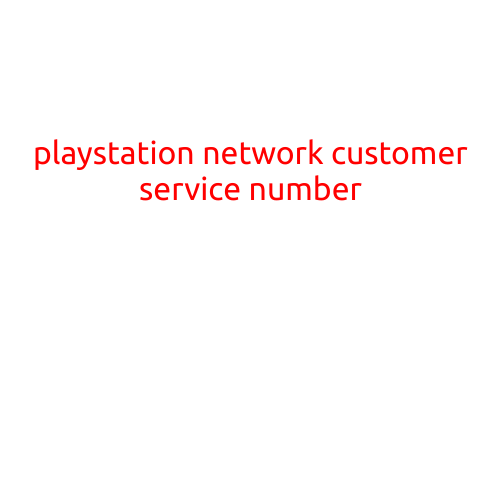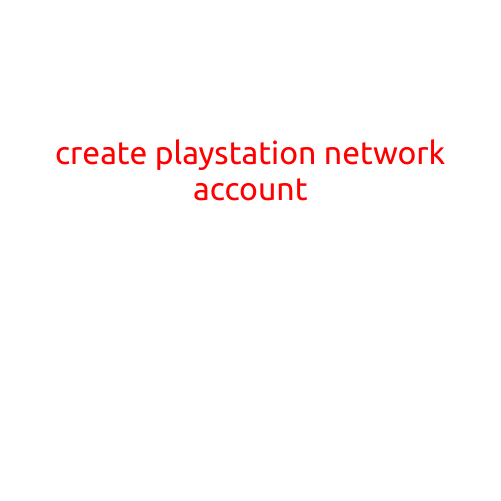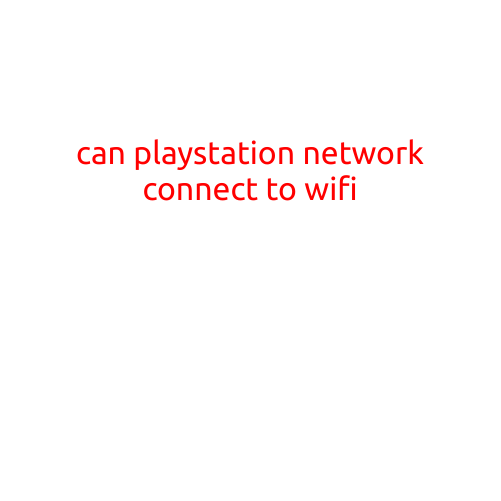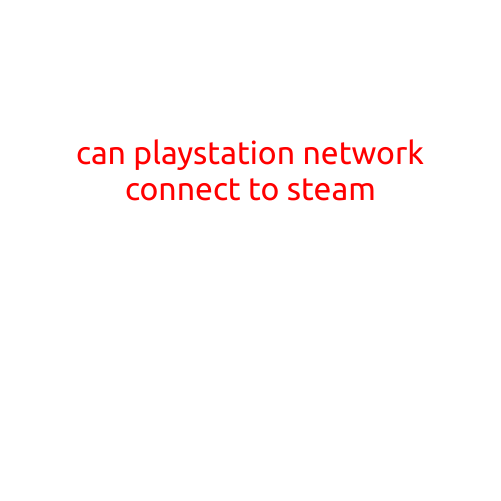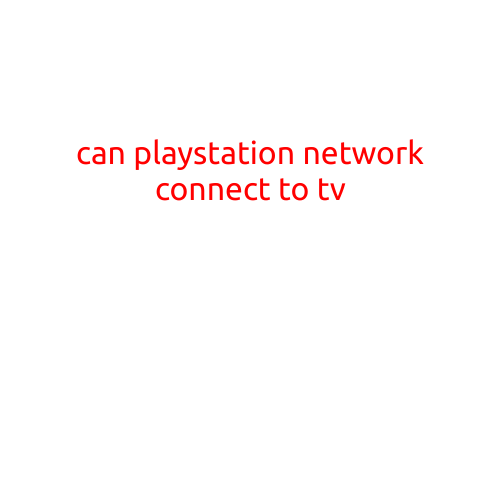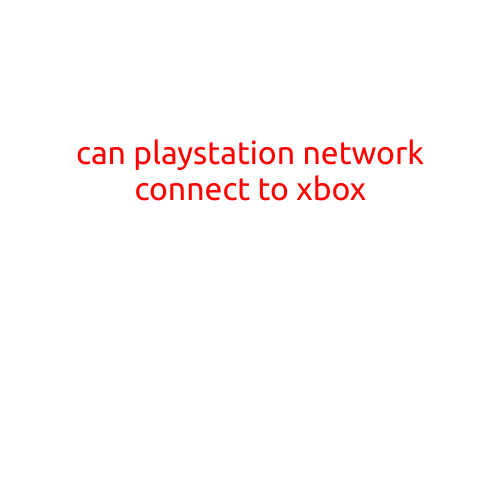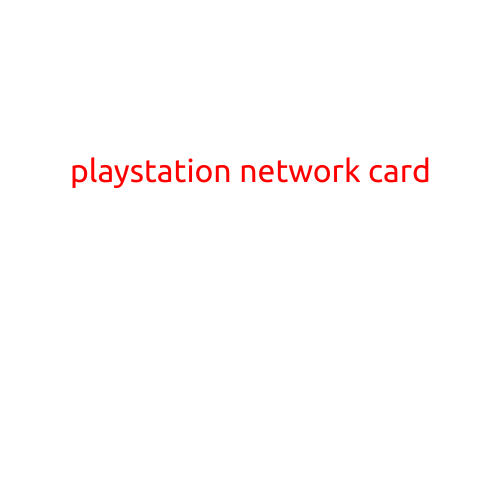
PlayStation Network Card: A Guide to Adding Funds to Your PSN Account
The PlayStation Network (PSN) is a vast digital playground for gamers, offering a wide range of games, movies, and music to enjoy. However, to fully access the PlayStation ecosystem, you’ll need to add funds to your PSN account. This is where the PlayStation Network Card comes in. In this article, we’ll delve into the benefits, types, and ways to purchase a PSN card.
What is a PlayStation Network Card?
A PlayStation Network Card is a physical card that contains a prepaid code to add funds to your PSN account. These cards are available in various denominations, such as \(10, \)20, $50, and more, depending on the region and retailer. The card is essentially a gift card that can be used to purchase games, DLC, and other digital content from the PlayStation Store.
Benefits of Purchasing a PlayStation Network Card
Purchasing a PSN card offers several benefits, including:
- Convenience: A PSN card is a quick and easy way to add funds to your account, eliminating the need to opt for alternative payment methods.
- Gaming Freedom: With a PSN card, you can access a wide range of games, demos, and beta tests without worrying about payment restrictions.
- Gift-Giving: PSN cards make excellent gifts for fellow gamers, allowing them to purchase the games they’ve been eyeing.
- No Credit Card Required: If you’re uncomfortable using credit cards online, a PSN card provides a secure and convenient alternative.
Types of PlayStation Network Cards
There are several types of PSN cards available, including:
- Physical Cards: These are the traditional PSN cards sold at retail stores, such as game shops and electronics retailers.
- Digital Cards: Digital PSN cards can be purchased through the PlayStation Store or online marketplaces, providing a unique code to redeem.
- Account-Linked Cards: Some PSN cards are linked to a specific account, requiring the owner to enter a code to activate.
Purchasing a PlayStation Network Card
You can purchase PSN cards at various retailers, both online and offline. Here are a few options:
- GameStop: Visit GameStop’s website or authorized retail stores to purchase PSN cards.
- Best Buy: Best Buy offers PSN cards at their retail stores and online.
- PlayStation Store: You can also purchase digital PSN cards through the PlayStation Store on your console or computer.
- Online Marketplaces: Websites like Amazon, eBay, and other online retailers often carry a wide range of PSN cards.
Conclusion
Adding funds to your PSN account with a PlayStation Network Card is a quick and easy way to access the PlayStation ecosystem. With various denominations and types available, you’ll find a PSN card that suits your gaming needs. Whether you’re looking to gift a game to a friend or add some extra credits to your account, a PSN card provides the convenience and flexibility you need to enhance your gaming experience.