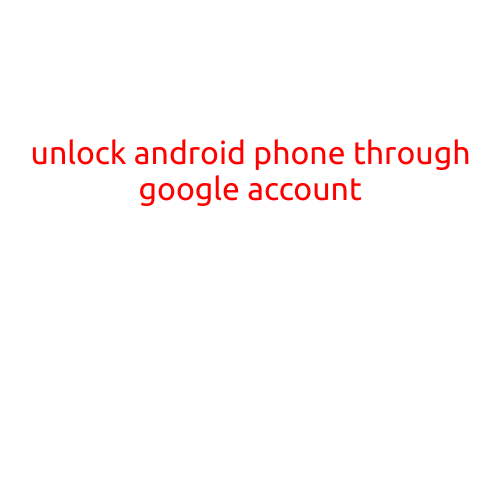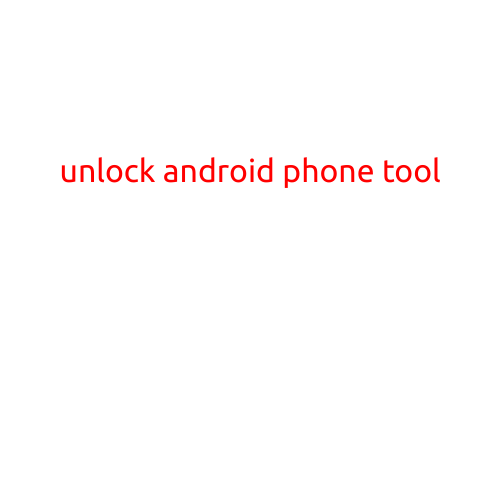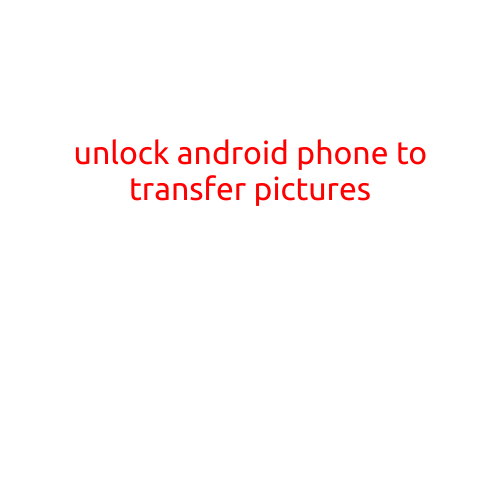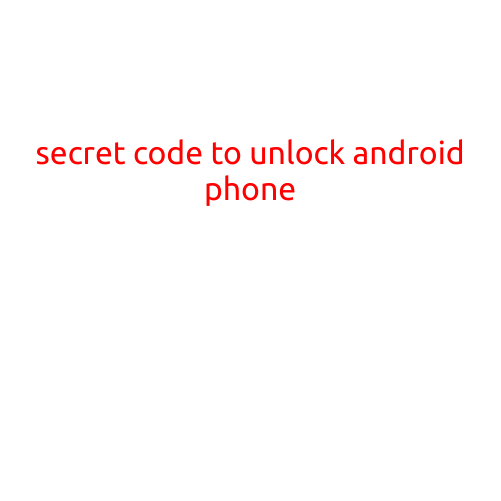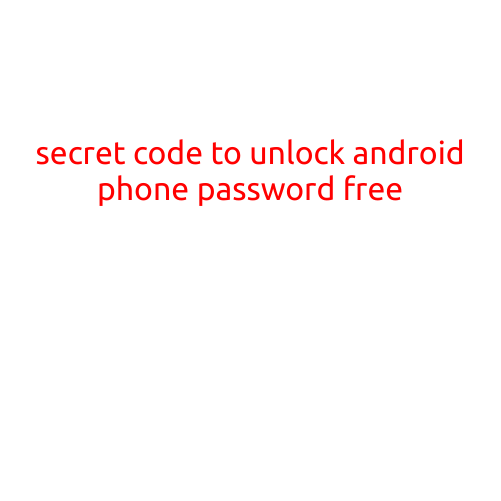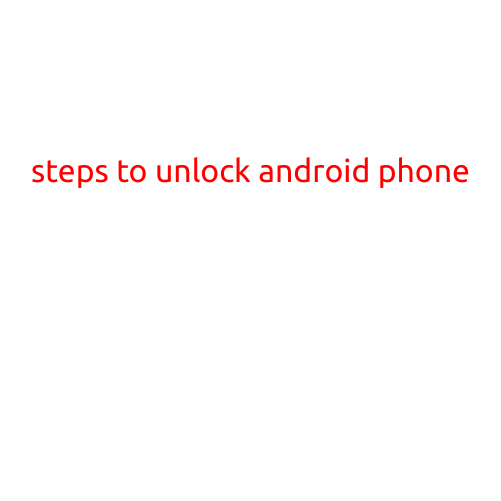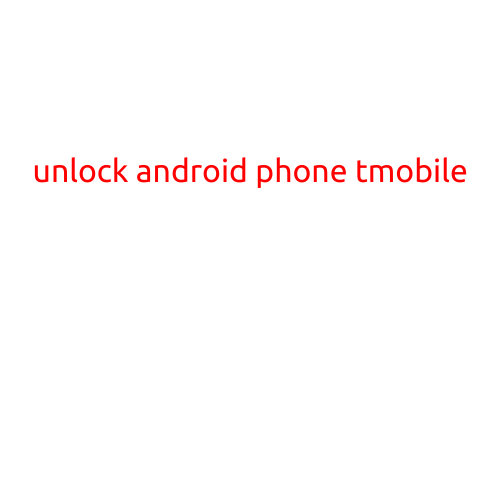
Unlock Android Phone T-Mobile: A Step-by-Step Guide
Are you tired of being locked into a T-Mobile contract or wanting to switch carriers but can’t due to your phone’s locked status? Unlocking your T-Mobile Android phone is a relatively straightforward process that can grant you more freedom and flexibility. In this article, we’ll walk you through the steps to unlock your T-Mobile Android phone.
Why Unlock Your T-Mobile Android Phone?
Unlocking your T-Mobile Android phone offers several benefits, including:
- Freedom to switch carriers: Once your phone is unlocked, you can use it with any carrier that supports your device.
- Increased resale value: An unlocked phone is more valuable than a locked one, making it easier to sell or trade-in.
- Compatibility with international carriers: If you travel frequently, an unlocked phone allows you to use local carriers abroad.
- Access to more apps and features: Some apps and features may only be available on unlocked devices.
Eligibility Requirements
Before you start the unlocking process, make sure your phone meets the following eligibility requirements:
- Your phone must be fully paid for or meet the minimum payment requirement.
- Your account must be in good standing, with no outstanding balances or issues.
- Your phone must be compatible with T-Mobile’s unlock requirements (most Android phones meet these requirements).
How to Unlock Your T-Mobile Android Phone
The unlocking process typically takes 3-5 business days, but it’s quicker than ever before. Follow these steps to unlock your T-Mobile Android phone:
- Check your eligibility: Log in to your T-Mobile account online or visit a T-Mobile store to check your phone’s eligibility for unlocking.
- Submit the unlock request: If your phone is eligible, submit an unlock request through the T-Mobile website or by contacting T-Mobile customer service.
- Pay any outstanding balances: If you have an outstanding balance on your account, you’ll need to pay it off before the unlocking process can begin.
- Wait for the unlock confirmation: T-Mobile will send you an email confirming your phone’s unlock status once the process is complete.
- Insert a new SIM card: Once your phone is unlocked, insert a new SIM card from your preferred carrier to complete the activation process.
Alternative Methods
If you’re having trouble unlocking your phone through T-Mobile’s official process, there are alternative methods you can try:
- Use a third-party unlocking service: Companies like DoctorUnlock, UnlockBase, and KingUnlock offer unlocking services for a fee.
- Perform a factory reset: This method may work for some phones, but be careful, as it will erase all your data.
- Root your phone: Rooting your phone can allow you to bypass the unlocking process, but it’s a complex process that requires technical expertise.
Conclusion
Unlocking your T-Mobile Android phone is a relatively simple process that can grant you more freedom and flexibility. By following the steps outlined above, you can say goodbye to carrier limitations and enjoy the benefits of an unlocked device. Remember to always check your eligibility and comply with T-Mobile’s unlocking requirements to ensure a smooth and successful unlocking experience.