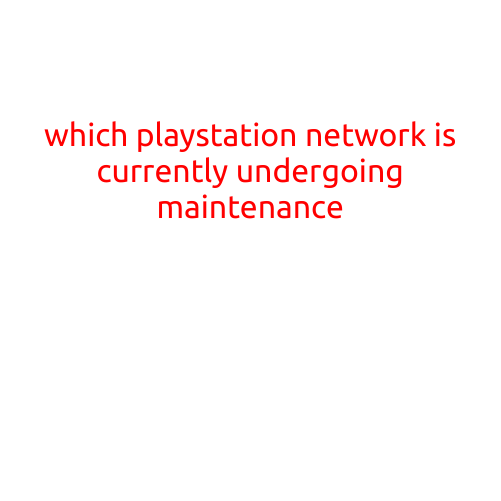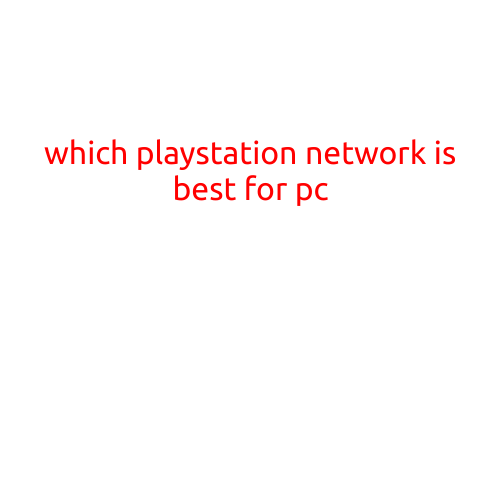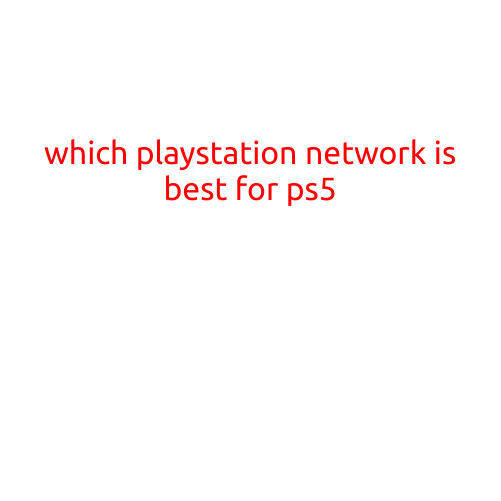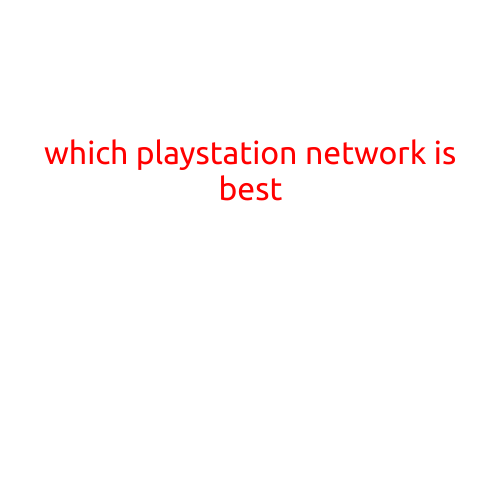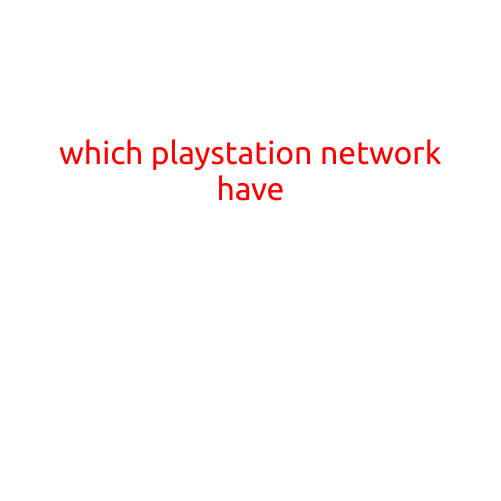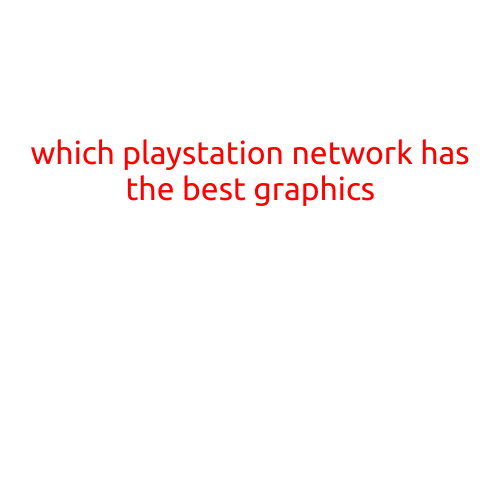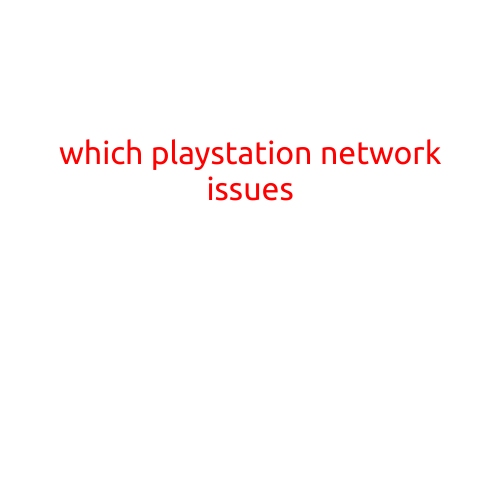
Which PlayStation Network Issues are Affecting Your Gaming Experience?
As a PlayStation enthusiast, there’s nothing more frustrating than encountering issues with the PlayStation Network (PSN). Whether you’re trying to access your online multiplayer games, download new content, or simply log into your account, PSN troubles can put a damper on your gaming experience.
In this article, we’ll take a closer look at some of the common PSN issues that gamers are facing, and provide some troubleshooting tips to help you get back to enjoying your favorite games on the network.
Common PSN Issues
- Login Issues: Some users are reporting difficulty logging into their PSN accounts, with error messages indicating that their login credentials are incorrect or that their account is temporarily unavailable.
- Server Disruptions: PSN server outages can occur, causing games to disconnect or fail to load. This can be particularly frustrating for gamers who are in the middle of a critical online multiplayer match.
- Download and Update Issues: Slow or incomplete downloads can be a major problem, especially when trying to download large game updates or new content.
- Online Multiplayer Issues: Connectivity problems can prevent you from joining online multiplayer sessions or playing with friends, making it impossible to fully enjoy certain games.
- Account and Security Issues: Some users are experiencing problems with account verification, password reset, or security questions, which can make it difficult to access their account or complete online transactions.
- PlayStation Store Issues: Problems with the PlayStation Store can prevent you from purchasing games, DLC, or in-game items, or accessing free content like demos and trials.
- Game Incompatibility Issues: Some users are reporting compatibility issues with certain games, which can prevent them from running properly or at all.
Troubleshooting Tips
Before attempting to troubleshoot your PSN issues, make sure your console and router are up to date and that your internet connection is stable. Here are some additional steps you can take to resolve common PSN issues:
- Restart Your Console: Sometimes, a simple restart can resolve connectivity issues and get your PSN account back online.
- Check the PSN Status Page: Before reporting issues, check the official PSN status page to see if there are any reported outages or maintenance scheduled.
- Clear Your Cache: Clearing your browser cache and cookies can help resolve issues with the PlayStation Store or other online services.
- Reset Your Password: If you’re having trouble logging in, try resetting your password or checking your account’s security settings.
- Contact Sony Support: If none of the above steps resolve your issue, you can contact Sony’s customer support team for further assistance.
Conclusion
PSN issues can be frustrating, but by understanding the common problems and troubleshooting steps, you can get back to enjoying your favorite games on the network. Remember to stay patient and check the PSN status page regularly to stay up to date on any ongoing issues. Happy gaming!