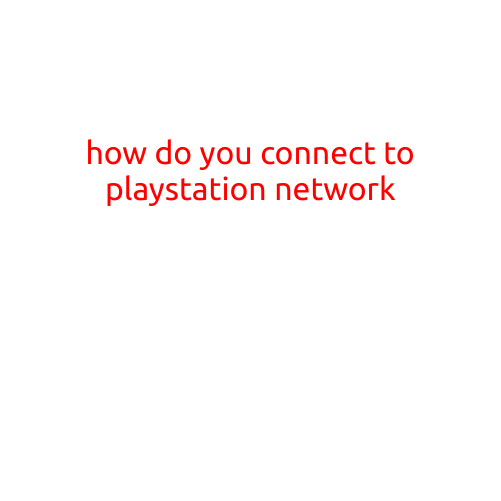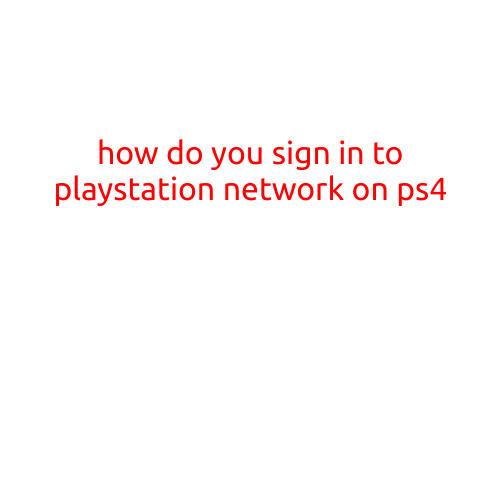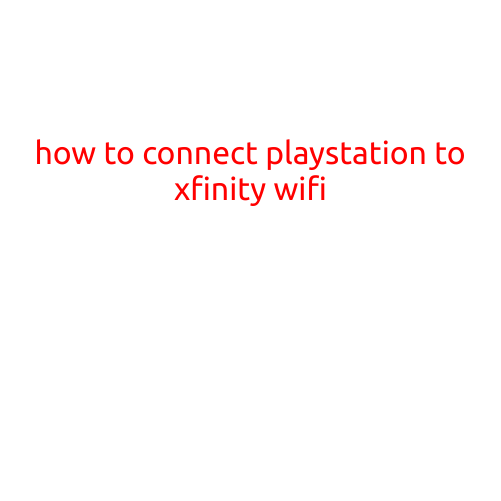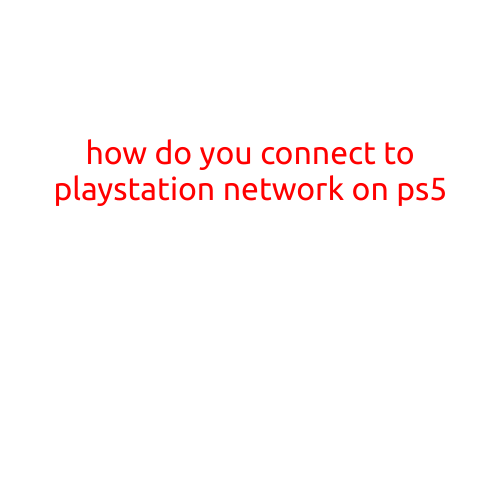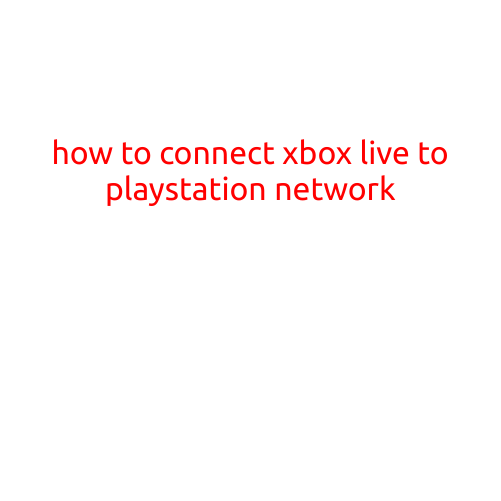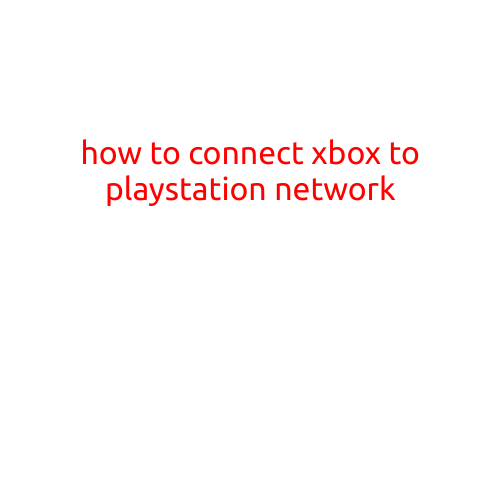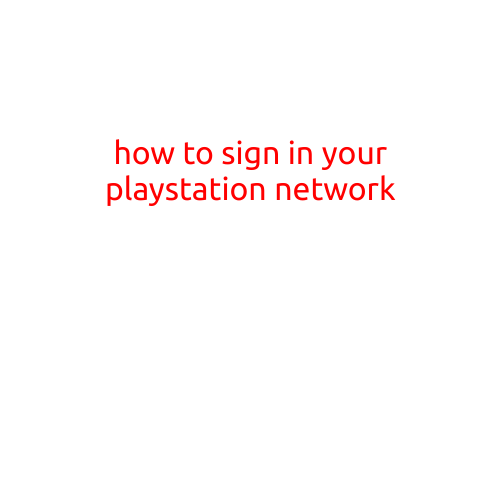
How to Sign In to Your PlayStation Network
Are you ready to dive into the world of PlayStation gaming? Signing in to your PlayStation Network (PSN) is a crucial step to access your account, download games, and connect with other gamers. In this article, we’ll guide you through the simple process of signing in to your PSN account.
Prerequisites
Before you start, make sure you have the following:
- A PlayStation console (PS4, PS5, PS3, or PS Vita)
- A PSN account created (sign up if you haven’t already)
- A stable internet connection
Signing In to Your PlayStation Network
Follow these steps to sign in to your PSN account:
- Turn on your console: Press the power button on your console to turn it on. If your console is already on, skip to the next step.
- Go to the PSN menu: Once your console is on, navigate to the PSN menu by pressing the PS button on your controller. You’ll see a menu with various options, including “Account Management” and “Settings”.
- Select “Account Management”: Choose “Account Management” to access your PSN account settings.
- Click “Sign In”: In the “Account Management” menu, click on “Sign In” to access your account. You’ll be prompted to enter your login credentials.
- Enter your login information: Enter your email address (orPlayStation Network ID) and password in the required fields. Make sure to use the correct caps for your password.
- Verify your account info: Confirm your account information, including your email address and password. If your information is correct, you’ll be logged in to your PSN account.
Troubleshooting Tips
If you encounter issues while signing in, try the following:
- Check your internet connection: Ensure your internet connection is stable and working properly.
- Double-check your login credentials: Make sure you’re entering the correct email address and password.
- Clear browser cache: If you’re using a web browser to access your PSN account, try clearing the cache and cookies.
- Restart your console: Sometimes, a simple reboot can resolve connectivity issues.
Additional Tips
- Keep your PSN password secure: Avoid sharing your password with anyone and choose a strong, unique password for each device.
- Use two-factor authentication (2FA): Enable 2FA to add an extra layer of security to your PSN account.
- Manage your account settings: From the “Account Management” menu, you can update your account information, manage your friends, and more.
That’s it! With these simple steps, you should be able to sign in to your PSN account and start exploring the world of PlayStation gaming. Remember to keep your account information secure and up-to-date to ensure a smooth gaming experience.