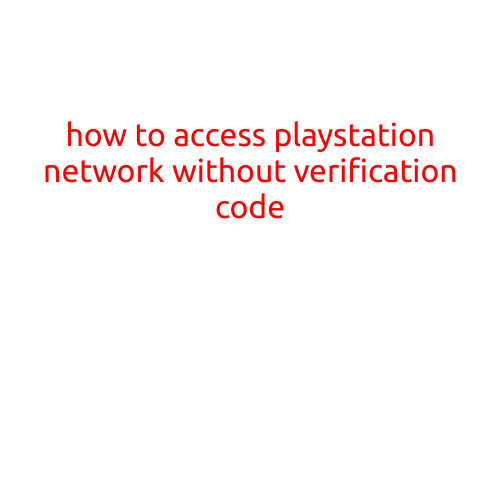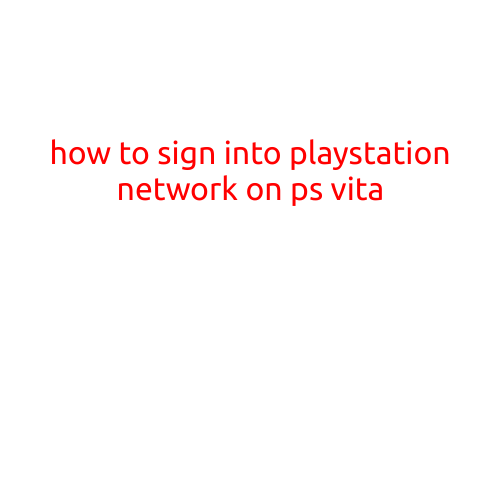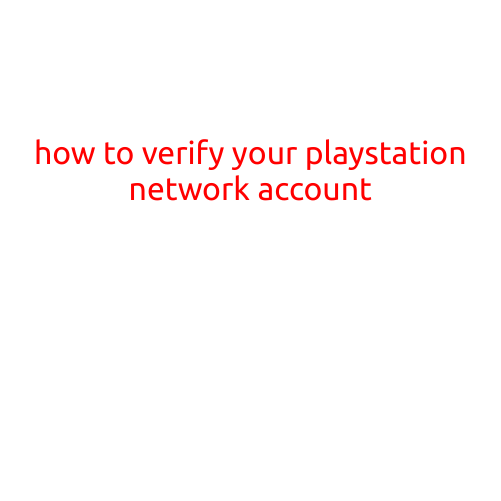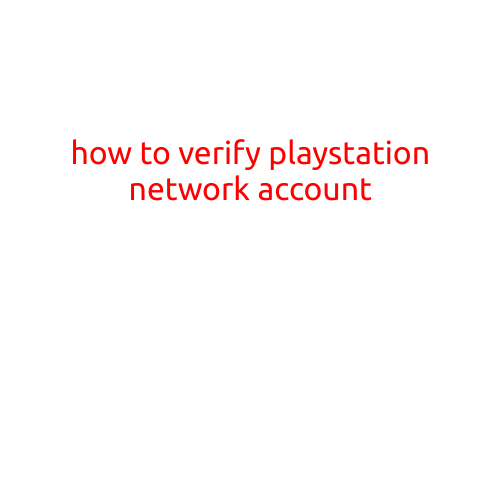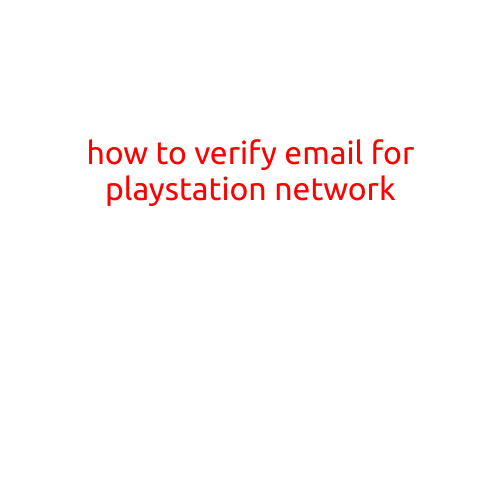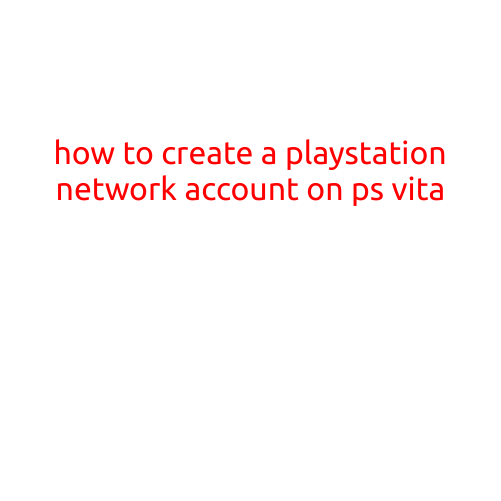
How to Create a PlayStation Network (PSN) Account on PS Vita
Are you ready to dive into the world of PlayStation gaming on your PS Vita? To enjoy online multiplayer, download games, and access exclusive content, you’ll need to create a PlayStation Network (PSN) account. In this article, we’ll guide you through the simple process of creating a PSN account on your PS Vita.
Why Create a PSN Account?
Before we dive into the setup process, let’s quickly highlight the benefits of creating a PSN account:
- Access to multiplayer gaming with friends online
- Download and play demos, games, and DLC (downloadable content)
- Redeem PlayStation Store vouchers and pre-paid cards
- Earn Trophies and track your gaming progress
- Receive exclusive rewards and offers
Creating a PSN Account on PS Vita
To create a PSN account on your PS Vita, follow these easy steps:
- Power on your PS Vita: Make sure your PS Vita is turned on and connected to your home Wi-Fi network.
- Go to the Settings Screen: From the PS Vita’s main menu, navigate to the “Settings” icon (represented by a gear).
- Select “Account Management”: Under the “Settings” menu, choose “Account Management” and then “Create a Playstation Network Account.”
- Choose Your Country: Select your country or region from the list to ensure you have the correct language and currency settings.
- Create Your Account: Fill in the required information, including your email address, password, and birthdate. You’ll also need to agree to the PlayStation Network Terms of Service.
- Set Up Your PlayStation Vita: Link your PS Vita to your new PSN account by selecting “Set Up Your Device” and following the on-screen instructions.
- Verify Your Account: Check your email for a verification email from Sony and follow the link to confirm your email address.
- Start Gaming!: Once your account is created and verified, you’re ready to start gaming, downloading games, and enjoying all the benefits of the PSN.
Tips and Tricks
- Make sure your PS Vita is connected to the correct Wi-Fi network before creating your PSN account.
- Use a strong password and keep your account information secure.
- Consider creating a unique and memorable password, and enable two-factor authentication for extra security.
- Make sure you have enough storage space on your PS Vita before downloading games or demos.
Conclusion
Creating a PSN account on your PS Vita is a straightforward process that opens up a world of gaming possibilities. With your new account, you’ll have access to a vast library of games, online multiplayer, and exclusive content. Whether you’re a seasoned gamer or new to the world of PlayStation, we hope this article has helped you get started on your gaming journey. Happy gaming!