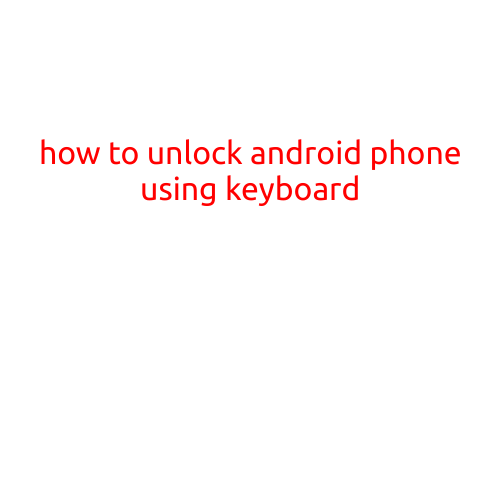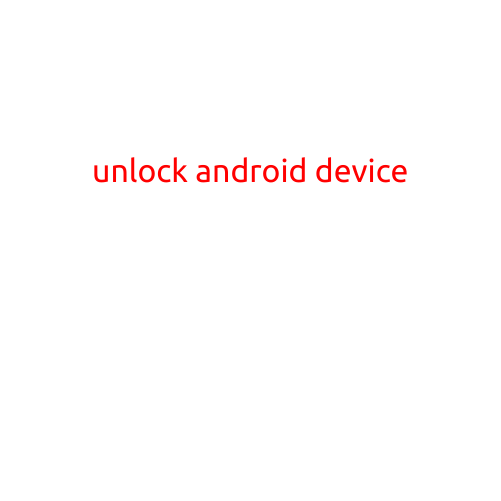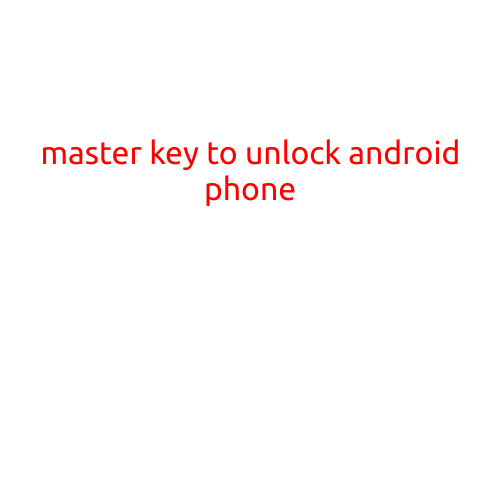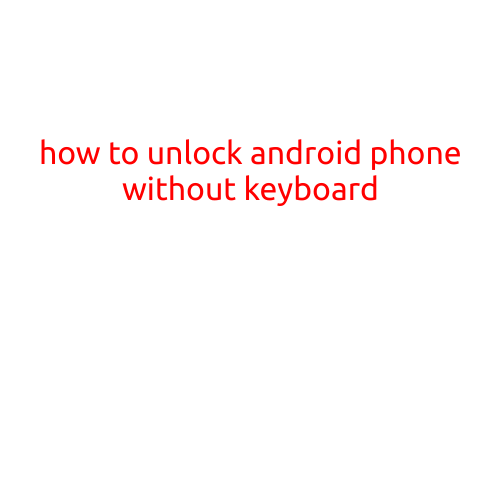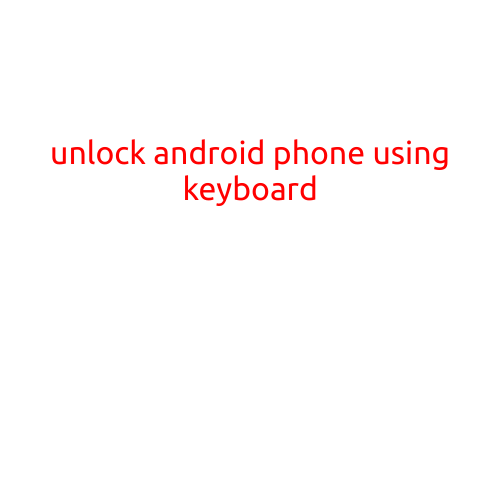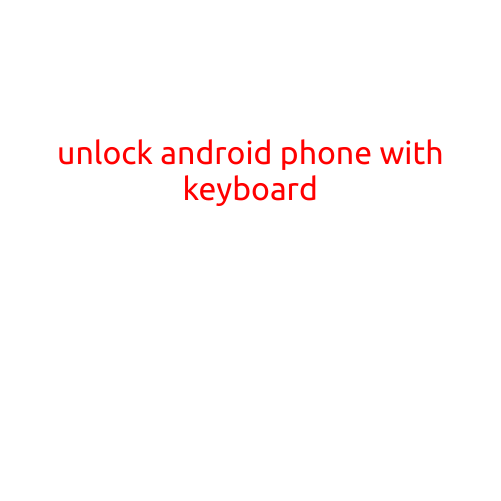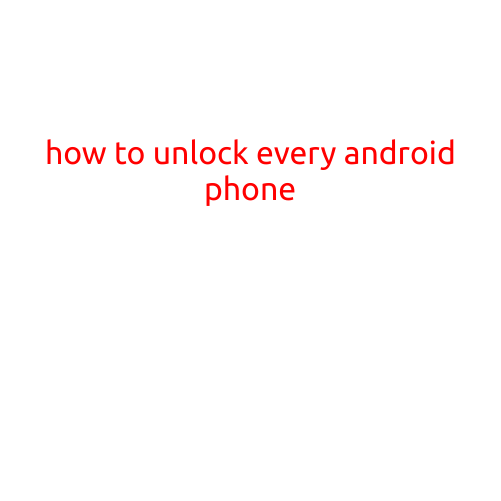
How to Unlock Every Android Phone
Are you tired of being locked into a specific carrier or plan with your Android phone? Do you want the freedom to switch to a different carrier or use your phone with a different SIM card? Unlocking your Android phone can provide you with this flexibility and open up new opportunities. In this article, we will guide you on how to unlock every Android phone.
What is Phone Unlocking?
Phone unlocking is the process of removing the SIM card lock from your Android phone, allowing you to use it with any carrier or SIM card. This process does not involve cracking or hacking into your phone’s system, but rather involves obtaining a unique code or unlock key from the phone’s manufacturer or carrier.
Eligibility for Unlocking
Not all Android phones can be unlocked, but most phones purchased from carriers can be unlocked. Here are some eligibility criteria:
- Phone age: Most carriers will unlock phones that are at least 60 days old and no longer under contract.
- Phone condition: Phones in good condition, with no damage or cosmetic issues, are more likely to be eligible for unlocking.
- Carrier requirements: Some carriers may have specific requirements for unlocking phones, such as submitting a proof of ownership or providing identification.
Methods to Unlock an Android Phone
There are several methods to unlock an Android phone, including:
- Carrier Unlock: Contact your carrier and ask for an unlock code or instructions on how to unlock your phone.
- IMEI Unlock: Enter your phone’s IMEI number into an online unlock tool or app, which will generate an unlock code.
- Software Unlock: Use a software tool or app that can unlock your phone without requiring a code or SIM card.
- Factory Reset: Perform a factory reset on your phone and then enter a special code or message to unlock your phone.
How to Unlock an Android Phone
Here is a step-by-step guide to unlocking an Android phone:
Method 1: Carrier Unlock
- Contact your carrier’s customer service and ask for an unlock code or instructions on how to unlock your phone.
- Provide your carrier with your phone’s IMEI number, which can be found by dialing *#06# or checking your phone’s settings.
- Follow the carrier’s instructions to receive the unlock code or instructions.
- Enter the unlock code on your phone to complete the unlocking process.
Method 2: IMEI Unlock
- Go to an online unlock tool or app and enter your phone’s IMEI number.
- Follow the tool’s instructions to generate an unlock code.
- Enter the unlock code on your phone to complete the unlocking process.
- Restart your phone to verify that it is now unlocked.
Safety Precautions
When unlocking your Android phone, take the following precautions:
- Backup your data: Unlocking your phone may erase your data, so it is essential to backup your data before proceeding.
- Use a reputable service: Avoid using untrusted or unverified unlock services, as they may harm your phone or compromise your data.
- Check your phone’s warranty: If your phone is still under warranty, unlocking it may void the warranty.
Conclusion
Unlocking your Android phone provides you with the freedom to switch carriers or use your phone with a different SIM card. By following these methods and precautions, you can safely and effectively unlock your Android phone. Remember to back up your data and use a reputable service to ensure a smooth unlocking process.