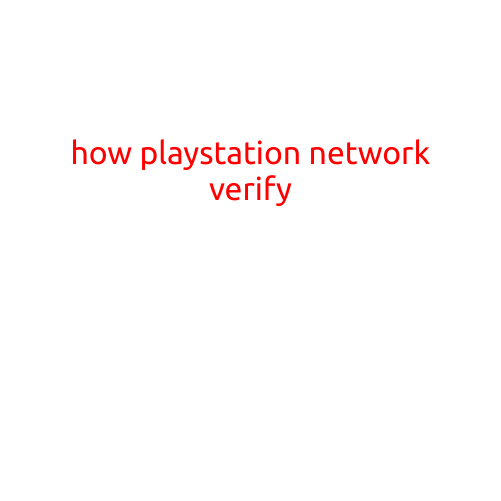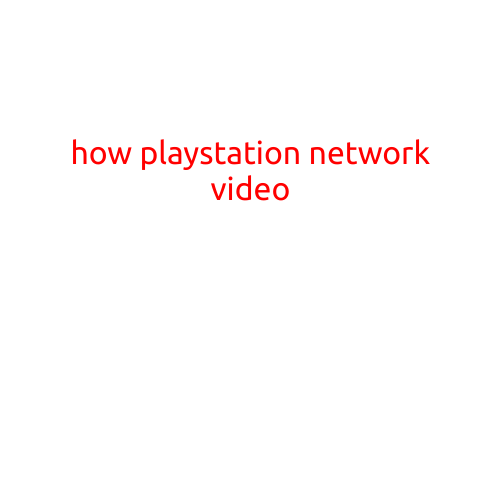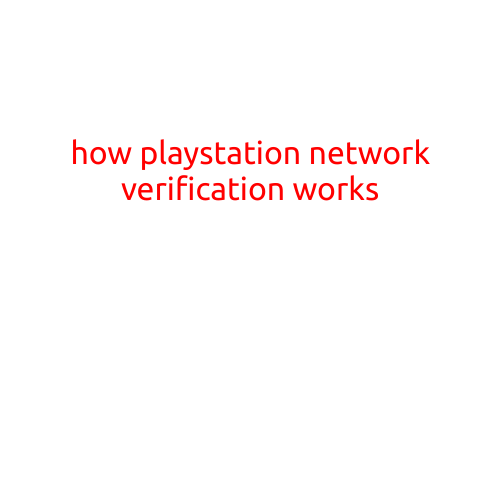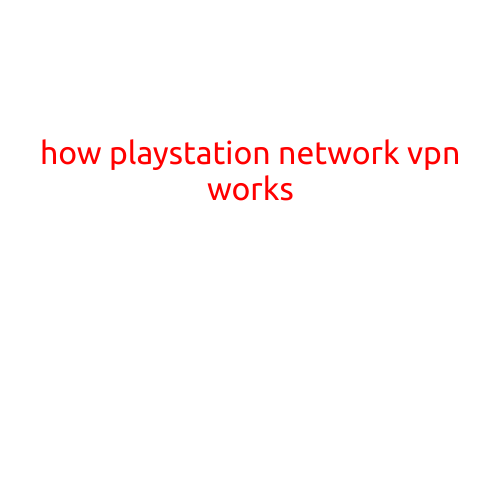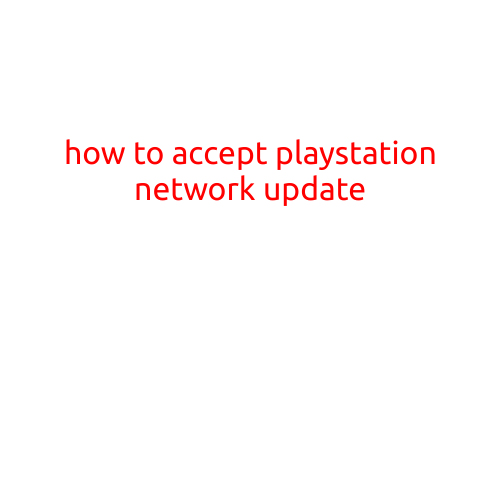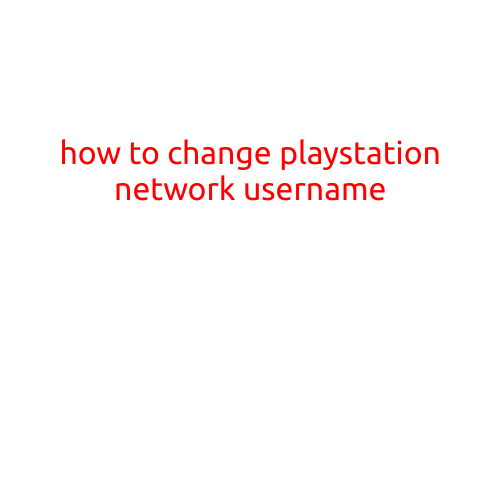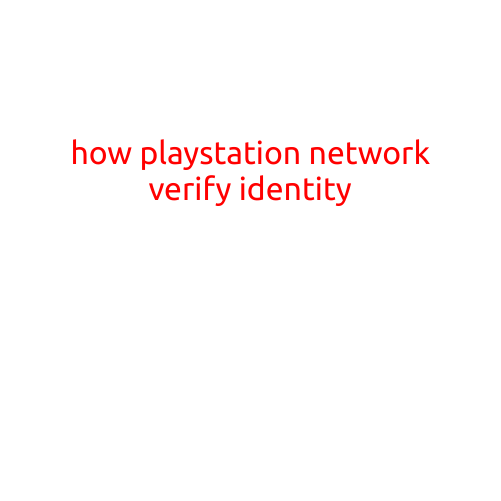
How PlayStation Network Verifies Identity
As a gamer, you probably spend a lot of time online, connecting with fellow gamers, downloading new games, and competing in tournaments. But did you know that your PlayStation Network (PSN) account requires verification of your identity to ensure your online gaming experience is safe and secure? In this article, we’ll dive into how PSN verifies identity and what you can do to keep your account protected.
Why Does PSN Verify Identity?
The primary reason PSN verifies identity is to prevent unauthorized access to your account and protect your personal information. With millions of active users, the risk of account hacking and phishing is high, and PSN takes necessary measures to prevent these types of attacks. By verifying your identity, PSN ensures that only you, the account owner, have access to your account and its associated information.
How PSN Verifies Identity
So, how does PSN verify your identity? Here are the steps involved:
- Sign-up Process: When you create a PSN account, you’re required to provide basic information, such as your name, email address, and password. This information is verified during the sign-up process.
- Email Verification: After signing up, PSN sends a verification email to your registered email address. You need to click on the link provided to verify your email address.
- Password and Security Questions: During the sign-up process, you’re asked to create a password and set up two security questions and answers. These questions are used to authenticate your identity in case you forget your password.
- Account Information: When you log in to your PSN account, you’re prompted to enter your name and surname. This information is matched against the data you provided during the sign-up process to verify your identity.
- Two-Factor Authentication (2FA): To add an extra layer of security, PSN offers 2FA, which requires you to provide a verification code sent to your registered phone number or email address before accessing your account.
Additional Measures to Enhance Security
To further secure your PSN account, you can take the following measures:
- Use a Strong Password: Choose a unique and complex password, and avoid using the same password across multiple accounts.
- Enable 2FA: As mentioned earlier, enabling 2FA adds an extra layer of security to your account.
- Monitor Account Activity: Regularly check your PSN account activity to detect any suspicious behavior.
- Keep Your Account Information Up-to-Date: Ensure that your account information, including your email address and password, is up-to-date to avoid any potential issues.
Conclusion
PSN’s identity verification process is designed to protect your account and ensure that your online gaming experience is secure. By understanding how PSN verifies identity and taking additional measures to enhance security, you can keep your account protected and enjoy a worry-free gaming experience. Remember to always be cautious when sharing your account information and to keep your account up-to-date to stay safe online. Happy gaming!