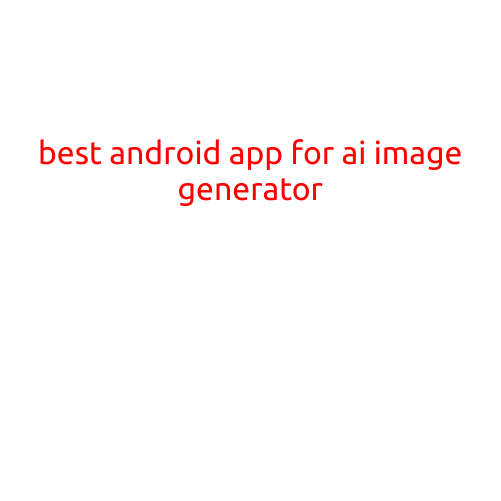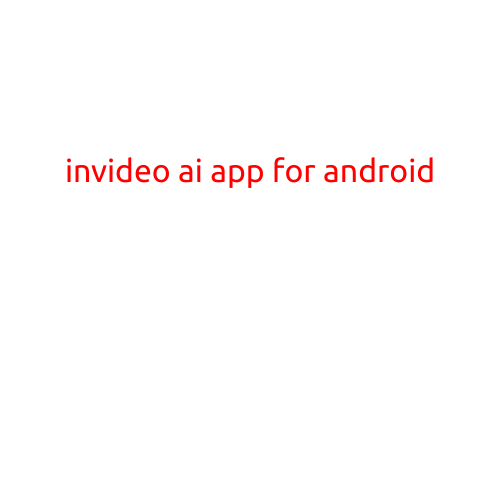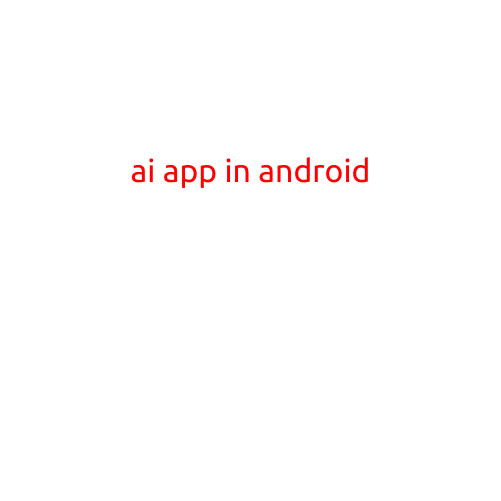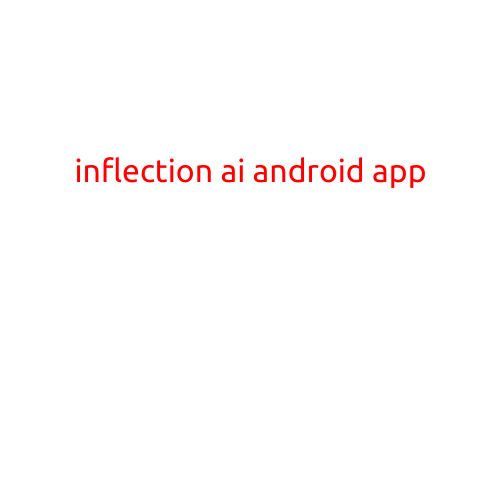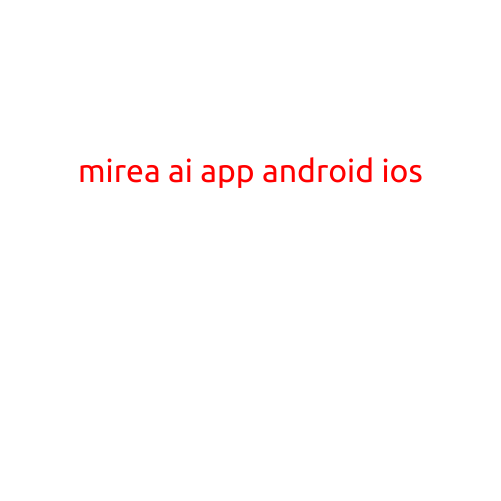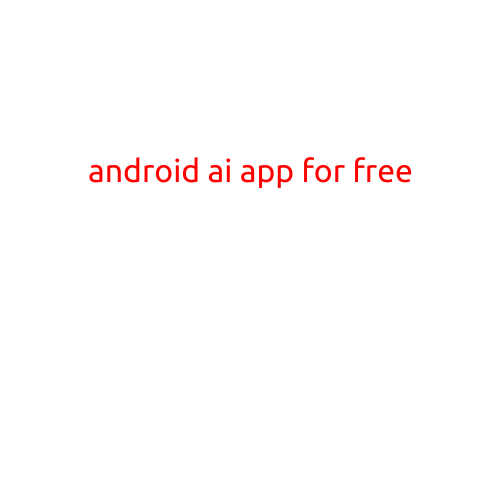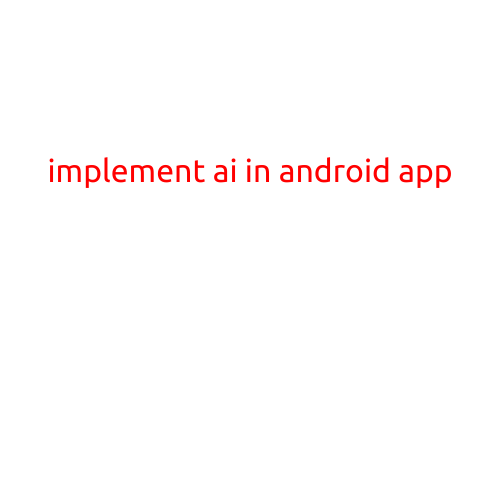
Implementing AI in Android App: A Comprehensive Guide
Artificial intelligence (AI) has revolutionized the way we interact with technology, and Android apps are no exception. By incorporating AI-powered features, developers can create intelligent, user-centric, and personalized experiences that set their apps apart from the competition. In this article, we’ll delve into the world of AI-powered Android app development, exploring the various ways to implement AI in your Android app.
Why Implement AI in Android App?
Before we dive into the nitty-gritty of implementing AI in Android app, let’s explore why it’s essential to consider AI as a crucial component of your app’s development:
- Improve User Experience: AI-powered features can enhance the overall user experience by providing personalized recommendations, alerts, and notifications.
- Increase Engagement: AI-driven features can increase user engagement by making the app more interactive and responsive.
- Enhance Security: AI-powered features can detect and prevent potential security threats, ensuring a safer and more secure user experience.
- ** Stay Ahead of the Competition**: By incorporating AI-powered features, you can differentiate your app from the competition and stay ahead of the curve.
Types of AI-powered Features for Android App
- Visual Recognition: Use computer vision to analyze images, detect objects, and recognize patterns, such as facial recognition, object detection, or handwritten text recognition.
- Natural Language Processing (NLP): Utilize NLP to understand and analyze human language, enabling features like speech-to-text, text-to-speech, or chatbots.
- Machine Learning: Leverage machine learning algorithms to perform tasks like predictive modeling, clustering, or decision trees, enabling features like recommendation systems or sentiment analysis.
- Data Analytics: Use AI to analyze and process large amounts of data, providing insights and predictions that can inform business decisions.
How to Implement AI in Android App
- Choose the Right Framework: Select a suitable AI framework that aligns with your app’s requirements, such as TensorFlow, OpenCV, or Dialogflow.
- Integrate AI Services: Use cloud-based AI services like Google Cloud AI Platform, Microsoft Azure AI, or IBM Watson to gain access to pre-trained models and APIs.
- Train Machine Learning Models: Prepare your own machine learning models using data from your app or pre-existing datasets.
- Integrate APIs: Integrate third-party APIs like Google Cloud Vision API, Google Cloud Natural Language API, or Facebook AI Platform to access AI capabilities.
- Test and Refine: Experiment with different AI-powered features and refine them based on user feedback and performance metrics.
Best Practices for Implementing AI in Android App
- Keep It Simple: Start with simple AI-powered features and gradually add complexity as your app grows.
- Provide Clear Feedback: Ensure that your app provides clear and concise feedback to users, enabling them to understand AI-driven decisions.
- Handle Errors: Plan for errors and exceptions, ensuring that your app remains stable and user-friendly even in the event of AI-driven failures.
- Monitor Performance: Continuously monitor your app’s performance, adjusting AI-powered features as needed to maintain optimal user experience.
- Ensure Security: Prioritize security when implementing AI-powered features, ensuring that sensitive data is protected and users’ privacy is respected.
Conclusion
Implementing AI in Android app requires a deep understanding of AI concepts, frameworks, and best practices. By following the guidelines outlined in this article, you can create intelligent, user-centric, and personalized experiences that set your app apart from the competition. Remember to keep it simple, provide clear feedback, handle errors, monitor performance, and ensure security when implementing AI-powered features in your Android app. The future of AI-powered apps is excit-ing, and with this guide, you’re well on your way to creating a cutting-edge AI-powered Android app.