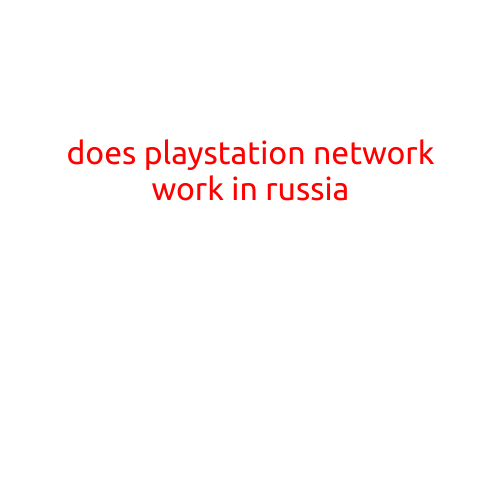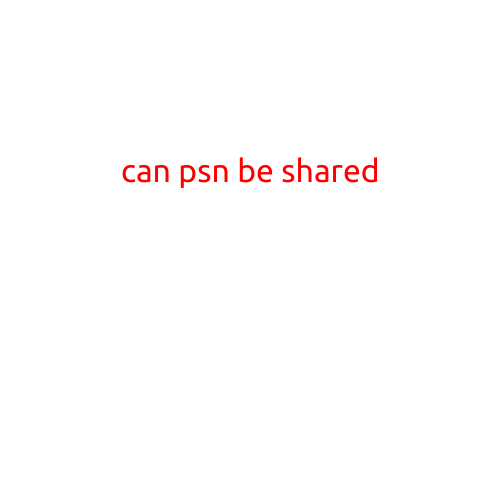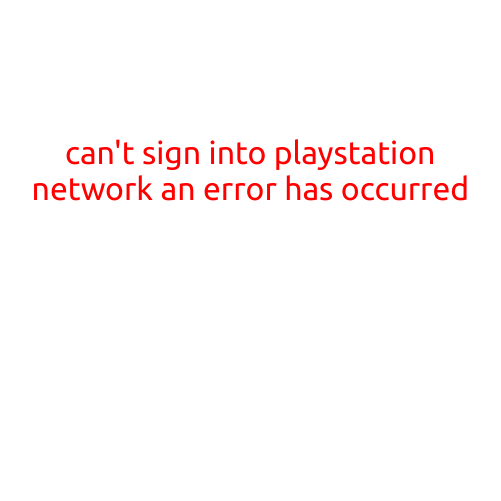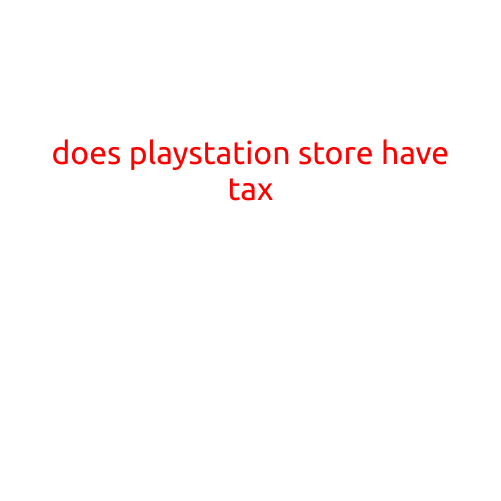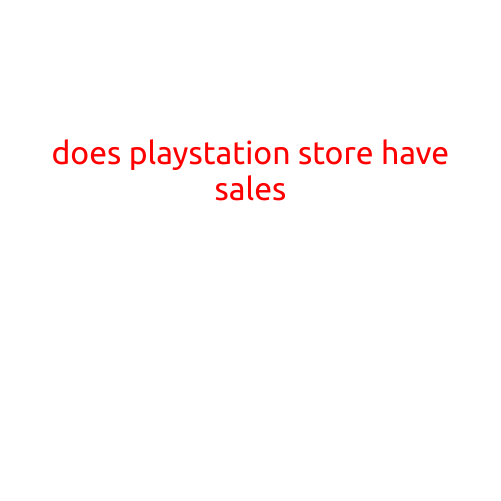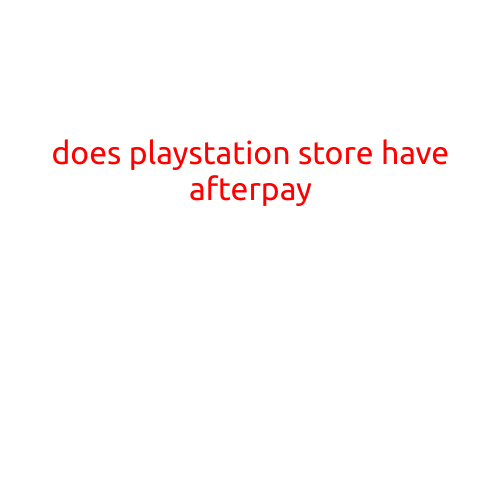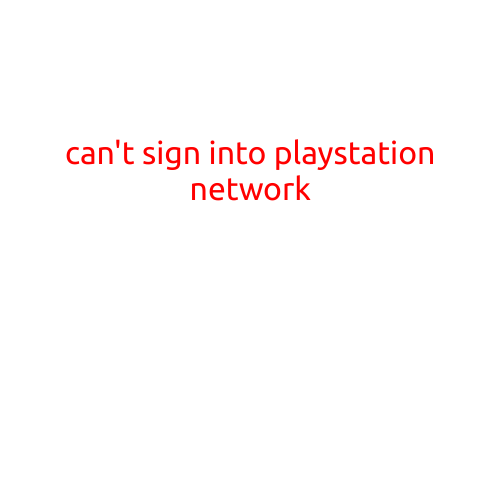
Can’t Sign into PlayStation Network: Troubleshooting Tips and Solutions
Are you unable to sign into your PlayStation Network (PSN) account? You’re not alone. Many gamers have experienced this frustrating issue, and it’s often caused by a variety of factors. In this article, we’ll provide you with troubleshooting tips and solutions to help you get back online and play your favorite games on your PlayStation console.
Common Causes of PSN Sign-In Issues
Before we dive into the troubleshooting process, it’s essential to understand the common causes of PSN sign-in issues:
- Incorrect Login Credentials: Make sure you’re using the correct email address and password associated with your PSN account.
- Server Maintenance: PSN servers may be undergoing maintenance, causing temporary sign-in issues.
- Outdated Software: Ensure your PS4 or PS5 console’s software is up-to-date, as outdated firmware can cause connectivity issues.
- Network Connection Issues: Check your internet connection and ensure it’s stable and working correctly.
- Account Security: Your account may be locked or suspended due to suspicious activity or a forgotten password.
Troubleshooting Tips
If you’re experiencing difficulties signing into your PSN account, try the following steps:
- Restart Your Console: Sometimes, a simple restart can resolve connectivity issues. Turn off your console, wait for 30 seconds, and then turn it back on.
- Check Your Internet Connection: Ensure your internet connection is stable and working correctly. Try restarting your router or modem if necessary.
- Reset Your PSN Password: If you’re having trouble remembering your password, try resetting it using the PSN online services.
- Check for Server Maintenance: Visit the PSN status page to see if any scheduled maintenance is planned or currently underway.
- Clear Browser Cache: Clear your browser cache and cookies to resolve any issues with the PSN website.
- Try a Different Browser: If you’re using a browser to access PSN, try using a different one to see if the issue persists.
- Update Your Console’s Software: Ensure your PS4 or PS5 console’s software is up-to-date, as outdated firmware can cause connectivity issues.
- Contact PSN Support: If none of the above steps resolve the issue, contact PSN support for further assistance.
Solutions for Common PSN Sign-In Issues
Here are some specific solutions for common PSN sign-in issues:
- Forgot Password: If you’ve forgotten your PSN password, reset it using the PSN online services.
- Account Locked: If your account is locked, contact PSN support for assistance in resolving the issue.
- Suspended Account: If your account is suspended, you’ll need to contact PSN support to resolve the issue and regain access to your account.
- Two-Factor Authentication Issues: If you’re having trouble with two-factor authentication, try resetting your account password and enabling two-factor authentication again.
Conclusion
While sign-in issues with the PlayStation Network can be frustrating, they’re often caused by a variety of factors that can be easily resolved. By following the troubleshooting tips and solutions outlined in this article, you should be able to get back online and play your favorite games on your PlayStation console. Remember to stay patient, as PSN servers may be experiencing maintenance or issues that are beyond your control.