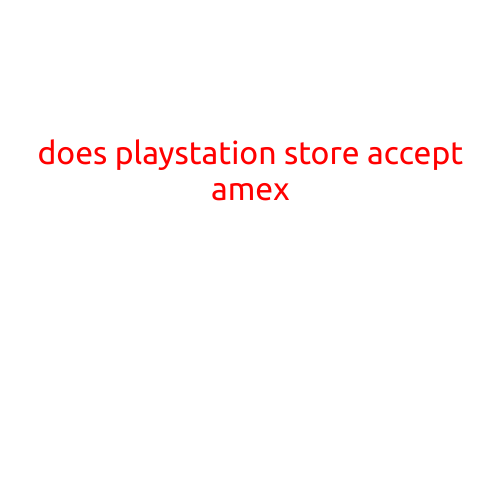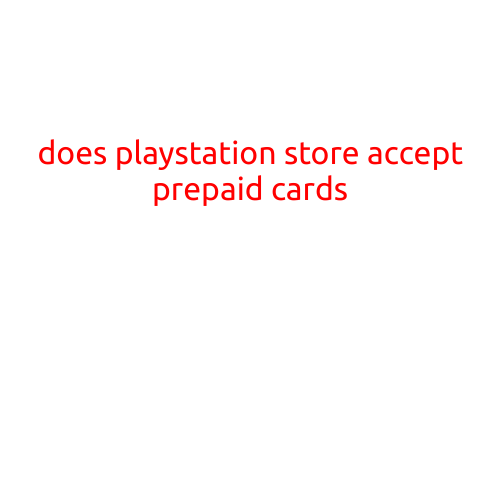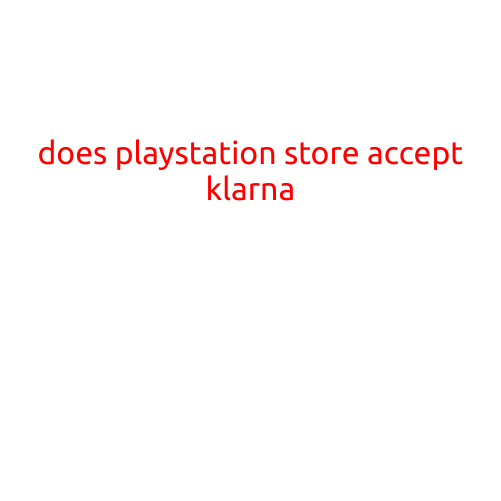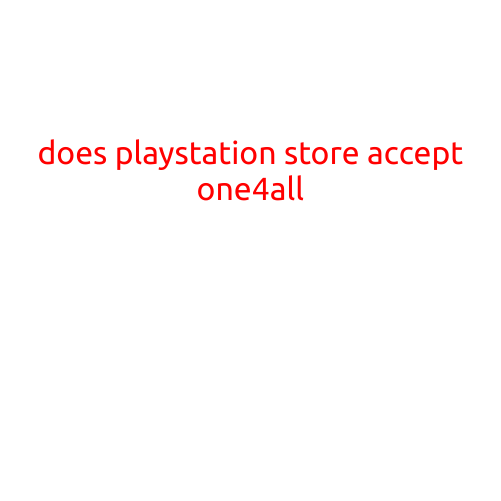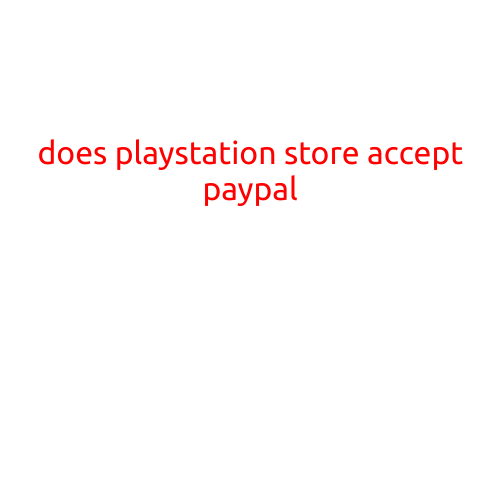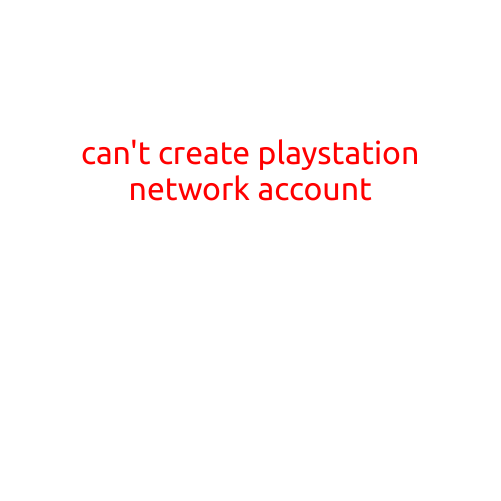
Can’t Create PlayStation Network Account: Troubleshooting Tips and Solutions
Are you experiencing issues creating a PlayStation Network (PSN) account? You’re not alone. Many gamers have faced this problem, but don’t worry, we’re here to help you troubleshoot and resolve the issue.
In this article, we’ll guide you through the common causes of failed PSN account creation and provide step-by-step solutions to help you get back to gaming.
Common Causes of Failed PSN Account Creation
- Invalid Email Address: Make sure the email address you’re using is valid and not already associated with another PSN account.
- Username Already Taken: Check if the desired username is available by trying a different combination or using the “Generate Username” feature.
- Password Issues: Ensure your password meets the required criteria (at least 8 characters, including uppercase and lowercase letters, numbers, and special characters).
- Network Connection Problems: Check your internet connection and router settings to ensure a stable connection.
- Age Restriction: Verify that you’re within the age limit requirement for creating a PSN account (13 years old or older).
Step-by-Step Troubleshooting Guide
1. Check Email Address
- Ensure the email address is valid and not already associated with another PSN account.
- Try creating an account with a different email address.
- If the issue persists, contact your email provider to check if there are any issues with your account.
2. Verify Username Availability
- Try different combinations of usernames or use the “Generate Username” feature.
- If the issue persists, check if the username is already taken by searching for it on the PSN community forums or online.
3. Check Password Strength
- Ensure your password meets the required criteria (at least 8 characters, including uppercase and lowercase letters, numbers, and special characters).
- Try resetting your password to a stronger combination.
4. Check Network Connection
- Restart your router and modem to ensure a stable connection.
- Check your internet service provider’s (ISP) website for any reported outages or issues.
5. Check Age Restriction
- Verify that you’re within the age limit requirement for creating a PSN account (13 years old or older).
- If you’re under 18, ensure you have parental consent to create an account.
Solutions and Workarounds
If none of the above troubleshooting steps resolve the issue, try the following:
- Clear Browser Cache and Cookies: Clear your browser’s cache and cookies to ensure a fresh start.
- Use a Different Browser: Try creating an account using a different browser or device.
- Contact PlayStation Support: Reach out to PlayStation’s customer support team for further assistance.
Preventing Future Issues
- Update Your Browser: Ensure your browser is updated to the latest version.
- Regularly Check Your Email: Monitor your email inbox for PSN updates and notifications.
- Use Strong Password Management: Use a password manager to ensure strong and unique passwords for all accounts, including your PSN account.
Conclusion: By following these troubleshooting steps and solutions, you should be able to create a successful PSN account and start gaming with ease. Remember to regularly check your email and keep your password strong to prevent future account creation issues. Happy gaming!