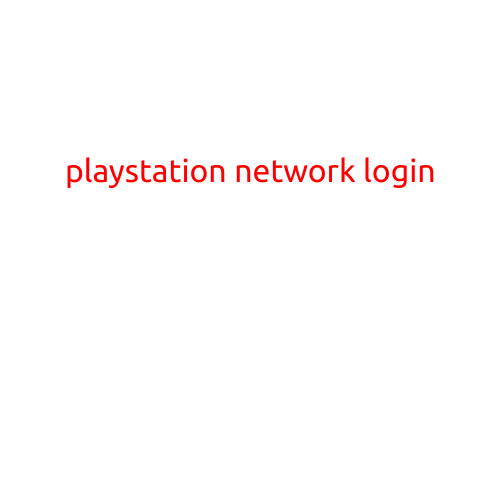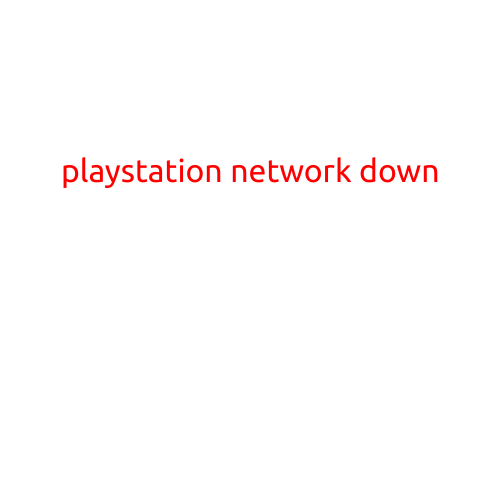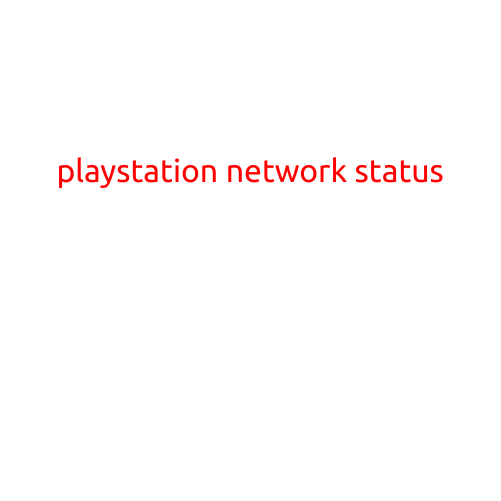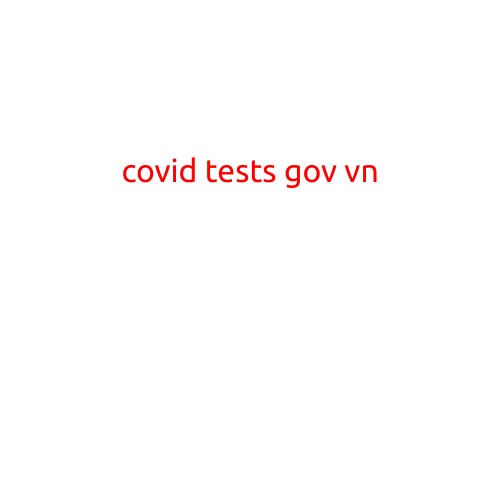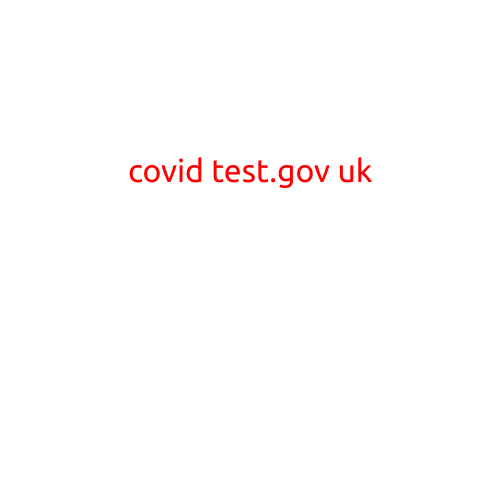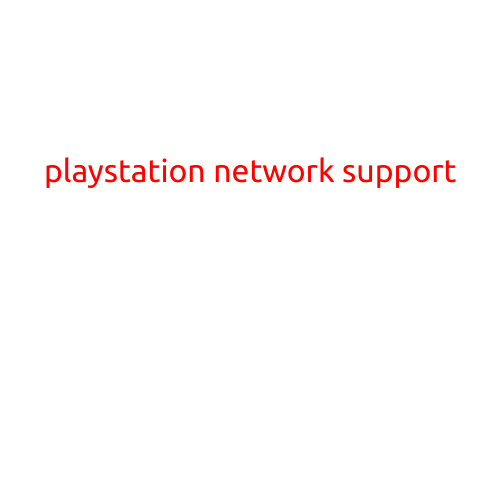
PlayStation Network Support: Your go-to Guide for Troubleshooting and Maintenance
The PlayStation Network (PSN) is an integral part of the gaming experience for millions of users around the world. With its vast library of games, instant messaging capabilities, and online multiplayer features, PSN has become an essential part of the gaming ecosystem. However, like any complex network, PSN is not immune to technical issues, bugs, and glitches. That’s where PlayStation Network support comes in.
In this article, we’ll delve into the world of PSN support, providing you with a comprehensive guide to troubleshooting and maintaining your PSN account. Whether you’re experiencing login issues, connectivity problems, or simply need help with a specific feature, we’ve got you covered.
PSN Support Options
Before we dive into troubleshooting, it’s essential to know where to turn for help. PlayStation offers a range of support options to assist you with any issues you may be experiencing:
- PlayStation Support Website: The official PlayStation website offers an extensive knowledge base, FAQs, and tutorials to help you resolve common issues.
- PlayStation Support Forums: The PSN forums are a great place to connect with other gamers, share your experiences, and get advice from the community.
- PlayStation App: The PlayStation app on your mobile device allows you to report issues, check system status, and access various support resources.
- PlayStation Customer Support: You can contact PlayStation customer support directly via phone, email, or live chat.
Common PSN Issues and Solutions
Here are some common PSN issues and their corresponding solutions:
- Login Issues:
- Make sure your account is not suspended or banned.
- Check your login credentials (username, password, and CAPTCHA).
- Ensure your account is not linked to multiple PlayStation accounts.
- Reset your password and try logging in again.
- Connectivity Issues:
- Restart your router and modem to ensure a stable internet connection.
- Check your internet service provider’s (ISP) status to ensure there are no outages.
- Ensure your PS4 is connected to the correct Wi-Fi network.
- Error Codes and Messages:
- Refer to the error code or message on the PlayStation website to find a solution.
- Check the PSN system status to see if there are any ongoing issues.
- If the issue persists, contact PlayStation customer support.
- Account Security:
- Regularly check your account activity and report suspicious transactions.
- Enable two-factor authentication (2FA) to add an extra layer of security.
- Change your password and security questions periodically.
Additional Tips and Tricks
To ensure a smooth PSN experience, consider the following additional tips:
- Regularly Update Your Console: Keep your PS4 and other devices up to date to prevent connectivity issues and exploit vulnerabilities.
- Use a Strong Password: Choose a unique and complex password for your PSN account to protect it from unauthorized access.
- Monitor Your Account Activity: Keep an eye on your account activity to detect any suspicious behavior or unauthorized transactions.
- Be Careful with Online Transactions: Always verify the authenticity of transactions and avoid sharing sensitive information.
Conclusion
In conclusion, PlayStation Network support is essential for maintaining a smooth and enjoyable gaming experience. By understanding the various support options and troubleshooting techniques, you’ll be well-equipped to resolve common issues and maintain a healthy PSN account. Remember to regularly update your console, use strong passwords, and monitor your account activity to prevent potential issues. Happy gaming!