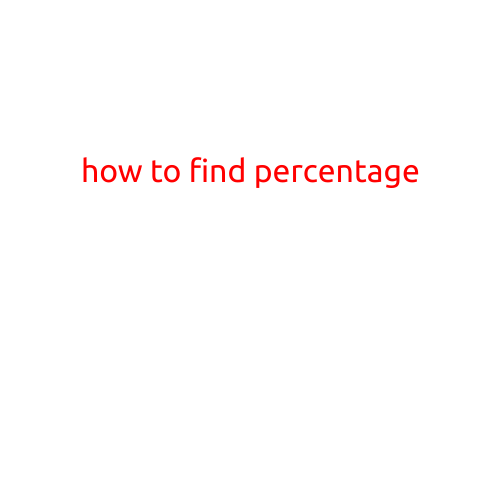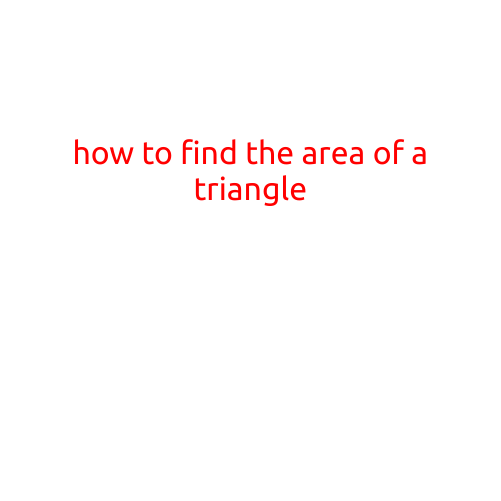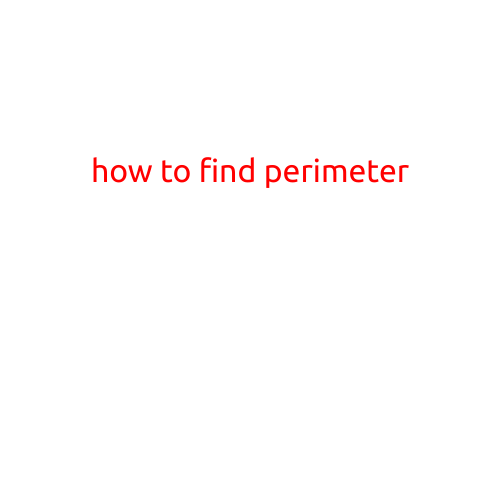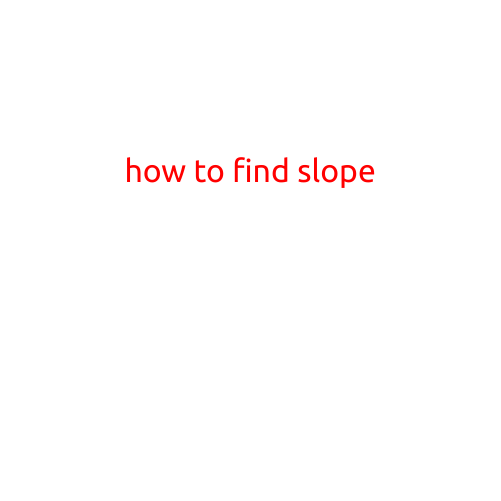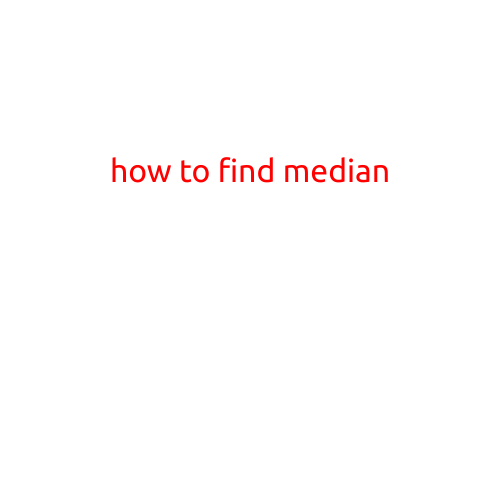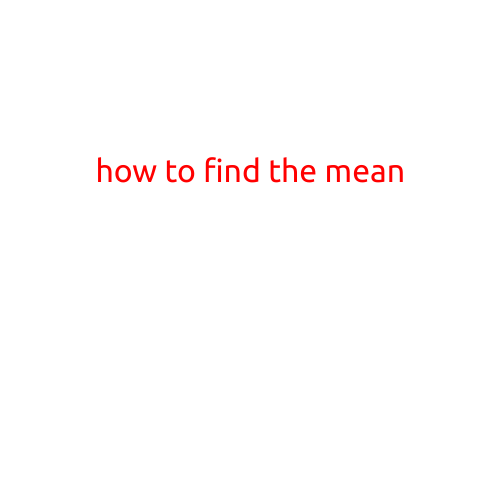Facebook Marketplace: A Step-by-Step Guide to Buying and Selling
Are you tired of navigating through cluttered online marketplaces or scouring local classifieds for used items? Look no further! Facebook Marketplace is a fantastic platform to buy and sell a wide range of products, from gently used furniture to electronics and even services. In this article, we’ll provide a comprehensive guide on how to use Facebook Marketplace, so you can start buying and selling with confidence.
Getting Started with Facebook Marketplace
To access Facebook Marketplace, follow these steps:
- Make sure you have a Facebook account: If you don’t have a Facebook account, create one by downloading the app or accessing the website.
- Open the Facebook app: Click on the three horizontal lines (menu icon) on the top right corner of the screen to access the Facebook menu.
- Tap on “Marketplace”: Scroll down and tap on “Marketplace” from the menu options.
- Allow Marketplace access: Grant Facebook permission to access your location and other necessary permissions to use the Marketplace.
Creating a Facebook Marketplace Listing
To create a listing on Facebook Marketplace, follow these steps:
- Tap on “Sell”: In the Marketplace, tap on the “Sell” button at the top of the screen.
- Choose your product category: Select the category that best fits your item (e.g., electronics, furniture, clothes, etc.).
- Enter your listing details: Fill out the following details:
- Title: Give your item a descriptive and attention-grabbing title.
- Price: Set a fair and competitive price for your item.
- Description: Write a detailed and honest description of the item, including its condition, features, and any flaws.
- Photos: Add clear and well-lit photos of the item from multiple angles.
- Set your listing duration: Choose how long you want your listing to be active (e.g., 1 day, 1 week, etc.).
- Review and post: Review your listing for accuracy and completeness, then post it for sale.
Buying on Facebook Marketplace
To find and purchase an item on Facebook Marketplace, follow these steps:
- Search for an item: Type what you’re looking for in the search bar at the top of the screen.
- Browse listings: Browse through the search results, filtering by price, location, and other options.
- Check item details: Click on a listing to view its details, including photos, price, and description.
- Contact the seller: If interested, send a message to the seller through the Marketplace to negotiate prices, ask questions, or request more photos.
- Transact safely: Agree on a meeting place and time to pick up the item, and ensure you have a secure payment method.
Safety Tips for Facebook Marketplace Users
To ensure a safe and successful buying and selling experience on Facebook Marketplace, keep the following tips in mind:
- Be cautious of scams: Never send money to someone you don’t know, and avoid suspicious listings.
- Use Facebook’s built-in payment system: Whenever possible, use Facebook’s built-in payment system to ensure secure transactions.
- Meet in a public place: Arrange to meet in a public and well-lit area to pick up your item.
- Bring a friend: Consider bringing a friend or family member with you during the transaction.
- Report suspicious activity: If you encounter any suspicious behavior or scammers, report the incident to Facebook immediately.
Conclusion
Facebook Marketplace is an excellent platform for buying and selling goods and services, offering a convenient and user-friendly experience. By following the steps outlined in this guide, you’ll be well on your way to navigating the ins and outs of Facebook Marketplace. Remember to stay safe, be cautious, and happy buying and selling!